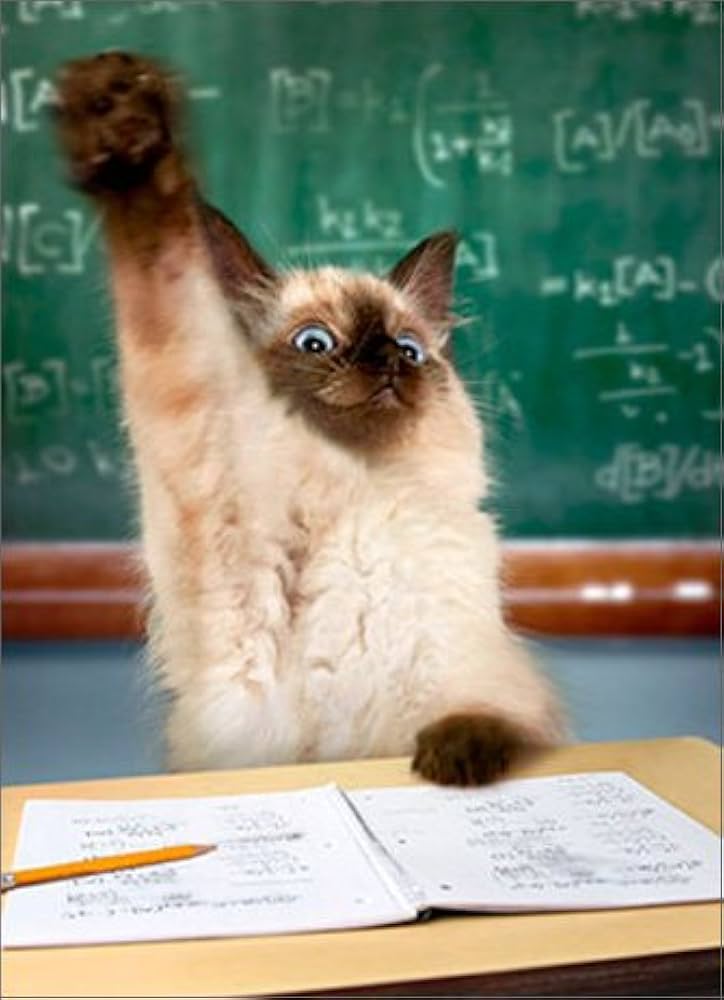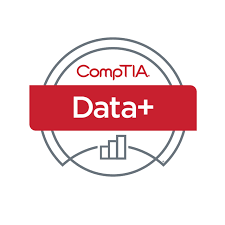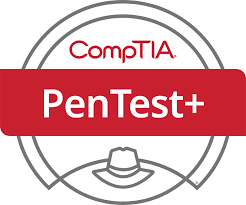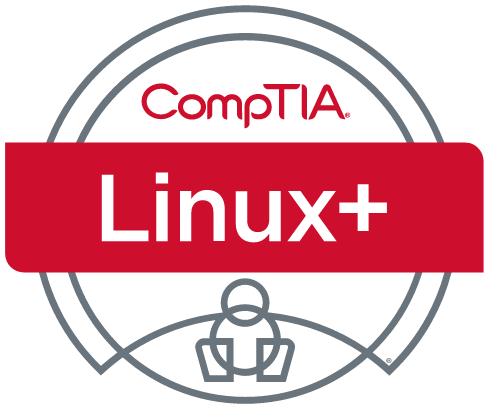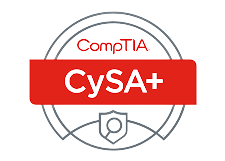A technician just finished building a new pc and needs to in - 220-1201 CompTIA A+ Core 1
Question
A technician just finished building a new PC and needs to install a firmware update for the system board UEFI. The technician is experiencing issues while accessing the USB key. Which of the following features should the technician most likely disable in order to complete this task?
Answers
-
-
-
-
correct
Explanation
Correct answer is D. Secure Boot.
Secure Boot is a feature in UEFI firmware designed to ensure that only trusted, signed software is loaded during the boot process. If Secure Boot is enabled, it may prevent the system from accessing or booting from an unsigned or incompatible USB key, especially if the firmware update process involves booting from the USB drive. Disabling Secure Boot allows the system to proceed with the update from the USB key.
Explanation of other options:
-
TPM security: TPM (Trusted Platform Module) is related to hardware-based security functions, such as encryption and authentication, and is not directly related to accessing a USB key for firmware updates.
-
USB 3.0 support: Disabling USB 3.0 support would not be necessary for accessing a USB key unless there are specific compatibility issues, which is unlikely in this context.
-
PXE boot capability: PXE (Preboot Execution Environment) is used for network booting, which is unrelated to accessing a local USB key for firmware updates.
No Payment Cards Needed