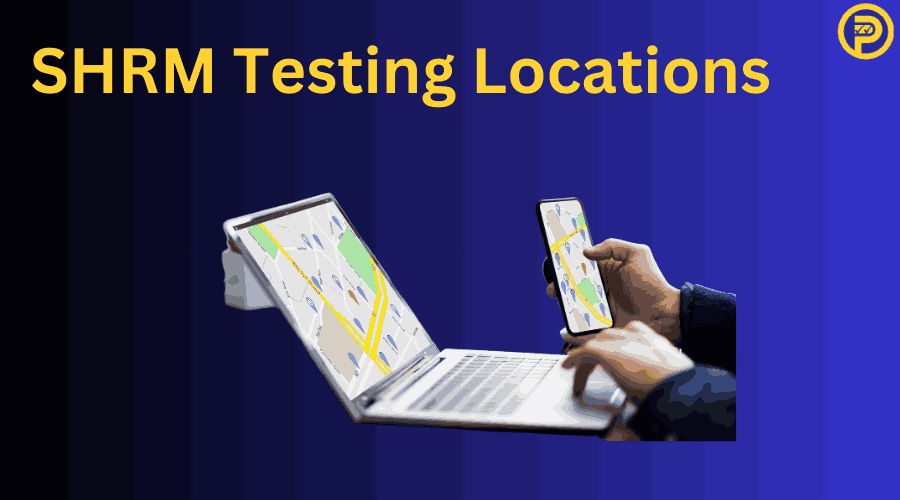Choosing the right testing location is a significant step towards succeeding in your HR career. Whether you’re aiming for the SHRM-CP or SHRM-SCP, finding the right testing location is crucial. SHRM offers a variety of testing options to accommodate your needs, including in-person testing centers and remote proctoring.
Each location is designed to provide a secure and supportive environment, ensuring you can perform at your best. Discover the convenience and flexibility of SHRM testing locations, and take the first step towards achieving your professional goals with confidence and ease.
Check out: How to Register for SHRM
Options For Taking The SHRM Test
You have two primary options for taking the SHRM certification exams:
- In-person testing at authorized centers
- Remote proctoring from home or other secure locations.
Both options offer the same exam content and level of service, enabling you to select the method that best fits your personal preferences and circumstances.
In-person testing provides a controlled environment, while remote proctoring offers flexibility and convenience, allowing you to take the exam in a location of your choice, provided it meets specific requirements.
SHRM In-Person Testing Centers
In-person testing for the SHRM certification exams takes place at authorized Prometric testing centers located across the United States and internationally.
You can expect a controlled environment where the exam is administered on a computer, minimizing distractions and allowing you to focus on your performance.
Test center staff are available to assist with any technical issues or questions you may have during the testing process.
How Do I Find An Authorized SHRM Testing Center Near Me?
To find an authorized SHRM testing center near you, follow these detailed steps:
Visit the Prometric Website
The Society for Human Resource Management (SHRM) partners with Prometric to administer its certification exams. You can start your search for a testing center by visiting the Prometric website at www.prometric.com/shrm.
This site provides a comprehensive list of testing locations available for the SHRM-CP and SHRM-SCP exams.
Use the Testing Center Locator
On the Prometric website, you will find a testing center locator tool. Here’s how to use it:
- Select Your Exam: Choose either the SHRM-CP or SHRM-SCP exam.
- Enter Your Location: Input your city, state, or zip code to find nearby testing centers.
- Review Available Locations: The tool will display a list of authorized testing centers in your area, including their addresses and contact information.
Check Availability
Once you have identified a few potential testing centers:
- Schedule Your Exam: After receiving your Authorization to Test (ATT) letter from SHRM, schedule your exam appointment as soon as possible to secure your preferred date and time.
- Contact Centers Directly: If you have specific questions about a testing center, such as accessibility or amenities, consider calling them directly for more information.
Consider Geographic Coverage
SHRM has authorized over 8,000 Prometric testing centers in more than 160 countries. This extensive network means that regardless of your location, you should be able to find a nearby center.
If you are located outside the United States, check local listings on the Prometric website for international locations.
How to Schedule an In-Person SHRM Certification Exam
The SHRM exams are conducted through computer-based testing by SHRM’s testing partner, Prometric, either at their testing centers or via remote proctoring. After completing your application, you will receive an Authorization to Test (ATT) letter via email. This letter will include your Eligibility ID, which you’ll need when scheduling your exam appointment with Prometric.
Determine Your Eligibility and Exam Level
To begin, locate the email containing your ATT letter. If you can’t find it, please log in to https://portal.shrm.org to access a full copy of the letter, which includes all the instructions necessary for booking your exam, along with your SHRM Eligibility ID.
Now that you have found your SHRM Eligibility ID, go to www.prometric.com/shrm and click on “Schedule” under the In-Person Exam section.
Review Important Details Before Scheduling Your SHRM Exam
After selecting your preferred option, you’ll arrive at the “Schedule Appointment” screen, where you’ll find important details about eligibility and any necessary testing accommodations.
It’s essential to read this page carefully, as it outlines what to bring to the testing center, arrival times, the reschedule/cancel policy, and online scheduling procedures, all of which apply to every SHRM exam method. When you’re ready, scroll down and click the arrow to proceed.
Understand Personal Data Privacy and Consent for Your SHRM Exam
Next, review the Personal Data Privacy Disclosure & Consent. When you’re ready to confirm your agreement, tick the checkbox and select the radio buttons to proceed with scheduling your exam by clicking the arrow.
NOTE: If you do not consent to the collection of your personal data or biometrics, contact certification@shrm.org for clarification, as you won’t be able to take the exam without consent.
Enter Your Eligibility ID and Last Name to Schedule Your Exam
After consent is granted, you will see a screen where you need to enter:
- Your Eligibility ID Number, which is located on your ATT letter to proceed.
- The first four characters of your last name.
Once you enter your Eligibility ID number and the first four characters of your last name, click “Submit.” If the Eligibility ID is active and no appointment has been made, you will be able to proceed with the scheduling process.
Find Out: What Is the Difference Between SHRM-CP and SCP?
Finding a Test Center for Your In-Person Exam
As you’re scheduling an in-person exam, you will need to find a test center by providing:
- Address, city, or zip/postal code
- Your preferred start date
- Your preferred end date
Please remember that the end date must fall within two weeks of the selected start date.
Tip: You can easily check your exam window dates in your ATT letter or by visiting shrmcertification.org/examwindows.
Click the arrow to proceed.
Complete Your Profile
After you have selected your preferred date and location, proceed to the next screen to complete your profile. It’s important that the name used to schedule your appointment exactly matches the name on your identification.
At a minimum, you must present a valid government-issued ID that includes your name in the English alphabet, your signature, and your photograph. Additional identification policies may also apply.
Verify Your Appointment and Agree to the Terms
Once you’ve completed your profile, you will have the chance to verify your appointment. Please be aware of the timer at the top of the screen, which counts down the remaining time to finalize your appointment.
After confirming that the appointment date, time, and location (or time zone for remote proctored exams) are correct, click “Complete Appointment” in the bottom right corner. By selecting this button, you agree to all terms and conditions regarding payments, reschedules, cancellations, refunds, and other policies established by SHRM.
Once you finalize your appointment, it will be confirmed, and you’ll see an appointment summary on the screen. A confirmation email will also be sent to you, securing your appointment!
Find Out: How to Reschedule SHRM Exam
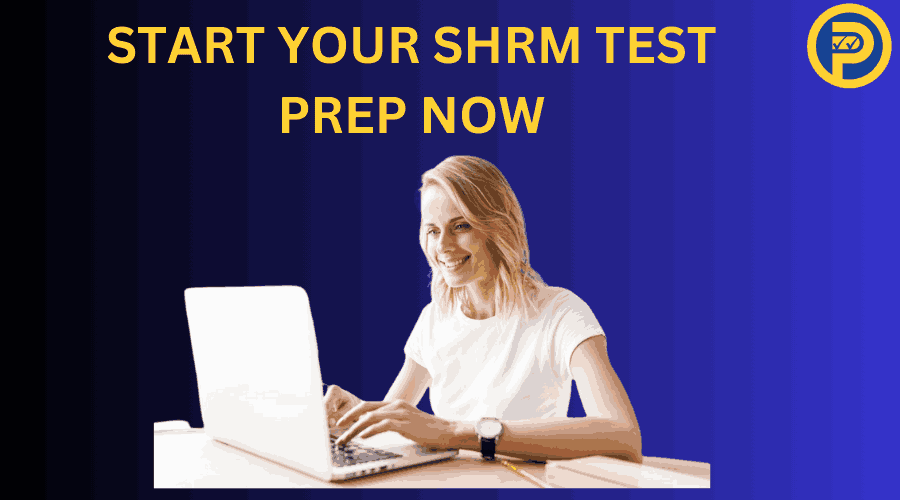
SHRM Remote Proctoring
Remote proctoring offers a flexible way for candidates to take the SHRM certification exams (SHRM-CP and SHRM-SCP) from their chosen location, such as their home or office. This method is administered by Prometric using the ProProctor platform, allowing for a secure and monitored testing experience.
This exam delivery method allows you to take the SHRM certification exam under the supervision of live proctors via audio and video monitoring. This option is designed for those who prefer to avoid traveling to a physical testing center, provided their chosen environment meets specific requirements.
How to Schedule SHRM Remote Proctoring Exam
Once you receive your Authorization to Test (ATT) letter from SHRM:
- Visit the Prometric Website: Go to Prometric.
- Select Remote Proctoring Option: Choose “Schedule Your Remotely Proctored Exam.”
- Provide Required Information: Enter your Eligibility ID and personal details as needed.
- Choose Date and Time: Select a convenient date and time for your exam.
Limitations of SHRM Remote Proctoring
While remote proctoring offers flexibility, there are limitations:
- Geographic Restrictions: Remote proctoring is not available in certain countries, including China, Ethiopia, and Nigeria. Candidates in these regions must take the exam at a Prometric testing center.
- Technical Issues: Candidates must ensure that their internet connection is stable and that no other devices are consuming bandwidth during the exam.
What Are The System Requirements For SHRM Remote Proctoring
To successfully take the SHRM certification exam through remote proctoring, you must meet specific system requirements and ensure your testing environment is suitable.
SHRM System Requirements
Computer Type:
You must use a PC or Mac laptop or desktop computer. Tablets, smartphones, or other mobile devices are not permitted.
Screen Configuration:
The computer must be undocked and equipped with a single screen. Dual monitors or multiple screens are not allowed.
Webcam:
An internal webcam or an external webcam connected to your computer is required for monitoring during the exam.
Microphone:
A working microphone is necessary for audio monitoring.
Operating System:
Your computer must run on either: Windows 7 or higher
Browser Requirements:
You must use the most current version of Google Chrome as your browser. Other browsers such as Safari, Firefox, and Internet Explorer are not supported.
Screen Resolution:
The minimum screen resolution should be 1024 x 768 pixels.
Internet Connection:
A stable internet connection with a speed of at least 0.5 Mbps is required.It is recommended to connect via an Ethernet cable directly to your router for optimal performance.
Ensure that no other devices are connected to your network during the exam to avoid bandwidth issues.
Power Source:
Your computer should be connected to a power source to prevent it from shutting down during the exam.
NOTE:
- Make sure that no one else in your vicinity uses the internet during your exam time to maintain a stable connection.
- Before your exam day, it’s essential to perform an online readiness check using Prometric’s system check tool to confirm that your equipment meets all requirements.
SHRM Exam Environment Requirements
Location:
The testing location must be indoors, with walls and a door that can be closed.The entrance to the room must also remain in full view of the camera throughout the exam.
Lighting:
The area should be well-lit to ensure visibility for the proctor.
Distractions:
The environment must be free from background noise and disruptions, allowing you to concentrate fully on the exam.
Workspace Setup:
Your workstation and surrounding area should be clear of all materials, including notes, books, electronic devices, and any items that could assist during the exam.
NOTE: Avoid testing from locations with corporate firewalls (such as workplaces), as these can interfere with connectivity and monitoring.
Continue Reading: How Long Does it Take to Get SHRM Results
What Happens If You Fail The SHRM Test?
If you do not pass the exam, you have the option to retake it.
- Waiting Period: You must wait until the next testing window to retake the exam. SHRM typically offers two testing windows each year.
- Reapplication: You will need to reapply for the exam by submitting a new application and paying the exam fee again. The fees are generally similar to those for your initial attempt.
To avoid the chances of getting a retake, it is highly advisable to review your SHRM study materials and consider additional preparation strategies before retaking the exam.
Utilizing official SHRM resources, study groups, or practice exams can help improve your chances of success on your next attempt.
There are study materials available for both SHRM certifications. If you’re preparing for the SHRM-SCP, you can enroll in the SHRM-SCP test prep course.
The SHRM-CP test prep course is also offered. These courses provide comprehensive coverage of all exam topics, along with practice questions that simulate the experience of the actual test.
FAQs
How Do I Schedule A SHRM Certification Exam?
To schedule a SHRM certification exam, first complete your application during the open registration period. After receiving your Authorization to Test (ATT) letter, visit prometric.com/shrm or call 888.736.0134 to choose your exam date and location.
Ensure you have a valid government-issued ID matching your application name for exam day.
How Many People Pass The SHRM Test On The First Try?
Approximately 67% of candidates pass the SHRM certification exam on their first attempt, according to recent statistics. This pass rate varies slightly between different testing periods, with some fluctuations noted over the years.
Effective preparation is crucial, as candidates who study adequately tend to have higher success rates on their initial try.
Check Out: SHRM-CP Pass Rate
Can Anyone Take The SHRM-CP Exam?
Yes, anyone can take the SHRM-CP exam. There are no specific educational or HR experience requirements to apply; candidates do not need to hold an HR title or degree. However, having a basic understanding of HR practices is recommended.
This makes the SHRM-CP accessible for individuals performing HR-related duties or those pursuing a career in human resources.
For more information check out: SHRM-CP Certification Requirements