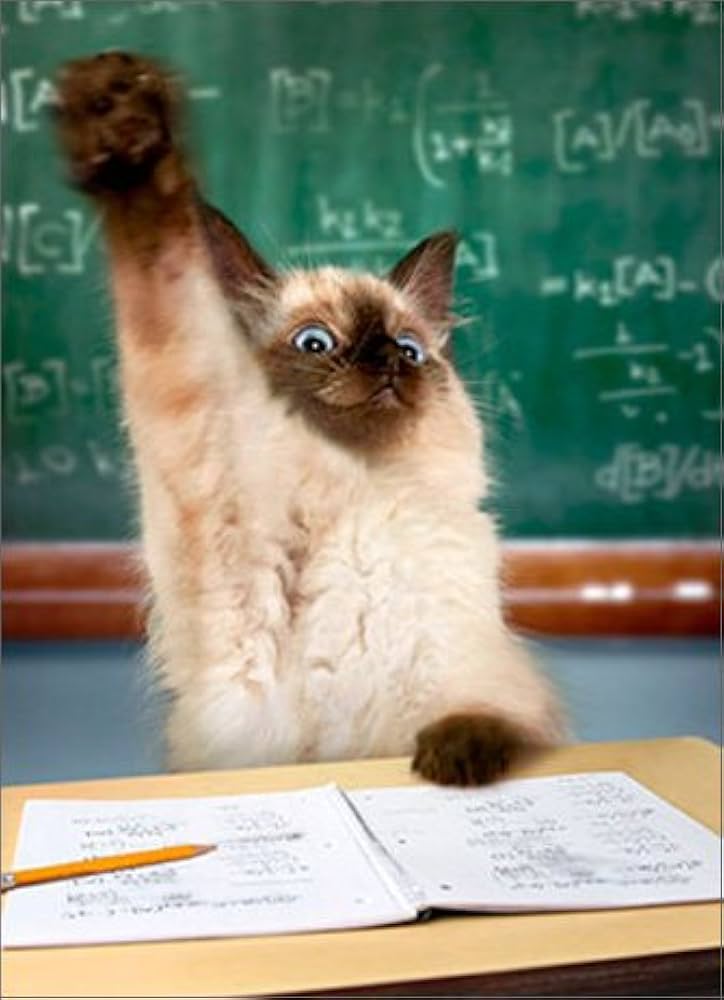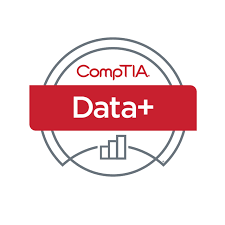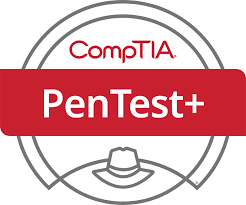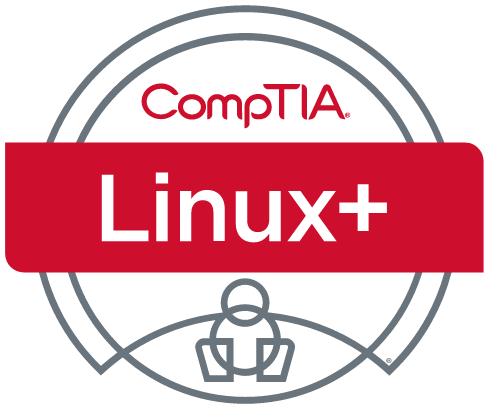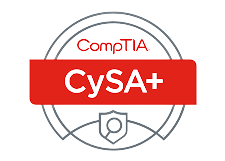Some users are unable to access resources on the file server - 220-1201 CompTIA A+ Core 1
Question
Some users are unable to access resources on the file server. A technician reviews the server network information and finds the following settings:
Name: InternalToolsCentral
IP: 192.130.230.5
Mask: 255.255.255.0
DNS 8.8.8.8, 4.2.2.1
Gateway: 192.130.230.1
Open Ports: 25, 80, 110, 443, 3306
Which of the following is the most likely explanation?
Answers
-
-
correct
-
-
Explanation
Correct Answer is B. Server gateway settings are incorrect.
The IP address (192.130.230.5) and gateway address (192.130.230.1) both belong to the same network range, so it appears the gateway is properly set within the same subnet. However, the issue might arise from external communication, especially with DNS resolution, given that the DNS servers listed (8.8.8.8 and 4.2.2.1) are external public DNS servers, and if there's an issue with routing or the gateway, this could lead to users being unable to access network resources. Incorrect gateway settings can result in devices not being able to properly route traffic beyond their local network.
Explanation of other options:
-
Applicable ports have been closed during routine hardening: While closed ports could cause issues, the ports shown are typically used for services such as web (80, 443) and database (3306) operations. The issue described points more to network connectivity than service port availability.
-
The server lost power during a recent storm and did not resume operation: If this were the case, the server wouldn't be operational at all, and users wouldn't see any access to resources or services.
-
The route was removed from the border router: This would typically affect external communication beyond the local network, but the problem description involves users accessing resources on the file server, which is likely within the internal network.
No Payment Cards Needed