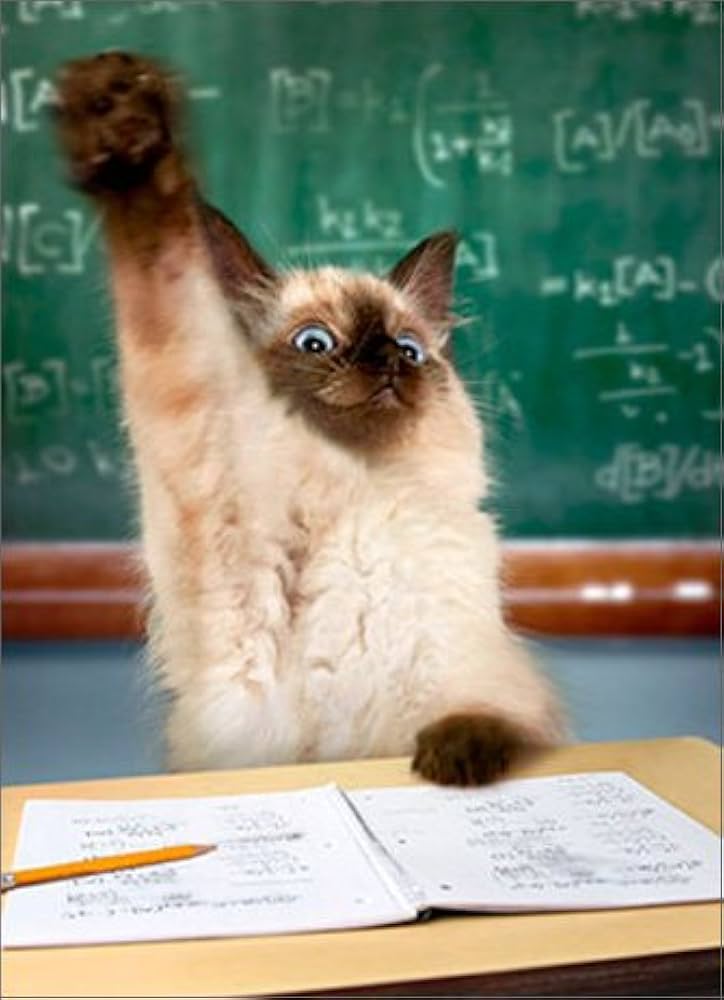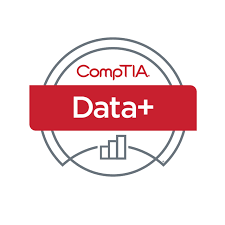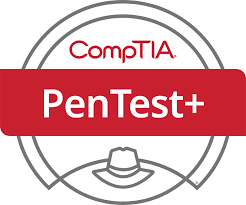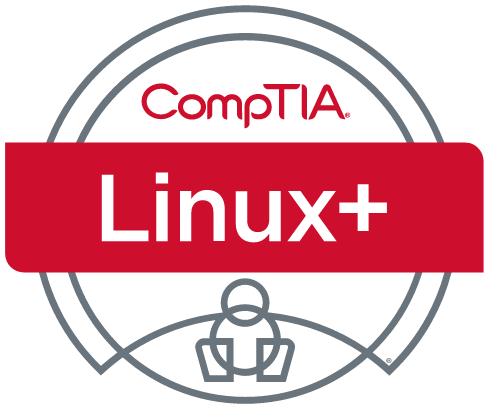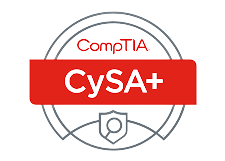A technician is configuring a workstation to be used as a vm - 220-1201 CompTIA A+ Core 1
Question
A technician is configuring a workstation to be used as a VM host. After installing the necessary software, the technician is unable to create any VMs. Which of the following actions should be performed?
Answers
-
-
-
correct
-
Explanation
Correct answer: C) Enable multithreading.
For a workstation to host virtual machines (VMs), the CPU must support virtualization technologies, such as Intel VT-x or AMD-V, and these features must be enabled in the BIOS/UEFI. Multithreading (also known as Hyper-Threading on Intel CPUs) is a feature that can improve the performance of a CPU when running multiple tasks, such as virtual machines, simultaneously. Additionally, enabling virtualization settings in the BIOS, which are sometimes grouped under multithreading-related settings, is necessary to create VMs.
Here's why the other options are less relevant:
-
A. Disable the BIOS password: This has no impact on the ability to create virtual machines. The BIOS password is a security feature and does not affect virtualization.
-
B. Enable TPM (Trusted Platform Module): TPM is used for security purposes, like encryption, and is unrelated to creating or running virtual machines.
-
D. Enable Fast Startup: Fast Startup is a Windows feature that speeds up the boot process but has no impact on VM creation or hosting.
No Payment Cards Needed