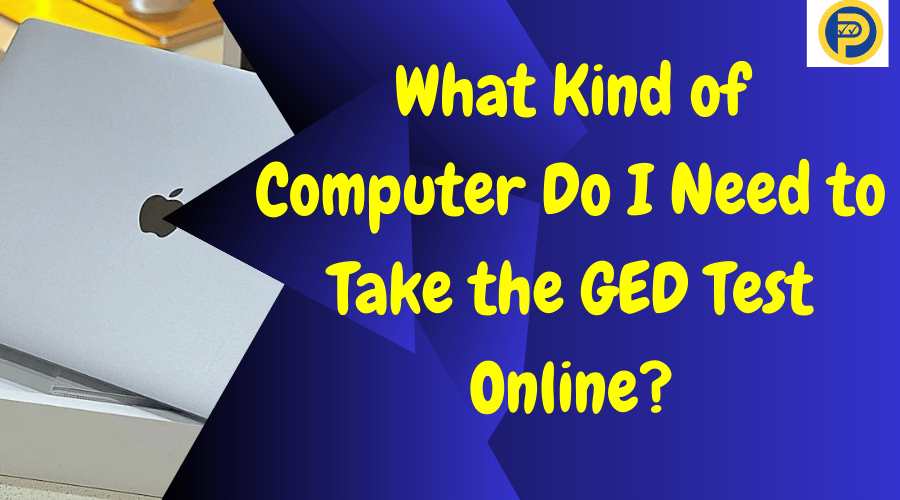Nowadays, getting your GED diploma from home is possible in many states. The online GED test, offered by GED Testing Service, allows you to register conveniently at GED.com. Which kind of computer do I need to take the GED test online?
Before taking the test, it’s important to be aware of the technical requirements. You’ll need a computer (either a laptop or desktop) equipped with a webcam, microphone, and stable internet connection.
Additionally, you’ll be required to download and install proctoring software that monitors your computer’s desktop, webcam video, and audio during the test.
Can I Take the GED Test Online?
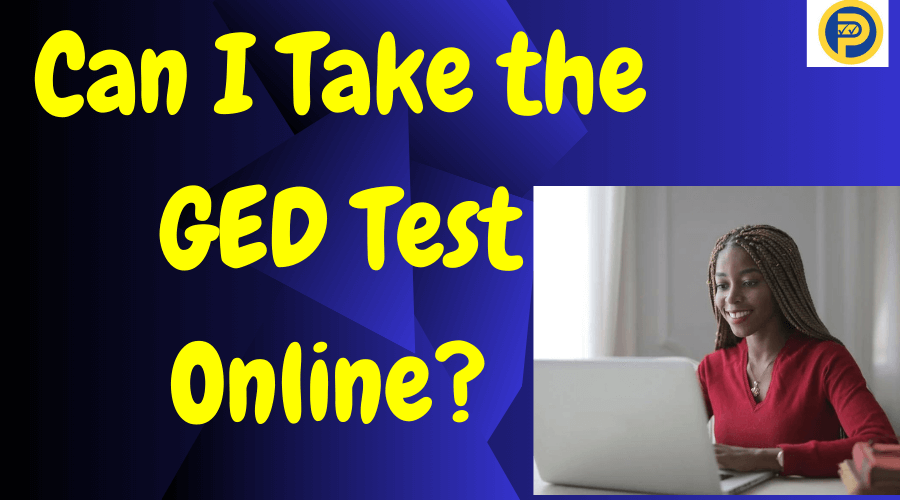
Yes, you can take the GED test online in most states, with the exception of Hawaii, where you must take the test at an official GED testing center. The online GED test is monitored by an online proctor, similar to the in-person test at a physical test center.
To take the test online, you need a computer with a webcam and a reliable internet connection. Additionally, you must ensure that the room where you take the test has four walls, a closed door, and no distractions.
Unlike in-person testing, the online GED test allows fewer immediate attempts if you don’t pass.
Who Can Take the GED Test Online?
You can take the GED test online in most states, with the exception of New York, Florida, Hawaii, Massachusetts, West Virginia, and Wyoming. Find a full list of states offering the online GED test and other GED requirements. To qualify for online testing, some states like Florida have no residency requirements for online GED testing while some do.
Some states, like California and Pennsylvania, require test-takers to be 18 or older to take the online GED. Candidates must have access to a desktop or laptop computer with a webcam, microphone, and a stable internet connection of at least 500 kbps. They are also required to install specific proctoring software that will monitor their activities during the test.
Before scheduling the online GED test, candidates must score in the “green” or “likely to pass” range on the official GED Ready practice test within the last 60 days. The GED diploma will be issued by the state where you pass your final subject, and the diploma is valid nationwide
Official GED Ready Practice Test
The Official GED Ready Practice Test is a crucial tool for individuals preparing to take the GED exam. This practice test, created by the same organization that designs the actual GED test, provides a realistic assessment of a test-taker’s readiness.
The GED Ready Test consists of questions similar to those found on the real exam and is available for each of the four GED subjects: mathematical reasoning, reasoning through language arts, social studies, and science. To pass the GED exam, a test-taker must score at least 145 points in each of the four subject tests.
The GED Ready Practice Test helps determine if a student is likely to pass the real exam by providing an indicator of their performance. Scores on the practice test are categorized as “Likely to Pass” (145-200), “Too Close to Call” (134-144), or “Not Likely to Pass” (100-133).
This information allows test-takers to focus their preparation efforts on areas that need improvement and schedule the real exam when they are ready. The GED Ready Practice Test costs $6.99 per subject. While this may seem like a significant investment, it is a small price to pay for the valuable insights and guidance it provides.
By taking the practice test, students can save time on GED preparation by using the custom study plan, which directs them to specific chapters and pages in their study materials based on their performance.
The GED Ready Practice Test stands out as a highly useful tool that helps determine readiness, anticipate the types of questions on the real exam, and identify areas that require further study. You can access many practice test questions to ensure you are ready enough to take the test.
Prepsaret offers you an online GED test prep course which includes online GED study guides, study materials and practice test questions. Start your preparation now!
What Do I Need to Take the Online GED Test?
- Computer
To take the GED test online, you must use a laptop or desktop computer, not a tablet or mobile device. The computer must have a webcam, either internal or external, and a microphone. Before scheduling your exam, it’s crucial to run a system check to ensure your computer meets the technical specifications.
This includes verifying the operating system, webcam, and microphone functionality. Pearson VUE, the company that administers the GED test, provides a system test tool that you can use to check your computer’s compatibility. It’s important to note that the computer you use for the online GED test must be dedicated solely to the exam.
You cannot have any other applications or windows open during the test. Additionally, the computer must be plugged into a power source and not running on battery power to ensure a consistent and reliable testing experience.
- Webcam
A webcam is required to monitor you during the online GED test. The camera can be internal or external, but it must be connected to your computer. The camera must be reliable throughout the test. The webcam must be positioned in a way that allows the proctor to clearly see your face, upper body, and hands throughout the entire testing session.
You cannot cover or obstruct the webcam at any time during the test. The proctor will be able to see and hear you through the webcam, so it’s essential to ensure that the camera and microphone are functioning correctly.
In addition to the webcam, you may also be required to use a secondary camera or document camera to capture images of your workspace and any materials you are using during the test.
- Internet Connection
You need a stable internet connection with a minimum speed of 3 Mbps download and 2 Mbps upload. The connection must be reliable throughout your testing session. Internet cookies must be enabled, and all pop-up blocking settings must be disabled. It’s crucial to test your internet connection before the exam to ensure that it meets the required specifications.
You can use online speed test tools to check your download and upload speeds. If your internet connection is not stable or does not meet the minimum requirements, you may need to consider alternative options, such as using a different location or upgrading your internet service.
During the test, you must maintain a consistent internet connection. If the connection is lost or becomes unstable, the test may be paused or terminated, and you may need to reschedule. It’s recommended to have a backup internet connection, such as a mobile hotspot.
- Private Workspace
To take the GED test online, you must test in a private workspace. This means that the room you use must have four walls, a closed door, and no distractions. The room should be quiet and free of any prohibited items such as mobile phones, calculators, or notes.
You cannot leave your workspace for any reason during the test. This requirement ensures that the testing environment is secure and free from any potential cheating or unauthorized activities.
- Government-issued ID
When you check in for your online exams, you will need to verify your government-issued ID. This is a standard requirement for all GED tests, whether taken online or in-person. The ID must be valid and match the information provided during registration.
This verification process helps to ensure that the test taker is who they claim to be and prevents any potential fraud or identity issues.
- ‘Green’ GED Ready Score
To take the GED test online, you must score ‘Green’ on the GED Ready practice test within the last 60 days for each subject in which you want to test. The GED Ready test helps you identify your strengths and weaknesses and prepares you for the actual GED test.
Scoring ‘Green’ indicates that you have demonstrated mastery of the subject matter and are ready to take the actual GED test. This requirement ensures that you are well-prepared and familiar with the testing format before taking the actual exam.
What Kind of Computer Do I Need to Take the GED Test Online?
To take the GED test online, you will need a computer or laptop that meets specific technical requirements set by Pearson VUE.
Hardware Requirements
According to the Pearson VUE “GED Only Technical Requirements” document, the minimum hardware requirements for taking online exams are:
- Processor: Intel Core i3 or equivalent
- RAM: 4 GB or more
- Storage: 250 GB or more
- Display: 24-inch monitor or larger, with a minimum resolution of 1920 x 1080 pixels
- Mouse and Keyboard: External 2-button wheel mouse and English QWERTY keyboard
- USB Ports: 2 available USB 2.0 ports for the mouse and keyboard
The recommended hardware specifications are:
- Processor: Intel Core i5 or equivalent
- RAM: 8 GB or more
- Storage: 500 GB or more
- Display: 24-inch monitor or larger, with a minimum resolution of 1920 x 1080 pixels
- Mouse and Keyboard: External 2-button wheel mouse and English QWERTY keyboard
- USB Ports: 3 available USB 2.0 ports for the mouse, keyboard, and a spare port
It’s important to note that the GED test cannot be taken on Mac hardware or in a virtual environment, such as a virtual machine. Laptops can be used for exam delivery, but they must be stationary and not moved during the test.
Software Requirements
In addition to the hardware requirements, the computer or laptop used for the GED test must meet the following software requirements:
- Operating System: Windows 10 or Windows 11
- Internet Browser: Latest version of Microsoft Edge, Google Chrome, or Mozilla Firefox
- Additional Software: .NET 4.0 is installed with the VTS software, and if installed on Windows 10, .NET 3.5 must be enabled on the exam delivery laptop.
The computer or laptop must also have anti-virus software installed with a current update.
Network Requirements
The computer or laptop used for the GED test must have a wired network connection with a minimum speed of 100 Mbps in full-duplex mode. Wireless networks and 3G/4G/5G connections are strictly prohibited.
Pearson VUE also recommends that all machines with the VTS (Pearson VUE Testing System) software installed should be in the same domain or workgroup, VLAN, and subnet.
Accommodations
If a candidate requires accommodations, such as a larger font size or assistive technology like JAWS software, the exam delivery workstation may require more advanced technical requirements, such as 16 GB of RAM. A Pearson representative will confirm the specific requirements with the test center staff prior to scheduling the exam.
Workgroup vs. Server Scenario
Pearson VUE offers two installation scenarios for the GED test: Workgroup and Server.
Workgroup Scenario: In a Workgroup scenario, the exam delivery workstations are connected through a local area network (LAN) or workgroup to the Administration workstation, which provides shared file storage. This scenario is limited to a maximum of 15 exam delivery workstations.
Server Scenario: If the test center will have more than 15 exam delivery workstations, a Server scenario must be used. In this scenario, the VTS software is installed on a Windows server operating system, and the exam delivery workstations connect to the server.
Comparison of Workgroup and Server Scenarios
| Feature | Workgroup Scenario | Server Scenario |
| Maximum Exam Delivery Workstations | 15 | Unlimited |
| Operating System | Windows | Windows Server |
| Shared File Storage | Administration Workstation | Windows Server |
So, if you are planning to take the GED test online, you will need a computer or laptop that meets the following recommended specifications:
- Processor: Intel Core i5 or equivalent
- RAM: 8 GB or more
- Storage: 500 GB or more
- Display: 24-inch monitor or larger, with a minimum resolution of 1920 x 1080 pixels
- Mouse and Keyboard: External 2-button wheel mouse and English QWERTY keyboard
- USB Ports: 3 available USB 2.0 ports
- Operating System: Windows 10 or Windows 11
- Internet Browser: Latest version of Microsoft Edge, Google Chrome, or Mozilla Firefox
- Network Connection: 1 Gbps full-duplex wired connection to the network switch
Laptop Not Required When Taking the GED Test Online
To ensure the integrity and security of the test, there are specific requirements and restrictions regarding the use of laptops and other electronic devices during the exam.
Prohibited Devices
- Smartphones and tablet devices (e.g., iOS, Android, Windows 8) are strictly prohibited.
- Netbooks and Chromebooks are also strictly prohibited.
- Laptops are not allowed to be used as servers during the exam.
- Laptops with a “Tablet” mode are prohibited from being used in that mode during the exam delivery.
Prohibited Laptop Specifications
- Laptops having less than 8 GB of RAM is not allowed.
- The hard drive must use the FAT32 file system and spin at a minimum of 5400 RPM (solid-state drives are exempt from this requirement).
- Evaluation versions of operating systems are not allowed.
- Windows XP, Vista, 7, 8, and 8.1, as well as Windows Server 2008 and 2012, are strictly prohibited.
- Mac OS X and Linux/Unix-based operating systems are also not allowed.
- The graphics adapter must support DirectX 12 or later with a WDDM 2.0 driver or higher.
- External monitors smaller than 24 inches and dual monitors are strictly prohibited.
- Laptops with a 16:9 aspect ratio display smaller than 15.6 inches are not allowed.
- Touch screen monitors must be disabled on all workstations.
Other Restrictions
- USB hubs and wireless networks of any kind are strictly prohibited.
- IPv6 and Novell Netware are not supported.
- Network hubs are also not allowed.
- SSL VPNs (e.g., Hotspot Shield) are strictly prohibited.
- Software that can be used to remotely access the exam delivery workstations during the exam is not allowed.
- It is mandatory to have anti-virus software installed on any computer used for the GED test.
Additional Tools Required During The Online GED Test
What tools are provided for the online GED exam by GED Testing Service to enhance your testing experience? Here are some of the additional tools available during online GED testing:
- Onscreen Scratch Pad: This tool allows you to make calculations and take notes directly on the screen during the exam. Access it anytime by clicking on the Scratch Pad icon at the top of your screen.
- Onscreen Whiteboard: Use the on-screen whiteboard to write and draw math calculations using your mouse. Access this feature by clicking on the Whiteboard icon at the top of your screen.
- Technical Assistance: You can chat with the proctor for technical support during your online test. Note that the proctor cannot answer questions related to the test content.
- Onscreen Calculator: During the online GED exam, the only calculator available is the on-screen TI-30XS calculator, which functions just like the physical version. Familiarize yourself with its operations to improve your performance. Learn more about the TI-30XS on the official GED.com website.
The Rules for Taking the GED Test Online
When you sign up for the online GED exam, you are consenting to being recorded and videotaped. If you are caught cheating, there will be serious consequences.
Cheating is Strictly Prohibited
- You consent to being videotaped and recorded during the exam
- Cheating of any kind is strictly forbidden and will not be tolerated
Testing Environment Requirements
- You must be in a private, walled room with a closed door
- No one else is permitted in the room once your exam has started, for any reason
- You may not leave your work area for any reason
Prohibited Items and Behaviors
- You cannot use a calculator, scratch paper, take physical notes or talk
- Personal items, mobile phones, headphones and watches must be out of reach
- Food, smoking and gum are prohibited
- You cannot move your webcam once your testing session has started
- Mumbling, speaking out loud or covering your mouth will lead to a warning
- Headphones and headsets (wired or Bluetooth) are not allowed unless explicitly approved
- Testers cannot use touchscreen features on laptops when testing
Dress Code
- You must be fully clothed while testing
Important Note! If you break any of these strict rules, your exam will be revoked, your payment will be lost, and you will be banned from taking the online GED exam again in the future. Cheating or violating the rules will have serious consequences. To avoid these issues, the only way is to prepare for your GED test well before the test day.
Make use of free practice test questions to help you understand the format of each GED test.
Here is What You Need to Do Prior and During the Test Day
- Perform a System Check
Before scheduling your test, perform a system test to make sure your computer, webcam, and internet connection meet the requirements for online testing. This will help avoid any technical issues on test day.
- Schedule Your Test
Once you’ve scored ‘green’ on a GED Ready practice test, schedule your online GED test within the next 60 days. This will help ensure your skills and knowledge are still fresh.
- Log In Early
On the day of your test, log in to GED.com at least 30 minutes before your scheduled appointment time. This will give you time to complete the check-in process without feeling rushed.
- Complete the Check-In Process
During check-in, you’ll need to verify your identity, set up your workspace, and complete other security checks just like you would at a test center. Follow all the on-screen instructions carefully.
- Take Your GED Test
Once you’ve completed the check-in, you can begin your GED test. An online proctor will monitor you throughout the exam, just as they would if you were testing in-person.
Remember, being prepared and following the procedures carefully will help ensure a smooth and successful online GED testing experience. Good luck!
FAQs
Can I Take the GED on a Chromebook?
Yes, you can take the GED test on a Chromebook but with additional conditions. You have to check the tutorial of the online proctored GED test to understand more requirements. The GED test is now exclusively computer-based and is compatible with Chromebooks.
Some key points about taking the GED on a Chromebook:
- The Respondus Lockdown browser, which is required for the GED test, is compatible with Chromebooks.
- The GED website officially supports Chrome browsers on Chromebooks.
Chromebooks meet the technical requirements to take the GED test. However, it’s always a good idea to double-check with your testing center to ensure they allow Chromebooks for the GED exam.
What Calculator is Allowed on the GED?
The calculator allowed on the GED test is the TI-30XS scientific calculator by Texas Instruments. The key points are:
- The TI-30XS is the only approved calculator for the GED math, science, and social studies sections.
- A digital version of the TI-30XS calculator is provided on the computer during the GED test if you don’t bring your own.
- The TI-30XS has features like direct entry of fractions, unlimited parentheses, conversion between fractions and decimals, and a pi button.
- The GED testing service provides an online calculator tutorial to help test-takers learn how to use the TI-30XS calculator.
- The calculator is essential for passing the GED math section, as it allows you to perform complex calculations quickly and accurately.
How Do I Know If I am Eligible to Take the GED Test Online?
To determine if you are eligible to take the GED test online, there are a few key requirements you need to meet. First, you must live in a state that offers the online GED test.
The online GED test is currently available in select states in the U.S. and U.S. territories, but is not available internationally. You can check with your state’s GED testing office to see if online testing is an option.
Second, you must have scored “Green” on the GED Ready practice test within the past 60 days. The GED Ready practice test helps assess if you are likely to pass the actual GED exam.
Scoring “Green” on GED Ready indicates you are likely to pass the real GED test. You can log into your GED.com account to check your GED Ready score and see if you are eligible for online testing.
Which Browsers are Officially Supported by GED?
The General Educational Development (GED) program officially supports the following browsers:
- Chrome 40.0.2214.111
- Chrome 40.0.2214.115
- Chrome 40.0.2214.109
- iOS 8
- iOS 7
- Android Chrome 40.0.2214.111
- Android Chrome 40.0.2214.115
- Android Chrome 40.0.2214.109
- Browser 4.
Get Ready for Your GED Test Today!
To take the GED test online, you need a Windows or Mac computer, a stable internet connection, and a webcam for monitoring. Meeting these requirements ensures a smooth testing experience, but technology alone won’t guarantee success—proper preparation is key!
The best way to get ready is with realistic practice exams, and Prepsaret offers the best GED practice tests to help you pass with confidence.
Don’t wait—start practicing today and take the next step toward your future. Visit Prepsaret now and access top-quality GED practice exams designed for your success!