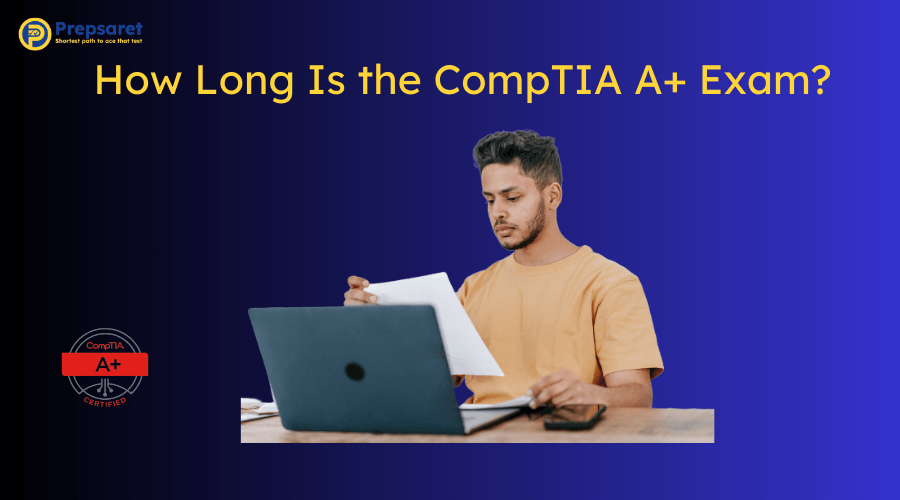How Long Is the CompTIA A+ Exam?
If you’re diving into the world of IT, the CompTIA A+ certification is one of the best places to start. This globally recognized certification proves that you have the essential skills to troubleshoot, configure, and manage IT devices and networks. To earn this certification, you’ll need to pass two exams:
- Comptia A+ 220-1101: Covers hardware, networking, and mobile devices.
- Core 2 (220-1102): Focuses on operating systems, security, and troubleshooting.
Understanding the exam duration is crucial because managing your time wisely can make or break your success.
Many test-takers find that practicing with timed CompTIA A practice tests from Prepsaret helps them get comfortable with the pressure of completing questions within the allotted time. Let’s break down exactly how long the CompTIA A+ exam is and how to manage your time effectively!
Understanding the Duration of the CompTIA A+ Exam
Each CompTIA A+ exam (Core 1 and Core 2) is 90 minutes long. That means, if you’re taking both on the same day, you’ll spend three hours total testing (plus any breaks between exams).
Each exam consists of:
- Up to 90 questions
- Multiple-choice questions (single and multiple response)
- Performance-based questions (PBQs) that test hands-on skills
Since you won’t know the exact number of questions you’ll get, time management is key!
Exam Time Breakdown: Multiple-Choice vs. Performance-Based Questions
There are two primary types of questions on the CompTIA A+ exam:
- Multiple-choice questions (MCQs) – These are straightforward and can often be answered quickly.
- Performance-based questions (PBQs) – These are interactive, hands-on scenarios that take more time.
How Should You Manage Your Time?
- PBQs first or last? Some test-takers prefer tackling PBQs early while fresh, while others leave them for later to avoid getting stuck.
- Average time per question? If you get 90 questions, that’s about 1 minute per question. However, PBQs might take 5-10 minutes each, so budget accordingly!
Pro Tip: If you’re stuck on a PBQ, don’t panic! Mark it for review and move on to save time for easier questions.
How Long Is the CompTIA A+ Exam for Each Section?
There’s no strict time breakdown for each section, but here’s a general guideline:
- PBQs: 15-25 minutes (usually appear early in the exam)
- Hardware & Networking Questions: 20-30 minutes
- Operating Systems & Security Questions: 30-40 minutes
Related: CompTIA A+ Syllabus
Time Pacing Tips
- First 30 minutes – Get through as many MCQs as possible.
- Next 20-30 minutes – Work on PBQs carefully, but don’t overthink!
- Last 30 minutes – Answer remaining MCQs, review flagged questions, and double-check work.
The goal is to finish all questions with at least 5-10 minutes left for review.
Common Myths About CompTIA A+ Exam Duration
- Myth #1: The CompTIA A+ exam takes several hours to complete
Reality: Each exam is 90 minutes max, not several hours. If you take both exams on the same day, plan for breaks between them. - Myth #2: You can take breaks during the test
Reality: No breaks are allowed unless you have an approved accommodation. You’ll need to power through the full 90 minutes. - Myth #3: Performance-based questions take up most of the time
Reality: PBQs do take longer, but they make up only a small portion of the test. Multiple-choice questions still dominate the exam.
Learn: CompTIA A+ Exam Format and Objectives
Factors Affecting the Length of the CompTIA A+ Exam

While the exam itself is strictly timed at 90 minutes, the actual amount of time you need can vary depending on several factors. Here’s what can influence how long you spend on the test:
- Your Experience Level: If you’ve been working in IT for a while, you might breeze through many of the questions, reducing the time needed. On the other hand, if you’re new to IT and asking, “How long to study for CompTIA A with no experience?” it might take longer to carefully read and analyze each question.
- Reading and Comprehension Speed; Some test-takers read quickly and process information efficiently, while others prefer to take their time to avoid misinterpretations. Since the exam includes performance-based questions (PBQs), which require more interaction than traditional multiple-choice questions.
- Test Anxiety and Stress Levels: Feeling nervous? Test anxiety can slow you down if you’re overthinking or second-guessing your answers. Managing your nerves with proper preparation and relaxation techniques can help you stay focused and efficient.
- Difficulty of Selected Questions: Since CompTIA A+ exams are adaptive, some test-takers may get tougher questions than others. More difficult questions require more time to solve, so your individual test may take longer or shorter than someone else’s, even though you both have the same total time limit.
Preparation Resources for CompTIA A+ Exam

To help you prepare for the CompTIA A+ exams and manage your time effectively, here are some useful resources:
- CompTIA A Study Guide: A comprehensive study guide can help you understand the topics and format of the exam. It provides detailed explanations and practice questions that reflect the actual exam.
- CompTIA A+ Book: A good CompTIA A+ book can be an invaluable resource for in-depth learning. Make sure to choose one that includes practice questions and covers both the Core 1 (220-1101) and Core 2 (220-1102) topics.
- CompTIA A Course: Enrolling in a CompTIA A course offers structured learning and the opportunity to ask questions and interact with instructors. It can help bridge any gaps in your knowledge, especially if you’re wondering How long is the CompTIA A+ exam Reddit threads or other common concerns.
- CompTIA A practice test: Taking practice tests will familiarize you with the format and timing, so you feel more confident on the actual day of the exam. It’s a great way to gauge your readiness.
Continue reading: How to Prepare for the CompTIA A+ Exam
How to Manage Your Time During the CompTIA A+ Exam
Time management is key to finishing the CompTIA A+ exam without feeling rushed. Since you have 90 minutes to answer up to 90 questions, this means you should aim to spend about one minute per question.
But don’t worry—some questions will be quicker, giving you extra time for the harder ones.
Time Management Strategies for CompTIA A+ Exam Success
Here are some effective strategies to help you manage your time efficiently during the CompTIA A+ certification exam:
- Skim through questions first. Quickly glance at all questions before diving in so you can allocate your time effectively.
- Skip and return. Don’t get stuck on a tricky question—mark it for review and come back later.
- Use the review feature. The CompTIA A+ exam interface allows you to flag questions, so take advantage of this tool to revisit any unsure answers before submitting.
- Practice with timed mock exams. Simulating real test conditions helps you get used to pacing yourself within the CompTIA A+ exam duration.
What to Expect on CompTIA A+ Exam Day: Time Allocation
Arriving at the Test Center or Setting Up Online
If you’re taking the exam at a test center, arrive at least 30 minutes early to allow for check-in procedures. If you’re taking it online, make sure your system meets the requirements and be prepared for an online proctor to monitor your session.
Understanding Time Allocation Per Section
While there is no official time breakdown per section, keep these general guidelines in mind:
- Multiple-choice questions typically take less time—aim for 30-45 seconds per question.
- Performance-based questions (PBQs) can take longer, so budget at least 5-10 minutes for these.
Using the Exam Interface to Track Time
The test interface includes a built-in timer, so keep an eye on it to stay on track. If you notice you’re spending too long on a question, move on and return later.
The CompTIA A+ test format allows you to manage your time and ensure you don’t run out of time on tougher questions.
Find out: How to Pass CompTIA A+
What Happens When Time Runs Out?
If time expires before you submit, the test will auto-submit whatever answers you’ve completed. That’s why it’s crucial to manage your time effectively so you don’t leave questions unanswered!
How to Prepare for the CompTIA A+ Exam Within the Time Limits

90 minutes might sound like a lot, but it can fly by fast—especially if you get stuck on a tricky question. To stay ahead, follow these preparation strategies:
- Practice with Timed Mock Tests: Taking full-length practice exams under real test conditions will help you adjust to the CompTIA A+ test length. It also trains you to manage your pacing so you’re not scrambling at the end.
- Improve Your Reading Speed & Comprehension: The faster you understand the questions, the quicker you can respond. Practice skimming technical materials and pinpointing key details without getting lost in unnecessary information.
- Familiarize Yourself with Question Formats: CompTIA A+ exams include:
- Multiple-choice questions (MCQs)
- Performance-based questions (PBQs) (interactive tasks that test hands-on knowledge) If you know what to expect, you won’t waste time figuring out how to answer each type of question.
The CompTIA A+ Exam Time Limits for Multiple-Choice and Performance-Based Questions
Let’s talk numbers!
- Time Limit: 90 minutes per exam (Core 1 & Core 2)
- Number of Questions: Up to 90
- Question Types: Multiple-choice + Performance-Based Questions (PBQs)
How Much Time Should You Spend Per Question?
For Multiple-Choice Questions (MCQs): You’ll face about 75–80 MCQs per exam. This means you have roughly 1 minute per question. Some will be easier and take only 30 seconds, while others might require extra time.
For Performance-Based Questions (PBQs): PBQs take more time because they involve interactive tasks. Aim to spend no more than 5–7 minutes per PBQ so you have enough time for MCQs.
Time Management Strategy:
- Start with PBQs first (if possible) while your brain is fresh.
- Don’t get stuck too long on one question—flag it and move on.
- Use the review feature to check your answers if you have time left.
Tips for Completing the CompTIA A+ Exam Within the Given Time

- Read Questions Carefully, But Efficiently: Many questions include extra details meant to distract you. Focus on the core of the question and eliminate wrong answers quickly.
- Use Educated Guessing When Needed: If you’re unsure about an answer, eliminate obvious wrong choices and make an educated guess. You don’t get penalized for wrong answers, so leaving something blank is a missed opportunity!
- Keep Track of Time & Move Forward Strategically: If a question is taking more than 90 seconds, mark it and move on. Check the time left every 15-20 minutes to stay on track. Save at least 5–10 minutes for a final review.
- Avoid Overthinking & Second-Guessing: Your first instinct is often correct. Unless you realize a clear mistake, don’t waste time changing answers repeatedly.
What Happens if You Exceed the CompTIA A+ Exam Time Limit?
The system automatically submits your test. If you run out of time, all unanswered questions will be marked incorrect—yikes! Unanswered questions = zero points. Leaving a question blank is worse than guessing. Always select an answer, even if it’s a wild guess.
Prevent Time Issues by Practicing with Timed Exams
Before the real exam, practice sticking to a strict time limit. Get used to answering multiple-choice questions in under 60 seconds and managing time on PBQs.
If you want to know more about the CompTIA A+ exam duration or time limit for CompTIA A+ certification test, feel free to research further, as the CompTIA A+ exam time per section varies.
Knowing the duration of the CompTIA A+ exam and how to pace yourself can make a big difference in your performance.
With a solid study plan, consistent practice, and careful time management, you’ll be well-prepared to pass the exam and earn your certification.
Whether you’re using a CompTIA A Study Guide, taking a course, or practicing with a CompTIA A practice test, the right preparation will give you the confidence you need to succeed!
FAQs
How Many People Fail the CompTIA A+ Exam?
While CompTIA does not release exact failure rates, about 20-30% of test-takers fail the A+ exam on their first try.
To pass the CompTIA A+ exam, candidates must pass two tests, the 1001 and 1002. The passing score for the 1001 is 675, and 700 for the 1002.
This equates to approximately 72% in 1001 and nearly 75% in 1002. Preparation and sufficient study time are key to passing the exam.
What is a Passing Score on CompTIA A+?
To pass the CompTIA A+ certification, candidates must pass two exams: Core 1 (220-1101) and Core 2 (220-1102). The scoring scale ranges from 100 to 900 points. A passing score for Core 1 is a minimum of 675, while Core 2 requires a minimum of 700.
Both exams consist of a maximum of 90 multiple-choice and performance-based questions that must be completed within 90 minutes. The certification is designed to demonstrate competency in fundamental computer and networking knowledge.
Do You Get CompTIA A+ Results Immediately?
I am unable to confirm whether CompTIA A+ results are provided immediately. However, the time it takes to earn certification depends on how familiar you are with the exam objectives.
If you have IT experience, it may only take a few days to review. If you're new to the field, it could take weeks or months to prepare, depending on your dedication.