Are you ready to launch your career in the world of IT? If you’ve been dreaming of becoming an IT professional, the CompTIA A+ syllabus is your golden ticket to getting started! But before you dive into the CompTIA A+ exam syllabus, it’s crucial to know exactly what’s covered.
This roadmap will help you understand what you need to study and how it prepares you for the world of IT.
The CompTIA A+ certification is one of the most recognized and respected credentials for IT professionals. Whether you’re aiming to become a computer technician, network administrator, or support specialist, this certification is your gateway to endless career opportunities.
The CompTIA A+ syllabus is designed to give you the knowledge and practical skills needed to troubleshoot, maintain, and repair IT systems. You’ll learn everything from hardware components to operating systems and networking fundamentals – all essential skills for any IT pro.
What is Covered in the CompTIA A+ Syllabus?
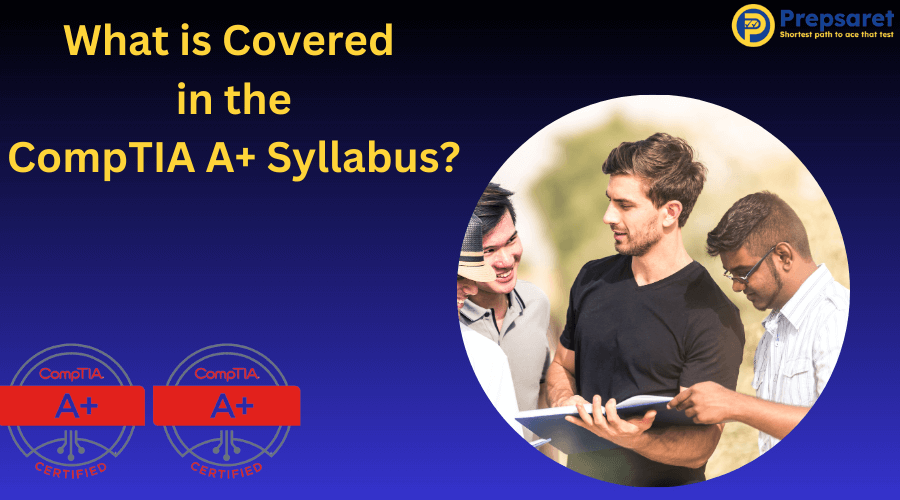
The CompTIA A+ exam syllabus is designed to provide candidates with a comprehensive foundation in IT, covering everything from hardware basics to advanced networking and security.
This certification prepares you to handle real-world IT challenges, whether you’re working on desktop support, network troubleshooting, or system repairs.
So, what exactly will you learn?
First, you’ll dive into hardware – understanding how computers and mobile devices are built, how components like motherboards, CPUs, and memory work together, and how to troubleshoot hardware issues.
Next, you’ll explore operating systems like Windows, macOS, and Linux, including installation, configuration, and basic management.
You’ll also get familiar with software troubleshooting, learning how to resolve common software issues that affect IT systems and end users.
Networking concepts in CompTIA A+ are an important part of the CompTIA A+ syllabus as well. You’ll learn how to connect and manage networks, troubleshoot connectivity issues, and understand internet protocols.
Additionally, security is covered in detail, from understanding firewalls to securing devices and networks from common threats.
As part of the CompTIA A+ certification topics, you’ll also learn about mobile devices – including tablets, smartphones, and laptops.
Virtualization and cloud computing are also covered, helping you understand how IT resources are managed and deployed in modern environments.
Finally, operational procedures round out the syllabus, teaching you about professional ethics, safety protocols, and best practices for working in the IT industry.
By enrolling in Prepsaret’s CompTIA A+ test prep, you’ll gain access to all the essential knowledge and skills needed to master the CompTIA A+ certification topics and pass your exam with flying colors.
Whether you’re new to IT or looking to refresh your skills, this prep course has everything you need to succeed.
CompTIA A+ Core 1 and Core 2 Syllabus
The CompTIA A+ syllabus is divided into two main sections: Core 1 and Core 2. These two sections focus on different areas of IT, testing a broad range of skills that are essential for IT professionals. Let’s explore the CompTIA A+ syllabus breakdown for beginners and dive into what each core section covers.
CompTIA A+ Core 1
The CompTIA A+ Core 1 syllabus focuses on the hands-on, hardware-based aspects of IT. In this section, you will be learning about hardware, networking, and mobile devices. Here’s a breakdown of the key topics covered in Core 1:
- Hardware: Learn to identify and troubleshoot hardware components, such as motherboards, processors, and memory, as well as how to assemble and disassemble computers.
- Networking: This area covers basic networking concepts, including setting up networks, troubleshooting connection issues, and understanding network protocols.
- Mobile Devices: Core 1 also dives into mobile devices like smartphones, tablets, and laptops, including how to configure and troubleshoot common issues with these devices.
- Peripheral Devices: You’ll get hands-on experience with setting up and troubleshooting peripherals, such as printers, scanners, and external drives.
To master all the key concepts and fully prepare for the Core 1 exam, consider studying online through the CompTIA A+ Core Test Prep Program.
CompTIA A+ Core 2
On the other hand, the CompTIA A+ Core 2 syllabus focuses on operating systems, security, and troubleshooting. This section builds on the hardware knowledge from Core 1 and expands into software-based topics. Here’s a closer look at the CompTIA A+ course syllabus for Core 2:
- Operating Systems: Gain skills in installing, configuring, and maintaining various operating systems, including Windows, macOS, and Linux.
- Security: Learn about securing devices, networks, and data against security threats, including malware and unauthorized access.
- Troubleshooting: This section will teach you how to diagnose and fix common software and operating system issues, helping you become proficient at resolving IT problems.
- Software Management: You’ll learn how to install and manage software, including system utilities and updates, to ensure optimal performance.
To prepare effectively for the Core 2 exam, study online with the CompTIA Core 2 Test Prep Program.
In this program, you will gain access to comprehensive study materials, including study notes and practice tests, to help you get ready for the exam.
CompTIA A+ Exam Objectives

When preparing for the CompTIA A+ exam, understanding the CompTIA A+ exam objectives is key to your success. These objectives outline the critical skills and knowledge tested during the exam and act as a guide for what you need to study.
The CompTIA A+ course outline breaks down the exam into two main parts: Core 1 and Core 2, each focusing on different areas of IT:
Core 1 Objectives:
- Hardware: Learn to assemble, upgrade, and troubleshoot computer hardware.
- Networking: Understand networking concepts, setup, and connectivity issues.
- Mobile Devices: Troubleshoot and configure mobile devices like smartphones and tablets.
- Peripheral Devices: Learn to install and configure peripherals like printers and monitors.
Check out: CompTIA A+ Core 1 Objectives
Core 2 Objectives:
- Operating systems in CompTIA A+ exam: Master installation, configuration, and maintenance of operating systems, including Windows, macOS, and Linux.
- Security: Understand basic security principles and how to protect IT systems from malware and unauthorized access.
- Troubleshooting: Learn how to diagnose and resolve software and hardware issues.
- Software Management: Install and manage software applications, updates, and system utilities.
Check out: CompTIA A+ Core 2 Objectives
To prepare effectively, it’s important to approach these objectives step-by-step. Here’s how you can do it:
- Study each objective in detail: Break down the topics and tackle them one by one.
- Use various study materials: Take advantage of practice exams, flashcards, and video lessons to reinforce your learning.
- Focus on weak areas: Pay extra attention to objectives where you feel less confident.
These exam objectives are essential because they form the backbone of the exam. By following the CompTIA A+ course outline and mastering each objective, you’ll be well on your way to passing the exam and advancing in your IT career.
How to Study for CompTIA A+ Certification Syllabus?
Studying for the CompTIA A+ certification syllabus doesn’t have to be overwhelming if you break it down into manageable steps. Here’s a step-by-step guide on how to study for CompTIA A+ certification syllabus effectively, so you can confidently ace the exam!
- Create a Plan
Before diving into study materials, make a plan, considering any prerequisites, your learning style (self-study or course), and how you’ll test yourself. Download a customizable study plan to stay organized. Set realistic study goals, considering how much time you need each week, and adjust as needed.
- Understand the Exam Objectives
Begin by thoroughly reviewing the official CompTIA A+ exam objectives. These outline the specific topics and skills that will be tested, allowing you to focus on relevant material.
- Select a CompTIA A+ Study Guide
Choose a comprehensive CompTIA A+ study guide that aligns with the current exam series. The CompTIA A+ study guide by Prepsaret is considered a good resource, covering both Core 1 and Core 2 exams.
- Utilize Online Resources
Supplement your study guide with online resources such as video training and virtual labs.
- Gain Hands-on Experience
Acquire practical, hands-on skills by setting up a virtual lab environment to practice OS and network configurations. Assembling and disassembling computers will strengthen your computer hardware and troubleshooting techniques.
CompTIA Labs for A+ can help develop a deeper understanding of the subject matter and reinforce the practical aspects of the A+ certification exam objectives.
- Practice Exams and Quizzes
Regularly take practice exams and quizzes to assess your understanding and identify areas where you need further improvement.
Practice tests help you familiarize yourself with the exam format. CompTIA offers CertMaster Practice, an adaptive online tool to assess your knowledge and exam readiness.
Try out:
CompTIA A+ Core 1 Free Practice Questions
CompTIA A+ Core 2 Free Practice Questions
- Review CompTIA A+ Modules
Break down the CompTIA A+ syllabus into manageable modules, focusing on areas such as hardware, networking, mobile devices, virtualization, cloud computing, and operating systems.
- Create a Study Schedule
Develop a realistic study schedule, allocating specific time slots for each topic. Consistency is key to retaining information and building confidence.
- Join Study Groups
Engage with fellow students in online forums or study groups to exchange ideas, clarify doubts, and gain different perspectives.
- Stay Updated
Keep up with the latest technology trends and industry best practices, as the CompTIA A+ exams often include questions related to current technologies.
- Review and Revise
Set aside time for regular review and revision of the material you have covered. This will help reinforce your understanding and ensure that you are well-prepared for the exams.
Following these steps and utilizing the recommended resources will significantly increase your chances of success in the CompTIA A+ certification exams. Most IT professionals typically need 3-5 months to prepare for CompTIA A+, with study time varying based on experience level.
- Beginners often require 60-80 hours per exam.
- Those with some IT background may need 50-70 hours.
- Experienced professionals can prepare in 10-20 hours per exam.
Dedicating around 2 hours daily to study can help you complete both exams within 1-2 months, giving you the confidence to succeed on exam day.
IT Fundamentals for CompTIA A+

Before diving into the complexities of the CompTIA A+ certification, understanding IT fundamentals is crucial for building a solid foundation. CompTIA IT Fundamentals (ITF+) serves as an introduction to basic IT knowledge and skills, helping you determine if a career in IT is the right path for you.
While CompTIA A+ dives deeper into technical support skills, ITF+ covers a broader range of topics to give you an overview of IT.
ITF+ introduces you to the foundations of IT concepts and terminology, infrastructure, cybersecurity, database fundamentals, and software development. By completing ITF+, you will be able to:
- Set up a computer workstation and use basic software applications
- Explain the functions and types of devices used within a computer system
- Apply basic computer maintenance and support principles
- Describe some principles of software and database development
- Configure computers and mobile devices to connect to home networks and the Internet
- Identify security issues affecting the use of computers and networks
Understanding basic concepts such as computer hardware, troubleshooting, and networking is essential before tackling more complex A+ topics.
A strong grasp of IT fundamentals ensures you are better prepared to understand and master the building blocks of IT at an introductory, foundational level. Without this basic knowledge, you may struggle with the more technical aspects of the A+ curriculum.
While both IT Fundamentals+ and A+ are considered entry-level certifications, A+ is the starting point for a career in IT, while ITF+ teaches baseline concepts and terminology.
ITF+ can be a stepping stone to A+ for those completely new to IT, introducing key concepts and terms that can help you decide if you want to pursue a deeper, more technical path leading to A+.
The CompTIA A+ course includes an introduction to personal computers, internal hardware components, storage fundamentals, working with mobile devices, and networking. It also focuses on the installation, configuration, and management of Windows operating systems, using alternative operating systems, virtualization, and understanding system security.
By building upon a foundation of IT fundamentals, you can approach the CompTIA A+ certification with confidence, ensuring you have the necessary knowledge and skills to succeed in entry-level IT positions.
Security Basics in CompTIA A+
Security knowledge is a vital part of the CompTIA A+ certification. It confirms that you, as a candidate, possess the skills to assess an enterprise environment’s security and implement the appropriate security solutions.
Security is primarily covered in the Core 2 exam, which makes up a significant portion of the questions in the CompTIA A+ syllabus. Let’s break down the security topics you’ll encounter, from physical security to software protections.
Physical Security
Physical security refers to the measures used to protect devices and systems from physical threats. These measures are important for preventing unauthorized access to hardware and equipment. Here are some common physical security controls:
- Bollards
- Access control vestibules
- Fencing and security guards
- Video surveillance and sensors
- Access badges, lighting, and alarms
These measures ensure that only authorized individuals can access critical devices and systems, minimizing the risk of theft or tampering.
Logical Security
While physical security protects hardware, logical security focuses on safeguarding data and networks from cyber threats. Logical security involves protecting systems through authentication, authorization, and accounting (AAA). A few important concepts in logical security are:
- Authentication: Verifying user identity
- Authorization: Determining what an authenticated user can do
- Accounting: Tracking what users do in the system
Other important aspects include gap analysis and Zero Trust models, which ensure security even if a breach occurs within an organization’s internal network.
Securing Devices, Networks, and Operating Systems
In the CompTIA A+ syllabus, you will also learn how to secure devices and networks by using appropriate wireless security protocols and encryption methods. Some critical topics include:
Wireless Security Protocols
- WPA2 and WPA3: Common encryption standards for securing wireless networks.
- TKIP and AES: Encryption protocols used to secure wireless communications.
Authentication Methods
- RADIUS and TACACS+: Protocols for authenticating users in network environments.
- Kerberos: A ticket-based authentication protocol used to prove identities in a network.
- Multi-Factor Authentication (MFA): Adds an extra layer of security beyond just a username and password.
Malware Detection and Prevention
You will also need to know how to detect, remove, and prevent malware. Here are some methods to protect your system:
- Using recovery mode, antivirus software, and anti-malware tools.
- Installing software firewalls and performing OS reinstallation when necessary.
Social Engineering Attacks
Understanding how cybercriminals manipulate individuals is key to defending against threats. Social engineering attacks often involve deceiving users into disclosing sensitive information.
Examples include:
- Phishing: Fraudulent attempts to get sensitive information via email.
- Vishing: Phishing via voice communication (phone calls).
- Whaling: Targeted phishing attacks aimed at high-level executives.
- Shoulder surfing: Observing a user’s screen to gather information.
Common Threats and Vulnerabilities
The CompTIA A+ certification topics also cover various cyber threats that you must be prepared to defend against, such as:
- DDoS (Distributed Denial of Service) and DoS (Denial of Service) attacks.
- Zero-day attacks: Exploits of unpatched vulnerabilities.
- Spoofing and On-path attacks: Attacks that impersonate a trusted source or intercept communication.
Security Concepts: CIA and Beyond
Understanding core security principles is essential for CompTIA A+ candidates. Here’s a quick rundown of critical concepts:
- CIA Triad: Confidentiality, Integrity, and Availability.
- Non-repudiation: Ensuring that an action cannot be denied after it occurs.
- Access Control: Managing user permissions with techniques like Access Control Lists (ACL).
Hardening Techniques
You will also need to learn hardening techniques to strengthen system security. These techniques include:
- Encryption: Securing sensitive data.
- Installing endpoint protection and host-based firewalls.
- Using Host-based Intrusion Prevention Systems (HIPS) to monitor and block malicious activity.
- Disabling unused ports and protocols, changing default passwords, and removing unnecessary software.
Mastering these security basics in CompTIA A+ will ensure you are ready to secure devices, networks, and operating systems effectively. It also sets a strong foundation for defending against common threats in the IT field.
Read More about: CompTIA Security+ Continuing Education
CompTIA A+ Exam: Tips and Resources for Success

Preparing for the CompTIA A+ exam can be easier with the right approach. Here are a few essential tips to help you succeed:
- Know the CompTIA A+ Syllabus
Familiarize yourself with the CompTIA A+ exam syllabus to understand the key topics. Core 1 covers hardware, networking, and mobile devices, while Core 2 focuses on operating systems, security, and troubleshooting.
- Use a Study Guide
A good CompTIA A+ study guide will break down the material, offering detailed explanations and practice questions. Make sure the guide aligns with the latest exam objectives.
- Take Practice Tests
Practice tests are essential for tracking your progress. They help you get used to the exam format and pinpoint areas for improvement.
- Create a Study Plan
Set aside regular study time each day. Mix up your resources with study guides, videos, and practice exams to keep your learning fresh.
- Review Consistently
Regularly review key concepts and practice troubleshooting. The more comfortable you are with the material, the more confident you’ll be on exam day.
By following these steps, you’ll be well on your way to passing the CompTIA A+ exam and launching your IT career.
Continue Reading: CompTIA A+ Certification Cost
FAQs
What Is Taught in CompTIA A+?
CompTIA A+ teaches how to install and configure devices, connect them to networks, and perform cybersecurity. It covers hardware, operating systems, software troubleshooting, networking, mobile devices, virtualization, and cloud computing. The A+ certification ensures candidates can support a hybrid workforce with essential IT skills.
Is CompTIA A+ the Hardest?
The CompTIA A+ certification is an entry-level certification. It requires dedication and thorough preparation, including hands-on experience. It is not necessarily the "hardest," but it does require a solid understanding of IT fundamentals and practical skills.
Is A+ or Net+ Harder?
Whether A+ or Network+ is harder depends on your background. A+ covers a broader range of entry-level IT skills. Network+ focuses specifically on networking concepts. If you have a stronger interest or background in networking, you may find Network+ easier, and vice versa.

