How to Prepare for the CompTIA A+ Exam
If you’re looking to jumpstart your IT career, earning the CompTIA A+ certification is one of the best moves you can make! This globally recognized certification proves your skills in hardware, software, troubleshooting, and IT support—making you a top candidate for entry-level tech jobs.
The CompTIA A+ exam consists of two parts: Core 1 (220-1101) and Core 2 (220-1102). Each exam tests different areas of IT knowledge, from networking and security to mobile devices and cloud computing.
But don’t worry! With the right CompTIA A+ exam preparation, you can pass both exams and earn your certification.
So, is the CompTIA A+ exam difficulty level high? Well, that depends on your experience level. If you’re new to IT, some topics may be challenging, but with the right study plan, you’ll be ready to ace it!
If you wondering how to prepare for the CompTIA A+ exam, start preparing for the exam today with practice exams, CompTIA A+ exam study guide, hands-on labs, and expert-recommended CompTIA A+ study materials from Prepsaret.
Understanding the CompTIA A+ Exam Structure and Objectives
Before diving into your study plan and learning how to prepare for the CompTIA A+ exam, it’s essential to understand the CompTIA A+ certification syllabus.
Each exam consists of 90 questions, a mix of multiple-choice, drag-and-drop, and performance-based questions. You’ll have 90 minutes to complete each exam.
Exam Objectives:
- Core 1 (220-1101): Covers hardware, networking, mobile devices, and cloud computing.
- Core 2 (220-1102): Focuses on operating systems, security, troubleshooting, and software management.
Knowing the structure and objectives in advance will help you tailor your study approach and focus on key areas.
Core 1 vs. Core 2: Breaking Down the Two Exam Parts
The CompTIA A+ certification consists of two separate exams, each covering different IT fundamentals.
Core 1 (220-1101) Topics:
- Hardware: Components, peripherals, and troubleshooting
- Networking: Configurations, protocols, and connectivity
- Mobile Devices: Tablets, smartphones, and their troubleshooting
- Cloud Computing & Virtualization: Basic cloud concepts and virtual machines
Core 2 (220-1102) Topics:
- Operating Systems: Windows, macOS, Linux, and mobile OS fundamentals
- Security: Malware protection, secure practices, and threat mitigation
- Software Troubleshooting: Diagnosing and fixing common software issues
- Operational Procedures: Best IT practices, professionalism, and safety measures
By breaking down these sections, you can focus on one exam at a time and make studying more manageable.
Continue reading: CompTIA Courses
Essential Study Resources for the CompTIA A+ Certification
To pass the CompTIA A+ exam, you’ll need the right study materials. Here are some top recommendations:
Best Books, Courses, and Online Communities for Exam Prep
Best books for CompTIA A+ exam:
- CompTIA A+ Certification All-in-One Exam Guide by Mike Meyers
- CompTIA A+ Core 1 & Core 2 Exam Cram by David L. Prowse
Online Courses:
- Prepsaret’s CompTIA A+ Certification Courses
- CompTIA’s Official Prep Courses
Online Communities:
- r/CompTIA on Reddit – Join discussions and get advice
- CompTIA Discord Servers – Engage in study groups
- TechExams Forums – Ask questions and share experiences
- Facebook Groups – Share study tips and test-taking strategies
These resources will help you study smarter, not harder and prepare efficiently for the exam.
Creating an Effective Study Plan for the CompTIA A+ Exam
Imagine trying to build a computer without a guide—it would be a mess, right? The same goes for studying for the CompTIA A+ exam. You need a structured study plan to keep things on track.
How to Balance Study Time Between Theory and Practical Application
A common mistake many test-takers make is focusing too much on reading and not enough on doing. The CompTIA A+ exam tests both knowledge and hands-on skills, so your study time should be balanced:
- 60% Theory: Read books, watch video tutorials, and review CompTIA’s official objectives.
- 40% Practical: Get your hands dirty—take apart an old computer, set up a virtual lab, and troubleshoot real issues.
Why practical experience is essential: It’s one thing to read about installing RAM; it’s another to actually do it. The more hands-on practice you get, the easier it will be to recall information during the test.
Check this out: Try CompTIA Core 1 Free Questions
Best Practice Exams and Question Banks to Use
You wouldn’t go into a real game without practicing first, right? The same applies to the CompTIA A+ exam. Practice tests are your best friend because they:
- Help you identify weak areas
- Improve time management skills
- Boost confidence by simulating the real test environment
Top Recommended Practice Exam Resources:
- CompTIA Official Practice Tests – The closest thing to the real exam.
- Prepsaret – Highly rated for its challenging and realistic questions.
Pro Tip: Take practice exams under timed conditions and review every incorrect answer to understand why you got it wrong.
Best Way to Study for CompTIA A+
The best way to study for CompTIA A+ is by leveraging a variety of study materials. Combining practice exams with real-world troubleshooting scenarios helps reinforce what you learn.
Hands-on practice and reviewing CompTIA A+ exam questions and answers can help you get used to the types of questions that will appear on the test.
How Long to Study for CompTIA A+
The amount of time it takes to study for the CompTIA A+ certification varies depending on your experience. For someone with prior IT knowledge, a few months of study may be sufficient. For beginners, you may need up to 4-6 months to feel fully prepared.
CompTIA A+ Certification Tips
To pass the CompTIA A+ exam on the first try, make sure to:
- Start studying early to avoid cramming
- Focus on both theory and practical application
- Utilize CompTIA A+ study materials such as books, online courses, and forums
- Take regular breaks and pace your study sessions
CompTIA A+ Certification Cost
The CompTIA A+ certification cost is typically $232 per exam (Core 1 and Core 2). You’ll need to take both exams to achieve certification. Many study resources and courses offer bundled discounts, which can help reduce your overall investment.
How Hard is the CompTIA A+ Exam?
The CompTIA A+ exam difficulty is subjective. For those with basic knowledge of IT concepts, the exams are manageable.
However, they can be challenging for newcomers to the field. Consistent studying, using CompTIA A+ study materials, and taking practice tests are key strategies to help you succeed.
By following these steps and strategies, you’ll be on the path to earning your CompTIA A+ certification and advancing your IT career!
Key Topics and Concepts to Focus on for the CompTIA A+ Test

Before diving into study strategies on how to prepare for the CompTIA A+ exam, let’s break down the core areas covered by the CompTIA A+ certification:
- Hardware: You’ll need to understand everything from motherboards, CPUs, RAM, and storage devices to printers, mobile devices, and troubleshooting hardware issues.
- Networking: This includes managing IP configurations, setting up networks, troubleshooting Wi-Fi connections, and understanding ports and protocols.
- Operating Systems: From Windows and Linux to macOS, know how to install, configure, and troubleshoot each system.
- Security: Learn about firewalls, encryption, and best practices for securing systems, including how to remove malware.
- Troubleshooting: A major portion of the exam revolves around diagnosing and resolving issues, so familiarity with step-by-step problem-solving techniques is essential.
Study Plan: How to Effectively Prepare
To ensure success, you need to learn how to prepare for the CompTIA A+ exam in a structured way. A CompTIA A+ study plan for beginners should look like this:
- Start with a Review of Exam Objectives: CompTIA provides exam objectives for both exams, 220-1101 (hardware and networking) and 220-1102 (operating systems and security). Focus on mastering each objective, one at a time.
- Use Practice Tests and Question Banks: Testing yourself through CompTIA A+ practice tests free or other online platforms will help familiarize you with the test format and identify areas you need to improve. Practice exams simulate real test conditions, giving you insight into timing, question style, and content.
- Study the Content Using Comprehensive Resources: Combine reading CompTIA A+ study guides with online video tutorials and interactive courses. Websites like Prepsaret and Udemy offer CompTIA A+ courses designed to guide you step-by-step through the content.
Read on: CompTIA A+ Study Guide
Hands-on Lab Experience: Why It’s Crucial for Success
You can’t just read about hardware or security and think you have figured how to prepare for the CompTIA A+ exam—hands-on experience is crucial. When practicing with your own equipment, focus on:
- Assembling and disassembling computers to get comfortable with internal hardware components.
- Installing and troubleshooting various operating systems like Windows or Linux in a test environment.
- Simulating real-world IT support scenarios where you troubleshoot hardware and network issues.
Setting up a home lab environment with old computers or virtual machines is a great way to practice without expensive equipment. Virtual tools like VMware or VirtualBox can help you simulate networks and operating systems.
Why is Hands-on Experience So Important?
Hands-on practice allows you to:
- Master technical skills: Practice makes perfect. By physically working with hardware and software, you’ll build confidence in your ability to solve problems quickly and efficiently.
- Learn troubleshooting techniques: A big part of the A+ exam involves diagnosing issues. When you practice, you’ll get comfortable with troubleshooting steps, and it’ll feel like second nature on exam day.
- Get familiar with exam-like tasks: The CompTIA A+ exam includes performance-based questions (PBQs) that test your ability to solve real-world problems in a simulated environment. The more you practice, the better prepared you’ll be!
Recommended Lab Environments and Tools for Practice
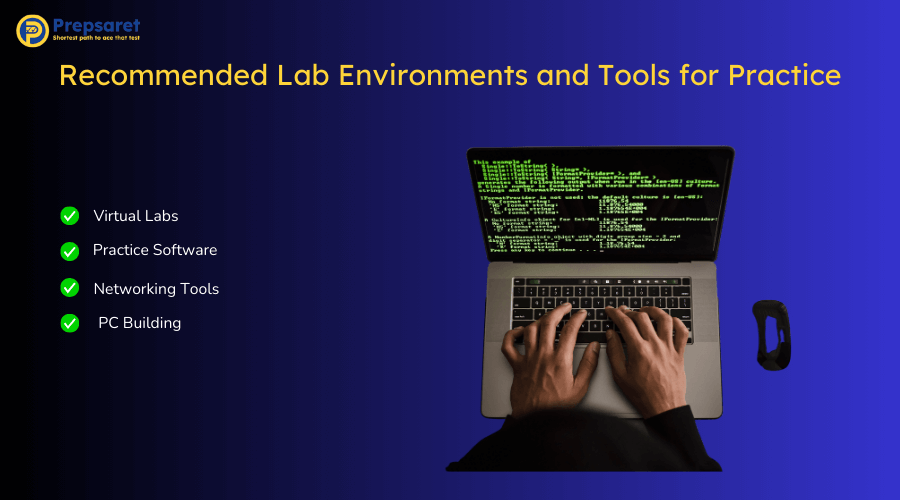
To get the best hands-on experience, consider setting up a home lab environment. Here are some great tools and resources for practice:
- Virtual Labs: Platforms like CompTIA’s CertMaster Labs and practice labs on Prepsaret offer virtual environments where you can practice without needing expensive equipment.
- PC Building: Building your own computer or disassembling an old one will give you hands-on experience with hardware.
- Networking Tools: Familiarize yourself with networking tools like Wireshark, Putty, and others to understand how data flows through networks.
- Practice Software: Try software like VMware or VirtualBox to simulate operating systems and practice installing, configuring, and troubleshooting them.
Hands-on practice can be a game-changer for your exam preparation, so don’t skip it!
Best Resources for CompTIA A+ Exam Preparation
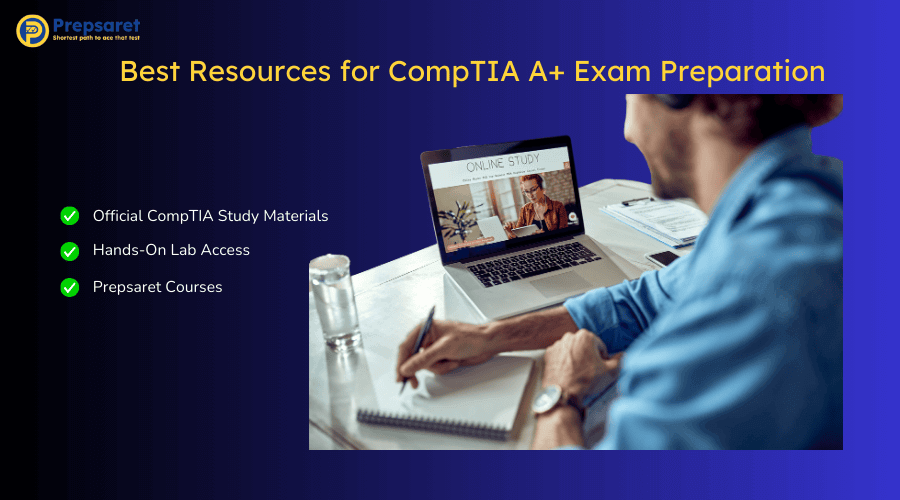
To learn how to prepare for the CompTIA A+ exam efficiently, use resources that help reinforce the material in a way that suits your learning style:
- Official CompTIA Study Materials: Always start with the CompTIA Official Study Guide. This guide offers an in-depth review of all exam objectives and includes practice questions and performance-based questions.
- Hands-On Lab Access: CompTIA CertMaster Labs is a great tool for interactive practice. If you want to test your technical skills without a physical lab, try online labs that simulate real-world problems.
- Best Online Courses for CompTIA A+ Certification: Platforms like Prepsaret offer courses with step-by-step lessons and practice exams. Choose one that has a hands-on component to solidify your practical skills.
How to Pass the CompTIA A+ Exam on the First Try
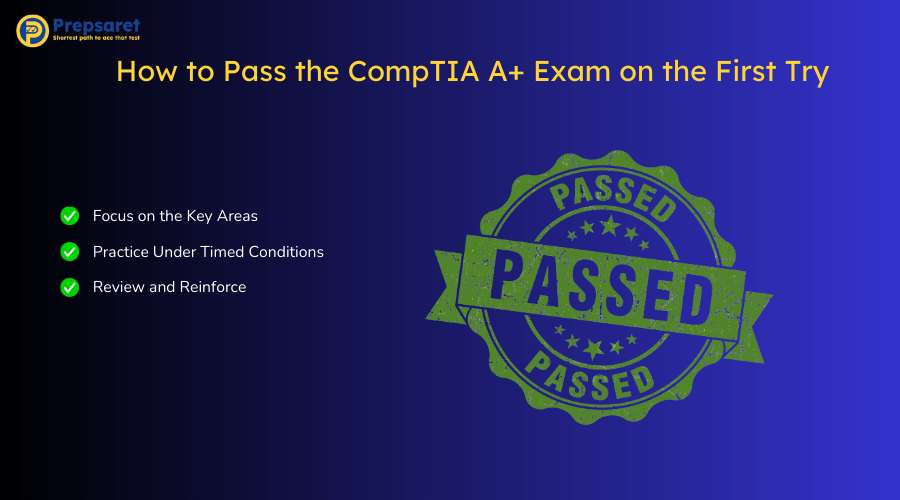
Everyone wants to know, “How to pass the CompTIA A+ exam on the first try?” Here’s the strategy:
- Focus on the Key Areas: Break down the exam objectives and master each domain, giving special attention to areas you find most challenging. Use the study resources listed earlier to stay on track.
- Practice Under Timed Conditions: A major part of passing the CompTIA A+ exam is managing your time. Practice with CompTIA A+ practice tests free or official practice tests to improve your speed and efficiency. Ensure you’re comfortable with the question types, especially performance-based questions (PBQs), which test your ability to apply knowledge in a hands-on scenario.
- Review and Reinforce: Use CompTIA A+ practice tests free or question banks to assess your progress regularly. Don’t just memorize answers—understand why an answer is correct and why others are not.
- Take Care of the Basics: Don’t overlook essential exam-taking strategies. Stay calm, focus on one question at a time, and make sure you manage your time effectively.
Test-Taking Strategies to Pass the CompTIA A+ Exam on Your First Try
Okay, so you learned how to prepare for the CompTIA A+ exam and now you’re ready to tackle the exam! But how do you make sure you pass it on the first try? Let’s talk strategy.
It’s not just about studying hard – it’s also about studying smart. Here are a few tips to help you nail the CompTIA A+ exam.
Start by Understanding the Exam Structure
The CompTIA A+ exam consists of two parts:
- 220-1101: Covers hardware, networking, mobile devices, and troubleshooting.
- 220-1102: Covers operating systems, security, software troubleshooting, and operational procedures.
Make sure you review both exams thoroughly and understand the objectives for each.
Active Recall is Your Best Friend
Instead of passively reading through study guides, test yourself! Active recall involves asking yourself questions and then answering them without looking at the material. This helps boost memory retention and deepens understanding.
Use Practice Exams
Taking practice exams is one of the best ways to prepare. They’ll familiarize you with the question formats, timing, and content. And don’t worry if you don’t get everything right the first time – the more practice exams you take, the better prepared you’ll be.
Access: CompTIA A+ Practice Exam
Time Management Tips for Answering Questions Efficiently
Time management is vital on exam day. Here’s how to manage your time effectively during the CompTIA A+ certification exam:
- Understand the structure: The exam consists of multiple-choice questions and performance-based questions. Be aware of how much time each section may take.
- Tackle the easy questions first: Answer questions you are sure about quickly. For performance-based questions, break them down into manageable steps.
- Don’t dwell on tough questions: If you don’t know the answer, skip it and come back later. Your first instinct might be the correct one.
- Stay on track: Keep an eye on the time. Use a watch or timer to ensure you don’t run out of time before completing the exam.
What to Expect on Exam Day and Post-Exam Next Steps
You’ve learned how to prepare for the CompTIA A+ exam, studied hard, practiced your hands-on skills, and perfected your test-taking strategies. Now, it’s time for the big day! Here’s what to expect:
What to Expect on Exam Day
- Location and Logistics: The CompTIA A+ exam is typically offered at Pearson VUE testing centers. Be sure to arrive at least 15 minutes early, bring a valid ID, and review the testing center’s guidelines.
- The Exam Experience: You’ll be given a computer to take the test. The questions are a mix of multiple-choice and performance-based. Don’t worry, you’ll be guided through the process.
- Stay Calm: It’s normal to feel nervous, but stay calm and trust your preparation. Focus on answering questions to the best of your ability.
Post-Exam: What Happens Next?
Once you complete the CompTIA A+ exam, you’ll get your score right away. If you pass, congratulations! Here are some tips for your next steps:
- How to Get a Job with CompTIA A+ Certification: With CompTIA A+ certification, you open the door to many entry-level IT jobs, including positions like help desk technician, network administrator, or IT support specialist. Employers value the foundational knowledge of IT concepts that you’ll bring to the table.
- Continuing Education: Keep your skills sharp by attending webinars, conferences, and continuing to practice. CompTIA certifications, like CompTIA Network+ or CompTIA Security+, can further boost your resume.
Additional Exam Tips and Tricks
- Stay motivated: A positive mindset can make a big difference. Remind yourself why you’re pursuing this certification—whether it’s a career change or growth in your current role.
- Use free study materials: Don’t overlook free CompTIA A+ study materials and practice exams free available online. These are great for reinforcing your learning without additional cost.
FAQs
How Long Does IT take to Prepare for the CompTIA A+ Exam?
The preparation time for the CompTIA A+ exam varies based on your IT experience. Beginners may need 120-160 hours, while those with some experience might require 100-140 hours for both exams.
Individuals with ample experience could prepare with only 20-40 hours. Devoting 10-15 hours weekly may готовят you in 3-5 months. CompTIA recommends 9-12 months of hands-on experience. Online courses can shorten study times. Each exam is 90 minutes long.
Is CompTIA A+ a Hard Exam?
The CompTIA A+ exam can be challenging, depending on your IT knowledge and experience. It requires memorization of technical details like port numbers and command-line tools. The exam covers a broad range of topics, and the questions are designed to test your critical thinking.
The A+ exam includes performance-based questions that simulate real-world IT scenarios. Time constraints and tricky questions can also add to the difficulty. However, with proper preparation, you can pass the exam.
What is the Fail Rate for CompTIA A+?
While CompTIA does not officially publish A+ exam pass rates, reports suggest that the pass rate for each exam hovers around 70% to 80%.
However, some reports claim the pass rate on the first attempt to be around 20%. Candidates who use multiple study resources and practice exams are better positioned to pass the CompTIA A+ exams. Some individuals have reported failing the exam multiple times before passing. CIAT reported a 67% pass rate for Core 1 and an 88% pass rate for Core 2.

