If you’re looking to start your career in IT, the CompTIA A+ certification is a fantastic first step! It’s one of the most recognized certifications for IT professionals, covering a wide range of topics, from hardware to operating systems. But before you dive into studying, it’s important to know what the CompTIA A+ certification exam structure looks like and what the CompTIA A+ exam objectives are.
The CompTIA A+ exam tests your ability to troubleshoot, repair, and maintain computer systems, as well as manage networks. The exam is split into two parts: Core 1 (hardware and networking) and Core 2 (operating systems and security). Understanding these objectives will help you focus your preparation on the areas that matter most.
In this article, we’ll break down the CompTIA A+ exam content and give you all the details you need to crush the test with confidence!
CompTIA A+ Exam Content Overview
The CompTIA A+ exam format is designed to assess your foundational IT skills across multiple domains, ensuring you are well-prepared for technical support roles. The exam consists of two parts, and you must pass both to earn your certification.
Understanding the CompTIA A+ 1101 and 1102 exam details will help you plan your study approach effectively.
How is the CompTIA A+ exam structured?
If you’re wondering how the CompTIA A+ exam is structured, here’s a breakdown:
- CompTIA A+ 1101 (Core 1): Tests your knowledge of hardware, networking, mobile devices, and troubleshooting.
- CompTIA A+ 1102 (Core 2): Focuses on operating systems, security, software troubleshooting, and operational procedures.
Each exam consists of 90 questions, and you will have 90 minutes to complete it.
CompTIA A+ Exam Question Types
To pass the CompTIA A+ exam, you need to be familiar with the different question types:
- CompTIA A+ multiple-choice questions: These have one or more correct answers.
- Performance-based questions (PBQs): Require you to apply your knowledge in simulated real-world scenarios.
- Drag-and-drop questions: Ask you to arrange items in the correct sequence.
These question types ensure that you not only understand IT concepts but can also apply them effectively in troubleshooting and technical support tasks.
CompTIA A+ Passing Score
You must achieve the following CompTIA A+ passing score for each exam:
- CompTIA A+ 1101 (Core 1): 675 out of 900
- CompTIA A+ 1102 (Core 2): 700 out of 900
Since the exam includes performance-based questions, it is important to practice your skills in a hands-on environment. If you are unsure of an answer, remember that you can skip a performance-based question and come back to it later.
CompTIA A+ Exam Format and Objectives 2025
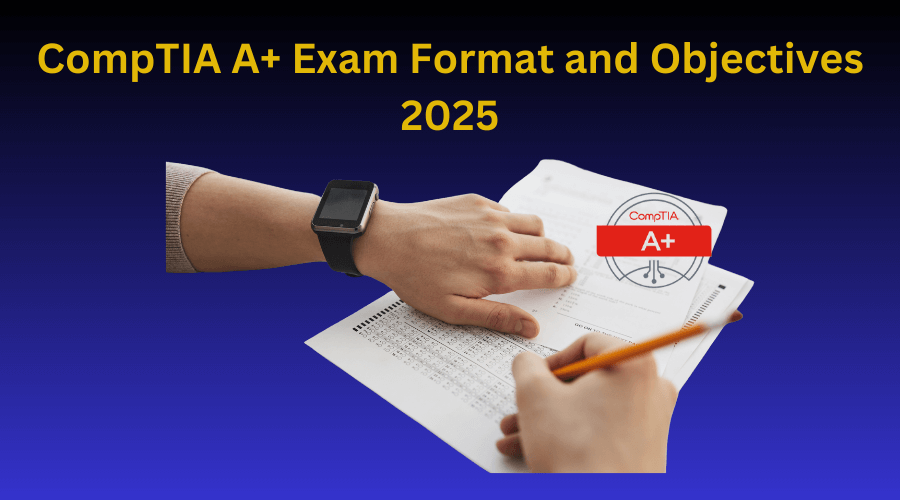
If you’re planning to take the CompTIA A+ certification exam, understanding the CompTIA A+ exam blueprint and CompTIA A+ syllabus 2025 is crucial. The syllabus has been designed to ensure you acquire practical IT skills, covering everything from hardware installation and troubleshooting to networking, security, and cloud computing.
CompTIA A+ Test Outline
The CompTIA A+ exam format and objectives are divided into two separate exams:
- CompTIA A+ 1101 (Core 1)
- CompTIA A+ 1102 (Core 2)
Each exam focuses on different technical areas, and passing both is required to earn the CompTIA A+ certification.
CompTIA A+ Objectives 1101
The CompTIA A+ 1101 (Core 1) exam focuses on fundamental IT skills related to hardware, networking, mobile devices, cloud computing, and troubleshooting. Below is the CompTIA A+ exam breakdown, highlighting the key domains and their respective weight in the exam.
1. Mobile Devices (15%)
This section tests your knowledge of installing, configuring, and troubleshooting mobile devices such as laptops, smartphones, and tablets. Key CompTIA A+ exam topics in this section includes:
- Setting up laptops and mobile devices
- Configuring Wi-Fi, Bluetooth, and cellular connectivity
- Managing mobile device synchronization across platforms
- Understanding laptop hardware components
- Replacing laptop parts (batteries, keyboards, RAM, screens)
2. Networking (20%)
This section evaluates your understanding of networking concepts, protocols, and troubleshooting techniques. Topics include:
- Common networking protocols and standards (TCP/IP, DNS, DHCP, HTTP/S, FTP)
- Configuring IPv4 and IPv6 addresses
- Understanding the differences between wired and wireless networks
- Setting up and troubleshooting Wi-Fi connections
- Identifying and configuring network devices (routers, switches, access points, modems)
- Applying basic security settings for wireless networks
3. Hardware (25%)
This domain focuses on hardware installation, maintenance, and troubleshooting. Topics include:
- Identifying and installing different PC components
- Understanding storage technologies: HDD, SSD, NVMe, RAID configurations
- Power supply types, connectors, and troubleshooting
- Working with peripheral devices (printers, scanners, webcams)
- Installing and configuring RAM and memory modules
- Identifying and understanding motherboard components and chipsets
4. Virtualization and Cloud Computing (11%)
As IT environments shift toward cloud computing and virtualization, this domain ensures you understand:
- Different cloud computing models (IaaS, PaaS, SaaS)
- Setting up and managing virtual machines (VMs)
- The benefits of cloud storage and remote access
- Cloud-based applications and security considerations
5. Hardware and Network Troubleshooting (29%)
Troubleshooting is a key skill for IT professionals. This section covers:
- Diagnosing common hardware issues (overheating, power failures, boot errors)
- Fixing network connectivity problems
- Resolving printer and peripheral device issues
- Troubleshooting slow internet connections and Wi-Fi dropouts
To succeed in the CompTIA A+ 1101 exam, you must master all the topics outlined above. For comprehensive study materials, practice questions, and expert guidance, consider enrolling in the Prepsaret CompTIA A+ 1101 exam test prep program.
Check Out: CompTIA a+ 220-1101 pdf
CompTIA A+ 1102 Objectives
The CompTIA A+ 1102 exam covers operating systems, security, and software troubleshooting. Below is the CompTIA A+ exam sections explained, providing a breakdown of the Core 2 exam areas.
1. Operating Systems (31%)
Understanding operating systems is crucial for IT professionals. This domain includes:
- Installing and configuring Windows, macOS, Linux, and mobile operating systems
- Navigating command-line interfaces (Windows Command Prompt, PowerShell, Linux Terminal)
- Managing system settings, drivers, and updates
- File management and disk partitioning
2. Security (25%)
This section focuses on cybersecurity fundamentals. Key topics include:
- Recognizing common security threats: malware, phishing, ransomware
- Implementing best security practices: password policies, authentication methods
- Setting up firewalls and anti-virus software
- Securely managing user permissions and accounts
3. Software Troubleshooting (22%)
IT professionals must know how to fix common software issues. This domain covers:
- Diagnosing system crashes, slow performance, and software conflicts
- Resolving network connectivity issues
- Fixing application errors and driver compatibility problems
4. Operational Procedures (22%)
This section emphasizes professional IT practices, including:
- Proper documentation and change management
- Following safety protocols when handling hardware
- Understanding IT service management (ITSM) frameworks
To pass the CompTIA A+ 1102 exam, you need a solid understanding of operating systems, security, troubleshooting, and IT procedures.
For comprehensive study resources, hands-on practice, and expert guidance, consider enrolling in the Prepsaret CompTIA A+ 1102 exam test prep program.
Check Out: CompTIA a+ 1102 objectives PDF
Prioritizing Study Efforts Based on the Exam Breakdown
Given that some domains hold more weight than others, it’s important to prioritize your study efforts accordingly:
- Core 1:
- Hardware (27%) and Networking (20%) are the heaviest sections, so ensure you allocate ample study time here.
- Mobile Devices (14%) is a lighter section, but don’t neglect it entirely—focus on configurations, troubleshooting, and mobile OS settings.
- Virtualization and Cloud Computing (12%) may not hold as much weight, but it’s important to understand the fundamentals.
- Core 2:
- Operating Systems (26%) and Software Troubleshooting (26%) are equally weighted and should be prioritized.
- Security (24%) is a significant section, so be sure to study network security protocols, malware types, and protection methods.
- Operational Procedures (24%) may seem lighter but covers essential best practices for an IT professional, so don’t skip it.
Final Tips for Studying Based on the Exam Blueprint
- Start with the high-weight sections: Focus on the domains with the highest percentage first, ensuring you have a strong grasp on them.
- Practice hands-on skills: Particularly for hardware and troubleshooting, hands-on practice is invaluable. Set up virtual labs or use simulation tools to reinforce your knowledge.
- Review performance-based questions (PBQs): These questions require practical problem-solving skills. Familiarize yourself with how to approach PBQs effectively by practicing with real-world scenarios.
CompTIA A+ Practice Tests and Preparation Strategies

Preparing for the CompTIA A+ exam requires a comprehensive study strategy, and one of the most effective methods is through practice tests.
These tests simulate the actual exam experience, allowing you to familiarize yourself with the test format, time constraints, and the types of questions you will encounter.
Why Taking CompTIA A+ Practice Tests is Crucial
- Solidify understanding: The CompTIA A+ exam covers a broad range of topics, such as hardware, networking, troubleshooting, and operating systems. Practice tests help reinforce your knowledge of these areas.
- Highlight areas for improvement: Taking practice tests allows you to identify weak spots in your understanding, so you can focus your study efforts on those areas.
- Build confidence: Regular practice helps you become more comfortable with the material, boosting your confidence before the actual exam.
- Reduce exam anxiety: Familiarizing yourself with the test format and types of questions can help reduce nervousness and stress on exam day.
- Improve test-taking skills: The more you practice, the better you’ll get at managing time, understanding question structures, and eliminating incorrect answers—skills essential for performing well on the exam.
CompTIA A+ Practice Test Format
The CompTIA A+ exam is structured into two separate parts:
- Core 1 (220-1101), which focuses on mobile devices, networking, hardware, and troubleshooting.
- Core 2 (220-1102), which covers operating systems, security, software troubleshooting, and operational procedures.
Both parts of the exam feature multiple-choice questions, performance-based questions (PBQs), and drag-and-drop questions. The performance-based questions test your ability to solve practical IT problems, simulating real-world scenarios.
Having a clear understanding of the CompTIA A+ practice test format is essential for success. Practice tests that mimic this structure help you prepare for all question types and ensure you’re not caught off guard by unfamiliar question formats on exam day.
Finding Reliable Practice Tests
Not all practice tests are created equal, so it’s essential to use reliable sources. Prepsaret is a great platform for this. Prepsaret offers practice tests for all CompTIA exams, including the A+ and Network+ certifications.
The best part? The answers provided by Prepsaret are not just marked as correct or incorrect—they come with detailed explanations for both the correct answer and why the other options are wrong.
This approach helps you truly understand the concepts behind the questions, reinforcing your learning.
When choosing CompTIA A+ practice tests, ensure they reflect the real exam questions. Prepsaret’s questions are designed to closely match what you will encounter in the actual CompTIA A+ exam, ensuring that you’re practicing with relevant, up-to-date material.
CompTIA A+ Certification Guide
The CompTIA A+ Certification Guide is a comprehensive resource crafted to help you thoroughly prepare for the CompTIA A+ exam. It provides a structured, step-by-step approach, equipping you with the knowledge and skills needed to succeed in the exam and pursue entry-level IT careers.
This guide is an excellent tool for effective exam preparation.
The Connection Between CompTIA A+ and Network+ Exam Objectives
For those considering additional certifications, it’s important to understand the connection between CompTIA A+ and CompTIA Network+. While the A+ certification focuses on foundational IT knowledge—such as hardware, troubleshooting, and software—the Network+ exam dives deeper into networking concepts, including network protocols, architecture, and security.
The CompTIA Network+ exam objectives build on the skills learned in the A+ exam, but they focus more on networking technologies and how they integrate with systems.
For example, understanding how to troubleshoot network connectivity issues or configure a network device is essential for both certifications, but Network+ covers these topics in more depth.
If you plan to pursue both certifications, practice tests for both CompTIA A+ and Network+ are key. This will allow you to see the overlap in content, making it easier to transition from one exam to the next.
Prepsaret offers practice tests for both exams, making it easier to prepare for both certifications concurrently.
CompTIA A+ Test-Taking Strategies
- Read Each Question Thoroughly: Take your time to read each question thoroughly to ensure you understand what is being asked.
- Pace Yourself: Divide the total exam time by the number of questions. Answer the easy questions first, then return to the more challenging ones. Don’t spend too much time on any single question.
- Manage Test Anxiety: Practice relaxation techniques like deep breathing or meditation. Visualize yourself succeeding and maintain a positive attitude.
CompTIA A+ Certification Requirements and IT Fundamentals

The CompTIA A+ certification is widely recognized as the entry-level credential for IT professionals, validating skills in essential IT support roles. Before jumping into the exam, it’s helpful to know the prerequisites, who should take it, and whether prior IT knowledge is required.
Additionally, for beginners, the IT Fundamentals certification exam can be a great starting point before diving into the more comprehensive A+ certification.
CompTIA A+ Certification Requirements
- No formal prerequisites: There are no specific prerequisites to take the CompTIA A+ exam. Anyone interested in pursuing a career in IT support can take the exam, regardless of previous experience.
- Recommended experience: While not required, CompTIA recommends 9-12 months of hands-on IT experience before attempting the A+ exam. This can include experience through work, internships, or self-study.
- Two exams to pass: To earn the CompTIA A+ certification, candidates must pass two exams:
- Core 1 (220-1101): Covers hardware, networking, mobile devices, and troubleshooting.
- Core 2 (220-1102): Focuses on operating systems, security, and software troubleshooting.
Who Should Take the CompTIA A+ Exam?
The CompTIA A+ certification is ideal for:
- IT support specialists: Individuals interested in roles such as help desk technician, technical support specialist, or IT support analyst.
- Entry-level IT professionals: Those just starting their careers in IT, as it lays the groundwork for more advanced certifications and roles.
- People seeking broad IT knowledge: Anyone looking to develop a foundational understanding of hardware, operating systems, and troubleshooting.
Is Prior IT Knowledge Necessary?
While the CompTIA A+ certification requirements do not mandate prior IT knowledge, having some basic understanding of computer hardware, software, or networks can make your study process smoother.
However, many candidates without prior IT experience successfully earn their certification by studying the right materials and dedicating time to practical learning.
If you’re completely new to IT concepts, there’s a way to ease into the exam content:
IT Fundamentals Certification Exam as a Stepping Stone
For absolute beginners, the IT Fundamentals (ITF+) certification exam can serve as a great starting point. This entry-level certification covers basic IT concepts, hardware, software, networking, and security. It’s perfect for individuals with little to no prior knowledge of IT, as it provides:
- A basic understanding of IT concepts: The ITF+ exam focuses on the essentials of computers, networks, and software.
- An introduction to key IT terms: It helps you get familiar with technical language and principles that will be beneficial when you move on to the A+ certification.
- Confidence boost for beginners: After completing the ITF+ exam, you’ll have the foundational knowledge that will help you feel more prepared and confident when studying for the more in-depth CompTIA A+ exam.
Continue Reading: CompTIA A+ With No Experience
FAQs
What Are the Objectives of CompTIA Tech+ Exam?
The CompTIA Tech+ exam focuses on validating foundational IT skills. Objectives include network setup and management, IT troubleshooting, security basics, system architecture, hardware installation, and software management.
The exam tests candidates' readiness for entry-level IT roles, focusing on both theoretical knowledge and practical skills.
What Are the Objectives of CompTIA N+?
The CompTIA Network+ exam covers networking concepts, including network architecture, operations, security, troubleshooting, and technologies.
Key objectives include understanding network configurations, protocols, routing, switching, and network security. The exam ensures that candidates have the skills to manage, troubleshoot, and secure networks.
What Is the Format of the CompTIA Exam?
The CompTIA exam format includes multiple-choice questions (MCQs), performance-based questions (PBQs), and occasionally drag-and-drop questions. The MCQs test your knowledge, while PBQs simulate real-world tasks to assess your practical skills.
The format varies slightly depending on the specific exam, but generally, exams are delivered in a timed, computer-based format.

