Workforce Planning Tools
Imagine trying to build a dream team without a game plan—it’s like assembling a puzzle without seeing the picture on the box! That’s where workforce planning tools come in.
These tools help businesses align their talent strategies with overall business goals, ensuring they have the right people in the right roles at the right time.
By leveraging workforce planning tools, organizations can improve efficiency, forecast workforce needs, and mitigate risks such as talent shortages or unexpected turnover.
Whether you’re a small startup or a large enterprise, using these tools can give you a strategic advantage in managing your workforce effectively.
Ready to take your workforce planning strategy to the next level? Let’s dive into how these tools can transform HR operations!
What Are Workforce Planning Tools?
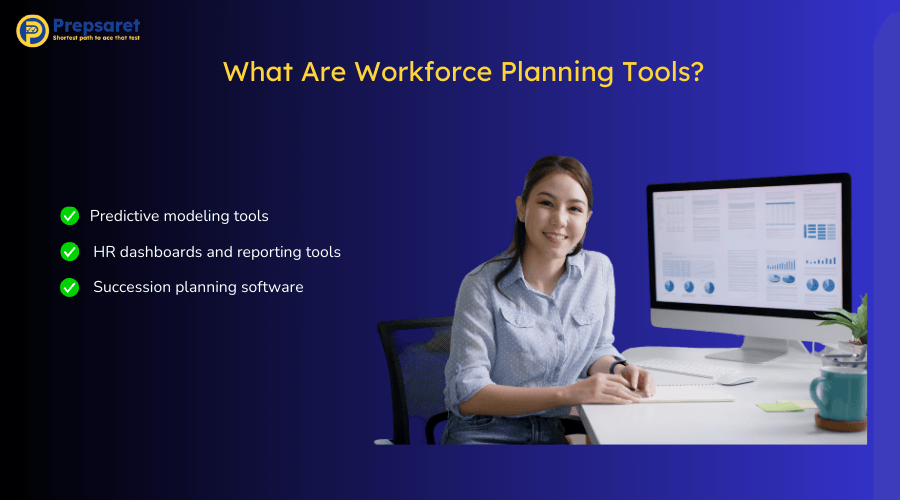
Workforce planning tools are specialized software and platforms designed to help HR professionals analyze, forecast, and plan workforce needs.
These tools ensure that businesses have the right mix of talent to meet organizational objectives while optimizing costs and productivity.
There are several types of workforce planning tools, including:
- Workforce analytics platforms – Analyze employee data to identify trends and make informed decisions.
- Succession planning software – Helps businesses prepare for leadership changes and talent gaps.
- Predictive modeling tools – Use historical data to forecast future workforce needs.
- HR dashboards and reporting tools – Provide real-time insights into workforce metrics.
- Scenario planning software – Allows HR teams to simulate different workforce strategies and their potential outcomes.
AI and Automation in Workforce Planning Tools
Artificial Intelligence (AI) and automation are revolutionizing workforce planning. These technologies help HR professionals make smarter, data-driven decisions while reducing manual effort.
Some of the best workforce planning tools incorporate these technologies to make operations smoother.
Some ways AI-powered workforce planning tools enhance HR functions include:
- Predictive analytics – AI can analyze trends and predict hiring needs, helping businesses stay ahead of talent shortages.
- Automation of workforce analytics – AI-driven tools can process vast amounts of data quickly, identifying patterns and insights in real-time.
- Talent forecasting – Machine learning models help predict employee turnover and retention risks, enabling proactive strategies.
Examples of AI-driven workforce planning tools include:
- Workday Adaptive Planning – Uses AI for workforce analytics and scenario modeling.
- Visier Workforce Planning – Offers data-driven insights for HR strategy.
- Eightfold.ai – Leverages AI to optimize talent acquisition and workforce planning.
Why Workforce Planning Tools Are Essential for HR Professionals
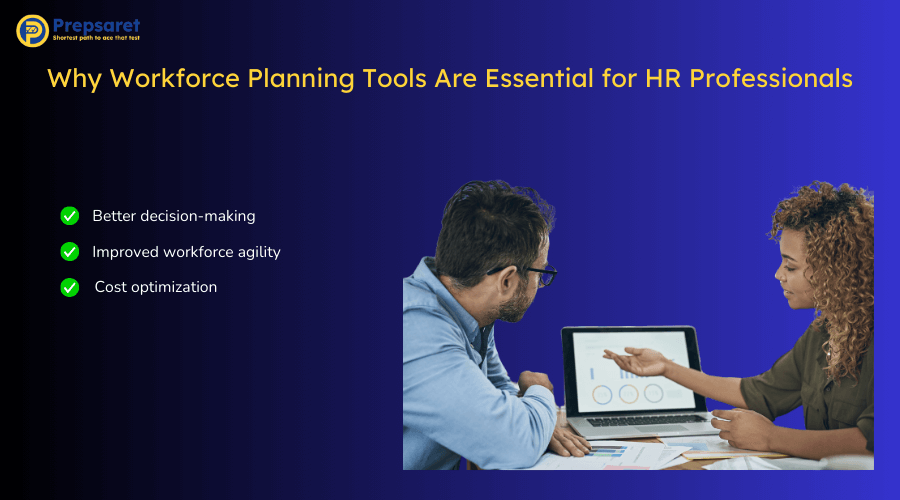
For HR professionals, workforce planning tools aren’t just a nice-to-have—they’re a must-have! Here’s why:
- Better decision-making – These tools provide real-time, data-driven insights that help HR teams make strategic workforce decisions.
- Improved workforce agility – Companies can quickly adapt to market changes, skill gaps, and workforce demands with workforce management software that integrates different functions.
- Cost optimization – Efficient resource allocation minimizes unnecessary hiring and reduces workforce-related expenses.
- Proactive talent management – Identifies future skill needs and mitigates risks like turnover and succession gaps before they become critical issues.
With the right strategic workforce planning software, organizations can anticipate workforce needs and align them with business objectives.
Related: Careers for SHRM Certified Professionals
Key Features to Look for in Workforce Planning Tools
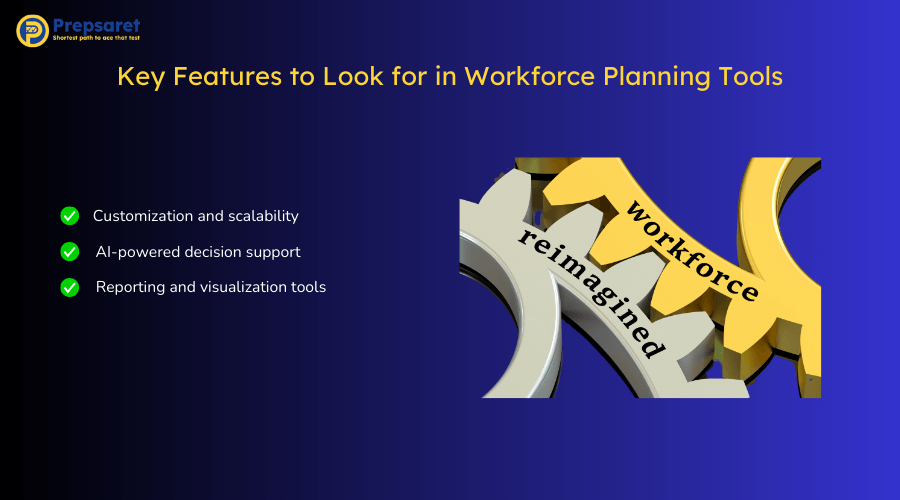
When choosing a workforce planning tool, look for these essential features:
- Workforce analytics and forecasting capabilities – Provides insights into current and future workforce needs.
- Integration with HRIS, ATS, and payroll systems – Ensures seamless data flow across HR functions.
- Customization and scalability – Adapts to an organization’s unique needs and grows with the company.
- AI-powered decision support – Uses machine learning to enhance workforce planning strategies.
- Reporting and visualization tools – Helps HR professionals easily interpret and present workforce data.
By selecting a tool with these features, HR teams can optimize workforce planning, improve decision-making, and ensure long-term business success.
Top Workforce Planning Tools for Strategic HR Management
In today’s fast-paced world, effective workforce planning is crucial for HR teams looking to align talent with business goals. But how can HR professionals make smarter decisions? The answer lies in workforce planning tools.
These tools streamline everything from hiring and talent retention to skills development and succession planning. Let’s explore some of the best workforce planning tools available today and see how they can help you optimize your workforce.
Leading Workforce Planning Software Solutions
Workday
Workday is one of the most popular strategic workforce planning tools. It offers a comprehensive suite that integrates HR, talent management, and financial planning. This tool is perfect for larger organizations, as it provides a high level of customization and scalability.
Pros:
- Real-time data and predictive analytics.
- Integrates well with finance and HR systems.
- User-friendly interface.
Cons:
- Can be expensive for smaller companies.
- Requires time to set up and configure.
ADP Workforce Now
ADP is a trusted name in HR software, and their Workforce Now solution offers strong workforce planning capabilities. It’s ideal for companies that need a blend of HR tools, payroll, and benefits management.
Pros:
- Excellent customer service and support.
- Strong reporting features.
- Flexible and scalable for growing businesses.
Cons:
- Can be challenging to navigate for new users.
- Limited integration with third-party tools.
BambooHR
BambooHR is well-known for its simple and intuitive platform, making it ideal for small to mid-sized businesses. This tool helps with workforce planning by focusing on employee experience, performance, and data-driven insights.
Pros:
- Easy to use with a clean, modern interface.
- Focuses on employee engagement and retention.
- Affordable for smaller businesses.
Cons:
- Limited customization options compared to larger tools.
- Reporting could be more detailed for complex workforce needs.
Ceridian Dayforce
Ceridian Dayforce is a cloud-based HCM solution offering a full suite of HR tools, including workforce planning. It’s known for its focus on optimizing the employee lifecycle and offering advanced analytics.
Pros:
- Real-time data insights.
- Seamless employee experience across different stages of their lifecycle.
- Strong in compliance and regulatory features.
Cons:
- Steep learning curve.
- Some users report slower response times during peak usage.
Incorporating these workforce planning tools examples into your strategy can help create a more aligned and proactive workforce.
Whether you’re looking for strategic workforce planning software or seeking out workforce planning tools free for small businesses, understanding which tools best suit your needs is essential for achieving optimal results.
As you consider different solutions, keep an eye on how each platform enhances your strategic workforce planning map, and ensure it integrates seamlessly into your broader HR strategy.
How Workforce Planning Software Supports Talent Acquisition and Retention
Workforce planning tools do much more than just manage schedules. They provide a foundation for smarter decisions in talent acquisition and retention. Here’s how:
Forecast Hiring Needs and Talent Demand
By analyzing historical data and trends, these tools help HR teams predict when additional talent will be needed. This forecasting ensures that hiring decisions are timely and aligned with business needs, preventing talent shortages or surplus.
Using workforce forecasting software, HR teams can accurately predict talent demand, ensuring that the organization is adequately staffed. Integrating AI-powered workforce planning adds predictive capabilities that further enhance these forecasts.
Improve Employee Engagement and Retention Strategies
Using data insights, workforce planning tools can uncover patterns in employee turnover. HR can then address issues such as job satisfaction and career development opportunities, which are key to retaining top talent.
Workforce analytics tools provide the necessary data to inform these strategies and guide the development of retention programs tailored to employee needs.
Optimize Workforce Distribution and Productivity
Workforce planning tools also help HR managers distribute work efficiently, ensuring that employees are aligned with the right tasks based on skills and business priorities. This boosts overall productivity and keeps employees motivated.
Workforce optimization software can assist in aligning employee skills with business needs, ensuring maximum efficiency.
Using Workforce Planning Tools for Succession Planning
Succession planning is vital for organizational success. Workforce planning tools are an excellent way to identify high-potential employees who are ready for leadership roles. Here’s how they can help:
Identifying High-Potential Employees:
Workforce planning tools analyze employee performance and growth, providing a data-driven approach to identifying individuals who have the potential to take on key roles in the future.
This helps HR build a talent pipeline and reduce the risks associated with unexpected leadership vacancies. Workforce planning software with AI automation can further streamline the identification of future leaders, making the process more accurate and efficient.
Read: SHRM Testing
Data-Driven Insights for Leadership Development
With predictive analytics, these tools give HR teams a clear view of which employees are likely to succeed in leadership roles. This allows HR to tailor training and development programs to nurture future leaders within the organization.
Best Practices for Succession Planning
When using workforce planning tools for succession planning, best practices include regularly updating your talent database, continuously monitoring performance, and using analytics to track the progress of high-potential employees.
Cloud-based workforce planning solutions can ensure that all team members, no matter their location, can access up-to-date insights for better decision-making.
Data-Driven Workforce Planning: Metrics and Analytics for HR Success
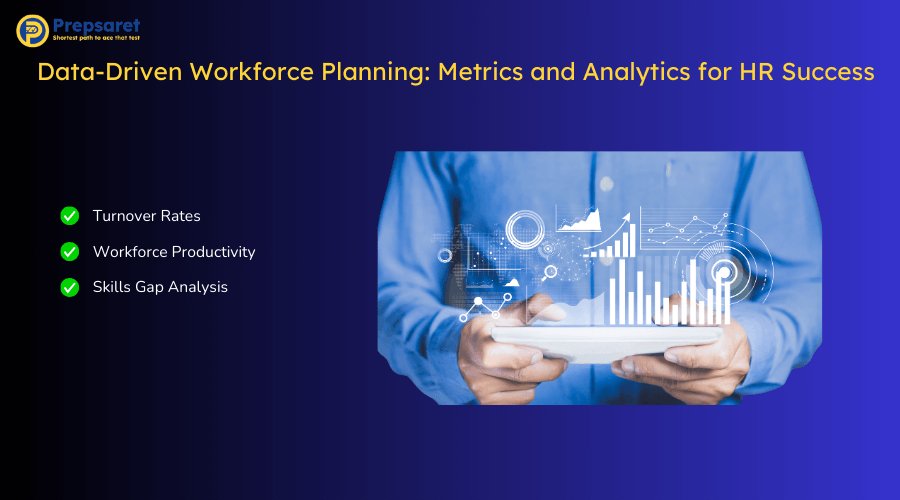
A data-driven approach to workforce planning allows HR teams to make informed decisions backed by hard metrics. Key HR metrics include:
- Turnover Rates: Turnover metrics help HR understand employee retention and identify potential issues before they become larger problems.
- Workforce Productivity: Tracking productivity helps HR allocate resources more efficiently and spot opportunities for improving performance.
- Skills Gap Analysis: Understanding where skill shortages exist helps HR plan targeted training and development programs to address gaps in the workforce.
- Predictive Analytics: Predictive analytics help HR anticipate future workforce needs and plan proactively. For example, by analyzing turnover data, HR can predict when employees are likely to leave. With workforce forecasting software, this can be achieved in real-time, allowing for more strategic decision-making.
Workforce Planning Tools for Skills Gap Analysis
What is Skills Gap Analysis?
Skills gap analysis is the process of identifying the difference between the skills employees currently have and the skills they need to meet future business goals. This analysis is crucial for making sure your workforce is well-equipped to take on future challenges.
How Workforce Planning Tools Help with Skills Gap Analysis
Workforce planning tools track employees’ skills, qualifications, and career development. They help HR teams identify where skills are lacking and prioritize training and recruitment to fill these gaps.
HR planning tools allow for real-time tracking and reporting of skills gaps, helping HR make informed decisions about future training programs or recruitment strategies.
Examples of Addressing Skills Gaps
Organizations often use workforce planning tools to align training programs with business needs. For example, if a company identifies a skills gap in data analysis, HR can create a training program or hire employees with expertise in that area.
This proactive approach ensures businesses are always prepared for future challenges.
Check this out: SHRM-CP Test Prep
Challenges and Best Practices for Integration
Now, integrating multiple systems sounds great in theory, but how do you actually make it happen? Well, there are a few hurdles along the way. Data mismatches, system compatibility issues, and resistance to change are some common challenges that organizations face. But don’t worry, there are best practices to keep you on track.
- Start Small: Begin by integrating one system at a time. Trying to connect everything at once can overwhelm your team.
- Choose the Right Tools: Ensure your workforce planning tool is compatible with your existing systems.
- Focus on Data Consistency: Your workforce planning tools rely heavily on accurate data. Make sure data is consistent across all platforms.
- Involve Key Stakeholders: Get buy-in from HR, IT, and other departments early on to ensure smooth implementation.
Benefits of a Unified HR Technology Ecosystem
Having a unified HR tech ecosystem isn’t just about ease of use; it’s about unlocking the full potential of your workforce. Here’s how it helps:
- Improved Decision-Making: Access to real-time, accurate data means your decisions are based on facts, not guesswork.
- Efficiency: No more toggling between different systems—everything you need is in one place.
- Cost Savings: Streamlined processes mean fewer errors and lower operational costs.
By integrating your workforce planning tools, you can ensure that your HR systems work smarter, not harder. For small businesses, using the best workforce planning software for small businesses can streamline processes without overwhelming resources.
Best Practices for Implementing Workforce Planning Tools in Your Organization
Getting your workforce planning tools up and running is only half the battle. Now, let’s talk about how to implement these tools successfully to get the best results.
A Step-By-Step Guide to Successful Implementation
- Assess Your Needs: Start by understanding your organization’s unique workforce planning needs. Do you need to focus on hiring, retention, or training? Knowing your goals will help you choose the right tools.
- Select the Right Tools: Not all workforce planning tools are created equal. Choose a tool that aligns with your organization’s size, industry, and goals. Consider free workforce planning tools for HR if you’re on a budget.
- Pilot Program: Before rolling out the tool across your entire organization, start with a small pilot group. This will help identify any kinks in the system and address them before a full implementation.
- Training is Key: Ensure that your HR team and managers are properly trained on how to use the new tools. The more comfortable they are, the better the results.
- Monitor and Optimize: Once the tool is in use, don’t just sit back. Continuously monitor its performance and make adjustments as needed to keep things running smoothly.
Common Pitfalls to Avoid
While implementing workforce planning tools can transform your business, there are a few common mistakes you’ll want to avoid:
- Skipping the Training: Your team might struggle to use the tools effectively if they don’t understand how they work.
- Lack of Data Accuracy: Garbage in, garbage out. If your data isn’t accurate, your workforce planning tool won’t give you reliable insights.
- Underestimating the Change Management: Change can be hard. Make sure your team is ready for the shift and knows how to leverage the new system.
Compliance and Legal Considerations in Workforce Planning Tools
While workforce planning tools can be powerful assets, they also come with their own set of legal and ethical considerations. Let’s dive into the key compliance requirements and best practices to ensure you’re on the right side of the law.
Key Compliance Requirements
When using workforce planning tools, you need to make sure you’re compliant with laws and regulations such as:
- GDPR: If you’re handling data from the EU, the General Data Protection Regulation (GDPR) requires you to protect personal data and be transparent about how you use it.
- EEOC: In the U.S., the Equal Employment Opportunity Commission (EEOC) ensures that you aren’t discriminating in your workforce planning practices. Your tool should help you avoid biases in hiring, promotions, and compensation.
Ethical Considerations in Workforce Analytics
With the rise of AI-powered workforce planning, it’s important to address ethical concerns around data-driven decision-making. Are your workforce analytics free of bias? Are employees aware of how their data is being used?
To avoid ethical pitfalls, here are a few best practices:
- Transparency: Be open about how you use workforce data and analytics.
- Bias Detection: Regularly check for biases in your tools and algorithms to ensure fair decision-making.
- Employee Consent: Always get consent before using employees’ personal data for workforce planning purposes.
Best Practices for Legal Compliance
Here’s how to keep your workforce planning tools compliant:
- Stay Informed: Laws and regulations change frequently, so stay updated on legal requirements.
- Audit Your Tools: Regularly audit your workforce planning tools to ensure they’re in line with compliance and ethical standards.
- Work with Legal Experts: It’s always a good idea to have legal professionals review your workforce planning tools and processes.
FAQs
What are the 5 R's of Workforce Planning?
The 5 R's of Workforce Planning are essential for aligning human resources with organizational goals:
- Right Size: Determine the optimal number of employees needed.
- Right Shape: Ensure the workforce structure meets operational needs.
- Right Skills: Identify and develop necessary competencies among employees.
- Right Site: Strategically position the workforce geographically.
- Right Spend: Align labor costs with financial resources and objectives.
What are the 7 R's of Workforce Planning?
The 7 Rs of Workforce Planning are essential elements for aligning workforce strategies with organizational goals:
- Right People: Ensure the workforce consists of individuals who fit the organizational culture and possess necessary skills.
- Right Skills: Employees must have the competencies required to meet current and future demands.
- Right Roles: Assign roles that match employees' strengths to optimize productivity.
- Right Time: Align workforce availability with business needs.
- Right Place: Position employees effectively within the organization.
- Right Cost: Manage workforce expenses to align with budgetary constraints.
- Right Motivation: Foster an environment that encourages employee engagement and performance.
What are the 5 Activities of Workforce Planning?
The five activities of workforce planning are:
- Set Strategic Direction: Align workforce planning with the organization's strategic goals.
- Analyze Current Workforce: Assess existing skills, capabilities, and identify gaps in the workforce.
- Forecast Future Needs: Anticipate future staffing requirements based on business objectives.
- Develop Action Plans: Create strategies to address identified gaps through recruitment, training, or restructuring.
- Monitor and Evaluate: Continuously assess progress and make adjustments to improve workforce effectiveness.

