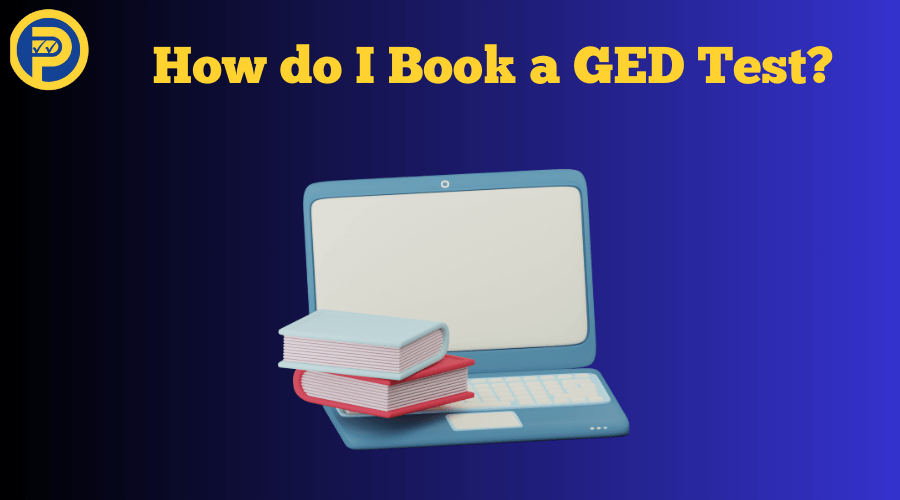If you’re looking to take the GED exam, the process of booking a test can be straightforward.
First, check the eligibility requirements in your state or territory, as you typically need to be at least 16 years old in most states and not currently enrolled in high school.
Then, locate a nearby GED testing center and register for the exam, either online, or in person. Be sure to schedule your test date and time, and dedicate time to preparing for the exam through practice tests and study materials.
With the right preparation, the GED can be a valuable credential that opens doors to higher education and career opportunities.
Learn more: How to Get a GED
Create a GED Account
Before booking a GED test, you must create a student account profile on the GED Testing Service website at GED.com.
It is very important to ensure you use the exact full name and birth date as shown on the identification document you will present at the test center. If there is any mismatch in your profile information, you will not be allowed to take the exam and will not receive a refund.
Avoid abbreviations; for example, use “Joseph” instead of “Joe” if that is your official name. Double-check that your birth date is accurate. Be thorough when completing the forms.
If you make a mistake, email help@gedtestingservice.com for assistance. Include the student’s full name, surname, and GED ID number, if available, in your query.
Steps to Create a GED Account
Students must provide one valid, government-issued, non-expired form of identification that includes their name, date of birth, signature, and photograph. Multiple forms of identification can be provided to meet these requirements.
If proper identification is not provided, the student will not be permitted to test.
- To create an account, visit GED.com and click on ‘Don’t have an account? Create one.’
- Enter your email address, choose a password, and fill in the required details such as your name, date of birth, mailing address, and location, then accept the policies.
- After completing the survey, you will reach the MyGED® Dashboard.
- If the screen displays “You have an alert,” this indicates that you are under 18 and need a parent to sign a consent form. If you are over 18, it will say “Start Scheduling,” and you can proceed with the online booking process.
- Click “Start Scheduling” or “Clear my Alert,” download and print the form, have it signed by both the parent and the candidate, then scan and email it to help@ged.com.
- Within 24 hours, you should receive an email confirming that your age requirement has been approved. You can then log in to the website again and start scheduling your test.
Take the GED Ready Practice Test
In most states, students aiming to take the GED online must first pass the GED Ready Practice Test with a minimum score of 145 before they can schedule the GED test.
If a student scores “green” on the GED Ready, they must schedule their GED test for that subject within the next 60 days. If they fail the GED subject test, they do not need to retake the GED Ready before rescheduling another GED test.
We recommend students take their GED subject test within two weeks of taking the GED Ready for that subject to keep the information fresh in their minds, increasing their chances of passing.
The GED Ready Practice Test, provided by the GED Testing Service, is a mock exam in the same format as the official GED test but only half as long.
It prepares you for what to expect on the real test. You can take the GED Ready Test at home on your computer. It scores your results out of 200 and indicates if you are likely to pass. Receiving positive confirmation that you are test-ready can boost your confidence.
Why is it Important to take the GED Ready Practice Tests?
The GED Ready practice test plays a pivotal role in the preparation process for individuals taking the official GED exam, particularly for those opting for online testing.
While it is not compulsory for in-person testing, this practice test serves as a valuable tool for all GED candidates to assess their readiness and identify areas that require additional focus.
By taking the GED Ready practice test, candidates can gain valuable insights into the format, content, and difficulty level of the actual exam, allowing them to develop targeted study strategies and enhance their chances of success.
For those testing online, the practice test serves as a gateway, ensuring that candidates are well-equipped to navigate the digital platform and familiarize themselves with the testing environment before attempting the official exam.
By making the GED Ready practice test a requirement for online testing, the GED Testing Service underscores the importance of thorough preparation and provides a reliable measure of an individual’s readiness to tackle the challenges of the official GED exam.
How to Schedule a GED Test
After creating your account on GED.com and resolving any age-related alerts, if applicable, you can begin scheduling your GED test.
Once you receive an email confirming that the age alert has been cleared, you can log back into your account. You should see a message saying, “Good news – you can schedule.”
1.Click on Schedule Test
Once you begin scheduling your test(s), you will need to follow these steps:
- Provide information about your educational background, employment status, GED preparation, and reasons for taking the GED tests.
- Verify your name and date of birth.
- Answer the “Last Items” questions regarding your ethnicity (note that providing your Social Security number is optional).
Next, you will proceed to the Test Scheduling System. Once it loads, you will see the “Select Content Areas” screen.
2.Select Content Areas.
Choose the content areas you wish to take during this appointment. To maximize the number of available appointment times, it is recommended to select one content area at a time.
If you opt to take multiple content areas in a single appointment, you will receive a 10-minute break between each section. Lunch breaks are not automatically scheduled, so if you want a longer break, you’ll need to book separate appointments for the same day.
In other words, if you choose to take more than one test during the same appointment, they will be scheduled consecutively with only a 10-minute break in between. If you prefer a longer break, book and pay for each test individually. Select one test and proceed.
3.Test Centre Search
On this page, you’ll find a list of all test centers near the address you provided in your account, displayed on a map. If you travel, you can take the GED at any test center in any state, as the GED tests are the same everywhere.
Choose your preferred test center, click the “Get Directions” link to print the directions, and then click Next.
4.Choose Appointment
A calendar will appear with available test dates highlighted in blue. Choose a suitable date (there is a drop-down box listing all options) and then select an available start time from the list below the calendar.
At most test centers, the GED tests are only offered on specific days of the week, such as Tuesdays and Thursdays.
Ensure that all the information on this page is accurate before proceeding to checkout.
5.Payment Checkout Process
- Step 1: Verify Personal Information:
Ensure your name matches the ID you will present at the test center exactly. Mismatched names will result in being unable to take the exam and no refund will be provided.
- Step 2: Accept Policies
- Step 3: Enter Payment Information
Provide your credit card details.
- Step 4: Submit Your Order
Your payment will now be processed.
- Step 5: Print Your Receipt
Print your receipt for your records. A confirmation email will also be sent to you.
Additionally, you can Pay for the GED without taking the test.
6.How To Reschedule a Test
If you need to reschedule or cancel your test, simply log in later and click the Reschedule button on your Dashboard. Remember, you must reschedule at least 24 hours before your scheduled test to receive a refund.
If you have a professionally diagnosed learning difficulty or disability, you may also request special accommodations or concessions.
Read more: Obtaining Accommodations on GED Test
How to Prepare for the GED Test
To prepare effectively for the GED test, adopting a comprehensive approach is crucial. Although not mandatory, thorough preparation is highly recommended due to the test’s challenging nature.
Start by exploring various study materials available at libraries and bookstores. These often include practice tests that help assess your readiness and pinpoint areas needing additional attention.
Prepsaret also offers quality online GED Test Prep resources to help you effectively and conveniently prepare for the test
Additionally, our GED Study Guide is a valuable tool that provides essential information for effective preparation. It can assist in creating a personalized study plan and keeping you on track throughout your preparation.
Using these resources and taking practice tests to gauge your knowledge will help ensure you’re well-prepared for the GED test.
It is also important to stay organized and manage your time efficiently before the test. Create a study schedule and set realistic goals for each session to stay on track.
Moreover, practicing under timed conditions will help simulate the actual test environment and boost your confidence.
By incorporating these strategies into your study routine, you can significantly enhance your chances of success on the GED test.
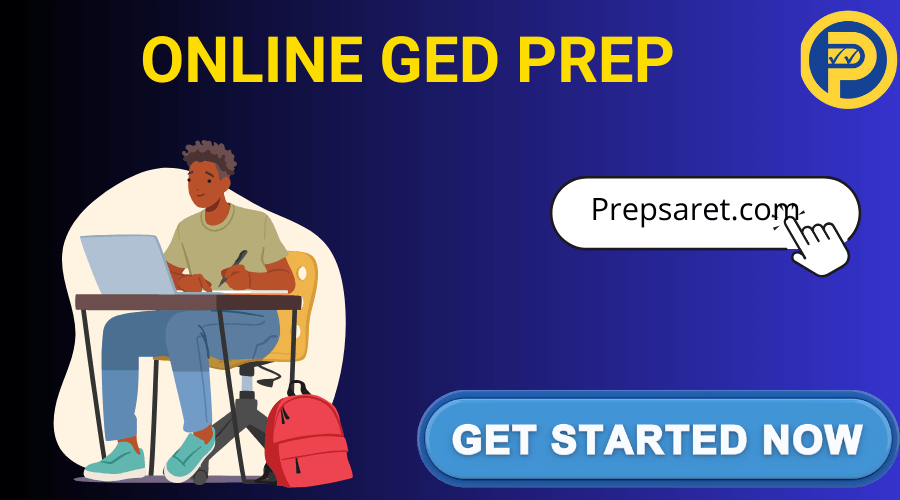
On the Test Day
You must arrive at your test center at least 30 minutes before the scheduled start time. If you are not present 15 minutes before the test begins, you may be denied entry and forfeit your test fee.
In most states, acceptable forms of identification for the GED® exam include:
- Driver’s license
- Learner’s license
- National/State/Country identification card
- Any government-issued ID (national or foreign)
Please note that a birth certificate is not acceptable. You will be required to sign documents and have your photo taken. For security reasons, you must empty your pockets before entering.
There is no need to bring pens or paper; a whiteboard and marker, along with an on-screen calculator, will be provided if needed.
Personal calculators are not allowed. Cell Phones must be left outside the exam room, so arrange for someone to manage your personal belongings during the test. You are not permitted to bring any items into the exam room.
Online GED Test
In most states the GED test can be taken either online or at an official testing site. To qualify for online testing, students must first achieve a passing score on the GED Ready Practice Tests.
This involves scoring in the “green” zone, which indicates readiness for the actual test.
Guidelines for the taking the Test at Home
To take the GED test at home, you must meet these specific requirements:
- First, you need a computer with a webcam and a reliable internet connection. Before the test, you must run a system check to ensure your computer meets all the necessary requirements for online testing.
- Your testing environment should be free from distractions and have four walls with a closed door. This ensures a quiet and private space for the exam. Additionally, you must have a government-issued photo ID, which will be verified by GED Testing Service during the check-in process.
- To begin the test, log in to your GED.com account at least 30 minutes prior to your scheduled test time. Follow the on-screen instructions to complete the check-in process, which includes verifying your computer system, workspace, and ID. Once all the necessary steps are complete, you can proceed with the test on your computer while a proctor monitors your activities online, just as they would at a testing center.
- It is also important to note that underage test-takers must have a parent or guardian present at the GED pre-test check-in to provide consent and authorize the underage test-taker to be recorded during the exam.
FAQs
Can I Get my GED Online in New York?
No, you cannot take the GED test online in New York. The test must be taken in person at an authorized testing center. However, you can prepare for the GED online through various study resources and practice tests.
To find a testing center, visit the official GED website and use their locator tool to schedule your exam.
Read more: GED in New York
Can I Get my GED Online in North Carolina?
Yes, you can take the GED test online in North Carolina. To qualify, you must score “green” on the GED Ready practice test within the last 60 days for each subject you want to test online.
The online GED exam costs $144 for the complete battery or $36 per individual sub-exam. Additionally, you need to purchase GED Ready practice tests at $6.99 each.
Continue reading: GED in North Carolina
Can I Get my GED Online in New Jersey?
Yes, you can get your GED online in New Jersey. The online GED exam costs $36 per subtest, totaling $144. Additionally, you need to purchase four GED Ready practice tests for $6.99 each, bringing the total cost to $172.
To qualify for online testing, you must achieve “Likely To Pass” scores on the GED Ready practice tests. You must also register on GED.com and meet state residency requirements.
Check out: GED in New Jersey
Can I Get my GED Online in Texas?
In Texas, you can take the GED exam online. To qualify for online GED testing, you must first pass the GED Ready practice test and score in the ‘green’ zone. The online GED exam costs $42.25 per subject, or $169 total.
You’ll also need to pay $28 for the four GED Ready practice tests. Alternatively, you can take the GED exam at a testing center in Texas, which costs $36.25 per subject or $145 for the full battery.
Related post: GED in Texas
Is Prepsaret GED Prep Course Self-paced?
Yes, Prepsaret’s online GED prep course is completely self-paced, allowing students to study at their own pace and on their own schedule. There are no live classes or rigid schedules to follow.