Are you looking to earn your high school equivalency credential without leaving your home? Taking the GED online test from home has become increasingly popular, offering flexibility and convenience GED online for adults seeking to improve their education and career prospects.
This comprehensive guide walks you through everything you need to know about accessing, preparing for, and successfully completing your GED online.
Start your journey today with Prepsaret‘s proven study materials and practice tests designed to boost your confidence and help you pass your GED exam on the first try!
Introduction to the GED Online Test
The GED (General Educational Development) test is a series of exams that, when passed, certify that the test-taker has high school-level academic skills. The GED test covers four main subjects:
- Mathematical Reasoning
- Science
- Social Studies
- Reasoning Through Language Arts
Successfully passing the GED provides you with a credential that’s recognized by employers and colleges across the United States. It opens doors to higher education opportunities and better-paying jobs, making it a valuable stepping stone for those who didn’t complete traditional high school.
The Growing Trend of Online GED Testing
Gone are the days when you had to visit a physical testing center to get your GED. With technological advancements, the online GED test has become a reality. This shift from in-person to online testing offers several benefits:
- Time flexibility: Take the test when it fits your schedule
- No transportation worries or costs
- Testing from the comfort of your own home
- Reduced test anxiety in a familiar environment
- Faster registration and scheduling processes
According to recent discussions on GED online test from home Reddit forums, many test-takers prefer to take the GED test online because it eliminates travel time and allows them to test in a comfortable environment.
Eligibility Requirements for Taking the GED Online Test
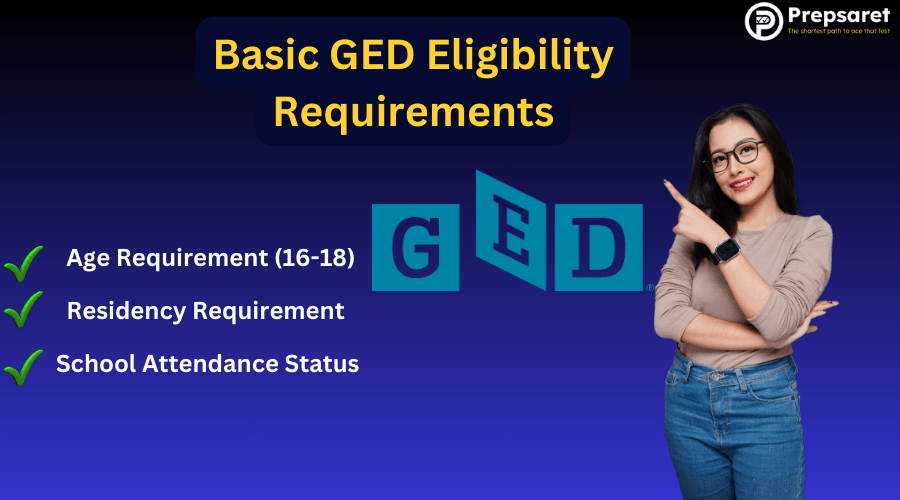
Before you can take the GED test online, you must meet specific eligibility and technology requirements. These include age, residency, and passing the GED Ready practice test.
Additionally, you’ll need a suitable computer setup, a webcam, and a quiet, private space to ensure a smooth testing experience. Make sure to review your state’s requirements and the testing guidelines to prepare effectively.
Who is Eligible for the Online GED Test?
Before you can take the GED test online, you need to meet certain eligibility requirements:
- You must be at least 16 years old (though some states require you to be 18)
- You can’t be enrolled in high school
- You must meet your state’s residency requirements
- You need to pass the GED Ready practice test with a “Likely to Pass” score for each subject test you want to take online
The GED requirements vary slightly by state, so it’s important to check your local regulations before registering.
Technology Requirements
To take the GED online test from home, you’ll need:
- A computer or laptop (not a tablet or smartphone)
- A webcam with microphone
- Stable internet connection
- A quiet, private space with good lighting
- A government-issued photo ID
You’ll also need to download and install the secure browser provided by the testing service. This browser prevents you from accessing other applications or websites during the test.
ID Verification and Proctoring
Online GED testing uses a combination of human and AI proctoring to ensure test integrity. When you take the GED online test from home free trial or the actual test, you’ll need to:
- Show your ID to the camera
- Take a photo of yourself
- Show your testing space by scanning the room with your camera
- Remain visible on camera throughout the test
Proctors monitor your test session in real-time to prevent cheating and ensure compliance with test regulations. If you’re wondering how to get my GED online, the first step is to check your state’s eligibility requirements and register for the test online.
Related post: GED Test Online Without Webcam
How to Take the GED Test Online from Home
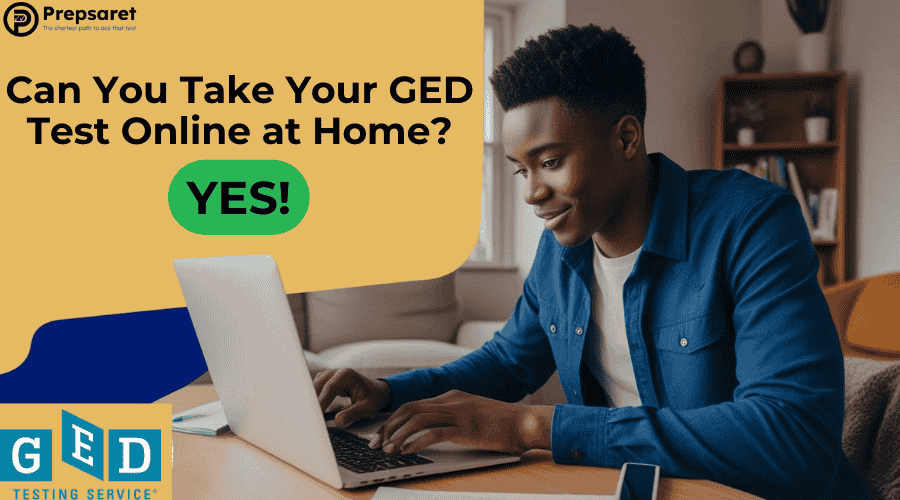
Taking the GED test online from home is a straightforward process, but it requires preparation and adherence to specific steps. From creating an account on GED.com to logging in on test day, this guide will walk you through everything you need to know to successfully complete your online exam.
Step-by-Step Guide
Step 1. Create an Account and Register
Your first step is to create an account on GED.com. After signing up, GED.com login will give you access to registration options, study materials, and practice tests.
Step 2. Take the GED Ready Practice Test
Before you can schedule the online test, you need to take and pass the GED Ready practice test in the subject you want to test in. This ensures you’re prepared for the actual exam.
Step 3. Schedule Your Test
Once you’ve passed the GED Ready test with a “Likely to Pass” score, you can schedule your online exam through your GED.com account.
Step 4. Prepare Your Testing Environment
Before your test day:
- Find a quiet, well-lit room
- Remove all unauthorized materials from your testing area
- Ensure your computer meets the technical requirements
- Have your ID ready
Step 5. Test Day
On the day of your test:
- Log in 15 minutes early
- Complete the identity verification process
- Follow all proctor instructions
- Complete your test within the allotted time
What to Expect During the Test
The format of the GED test online is similar to the in-person version, with multiple-choice questions, drag-and-drop items, fill-in-the-blank, short answer, and extended response questions.
Each subject test has different time limits:
- Mathematical Reasoning: 115 minutes
- Science: 90 minutes
- Social Studies: 70 minutes
- Reasoning Through Language Arts: 150 minutes (including a 45-minute essay)
During the test, you’ll need to remain visible on camera. You can’t use unauthorized materials, talk to anyone, or leave the testing area without permission.
Preparing for the GED Online Test
Preparing for the GED online test requires the right resources and study strategies to ensure success. From comprehensive study guides and video tutorials to GED free practice tests and online prep courses, there are many tools available to help you on how to get GED online.
Combining different study methods can improve your understanding, boost your confidence, and enhance your test-taking skills. For learners who prefer guided instruction, enrolling in GED prep classes in Utah can provide structured lessons, personalized support, and additional practice opportunities.
Best Study Materials and Resources
Effective preparation is key to passing your GED exam. Here are some of the best resources to help you study:
- GED study guide books and online resources
- Practice exams on each subject. Prepsaret offers GED test prep resources which include:
- GED Mathematical Reasoning practice test
- GED Science practice test
- GED Social Studies practice test
- GED Reasoning Through Language Arts practice test
- Flashcards for key concepts and formulas
- GED prep courses through adult education centers
- Subject-specific workbooks and practice questions
Many test-takers find that combining different study methods helps them retain information better and stay engaged with the material.
Free GED Practice Tests
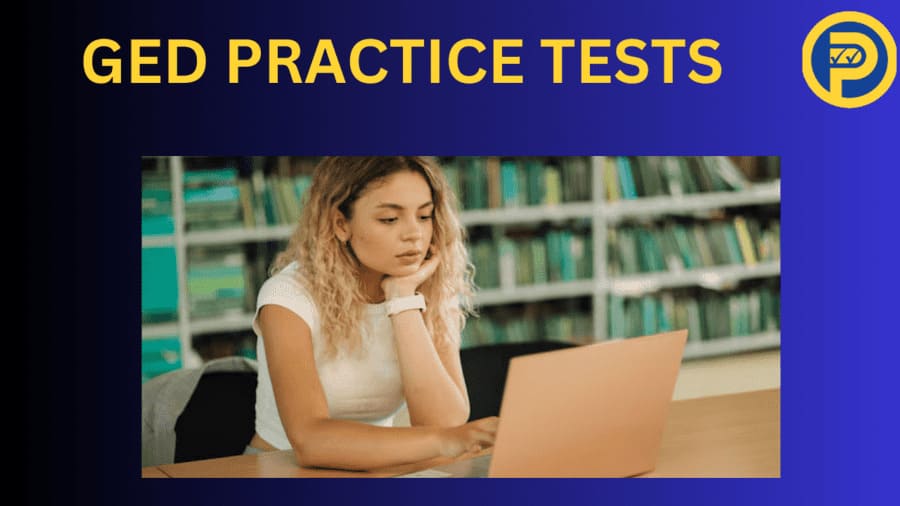
Taking free practice GED test questions with answers is one of the most effective ways to prepare for the actual exam. These GED test practice help you:
- Familiarize yourself with the test format
- Identify your strengths and weaknesses
- Build test-taking skills and strategies
- Gain confidence in your abilities
You can find free GED practice test resources at:
- GED.com (official practice tests)
- Local libraries and adult education centers
- Online education platforms
- Community colleges offering GED prep test materials
The official GED practice test free options include sample questions and explanations that mirror what you’ll see on the actual test.
Online GED Prep Courses
For more structured preparation, consider enrolling in GED online prep courses. There are many options available:
- Free GED classes online for adults through community colleges
- Best GED online free classes through nonprofit organizations
- Paid courses with personalized instruction and support
- Free GED classes online free laptop programs that provide both education and technology access
Some programs even offer free GED classes online free laptops for adults who need technology support to complete their studies, making it possible for everyone to access quality education regardless of their resources.
Overcoming Challenges in Taking the GED Test Online
Taking the GED test online can come with some challenges, but understanding common issues and knowing how to address them can help ensure a smooth experience. From technical difficulties to security measures aimed at maintaining test integrity, being prepared for potential hurdles can reduce stress and increase your chances of success.
Technical Issues
When taking your GED online test, you might encounter technical difficulties. Here’s how to overcome common problems:
- Test your equipment several days before your exam
- Have a backup internet connection option
- Know who to contact if technical issues arise during the test
- Restart your computer before the test to ensure optimal performance
- Close all unnecessary applications and browser tabs
If technical issues do occur during your test, don’t panic. Contact the proctor immediately, and they’ll guide you through troubleshooting steps or reschedule your test if necessary.
Security Concerns and Test Integrity
To maintain the integrity of the GED testing online experience, several security measures are in place:
- Continuous webcam monitoring
- Desktop sharing to see what’s on your screen
- AI-powered behavior analysis to detect suspicious activity
- Secure browser that prevents access to unauthorized resources
Following the rules is essential—violations can result in test cancellation without a refund and potential bans from future testing.
Understanding GED Test Results and Next Steps
After completing your GED test online, you’ll receive your results within a few days, which will be posted on your GED.com account. Understanding your scores and knowing the next steps is crucial as your GED opens up new opportunities for education and career advancement.
Receiving Your Results
After completing your GED test online without webcam issues or other problems, you’ll typically receive your results within a few hours to a few days, depending on the subject. Results are posted to your GED.com account.
GED test scores range from 100-200 for each subject, with 145 being the passing score in most states. Your score report will include:
- Your score for each subject test
- Whether you passed or need to retake any sections
- Information about college readiness benchmarks
- Suggestions for improvement if you didn’t pass
Next Steps After Passing the GED

Once you’ve passed all four subjects, you’ll receive your GED credential! This opens many doors:
- Apply for better job opportunities
- Enroll in college or vocational training since many colleges accept GED credential.
- Join the military at a higher rank
- Pursue professional certifications
- Continue your education journey
Many colleges accept the GED just like a high school diploma, making it a valuable credential for furthering your education. To find out how to get a GED online, you can register on GED.com, complete the required preparation, and schedule your online test when you’re ready.
Where to Take Your GED Test Online

The availability of the GED test online varies by state, and some regions may have specific requirements or restrictions. If online testing isn’t available in your area, you can still take the GED at a local testing center, where you’ll find a more structured environment and all the necessary equipment for the exam.
Online GED Testing Availability
While the online GED option is available in most states, some have additional requirements or restrictions. For example, GED online Texas has specific state requirements that test-takers must meet.
States Offering Online GED Testing
Most states allow students to take the GED online test from home, provided they meet certain requirements, such as scoring in the “green” zone on the GED Ready practice test. Some of these states include:
- Alabama
- Alaska
- Arizona
- Arkansas
- California
- Colorado
- Connecticut (with restrictions)
- Delaware
- District of Columbia (with restrictions)
- Georgia
- Idaho
- Illinois
- Indiana
- Kansas
- Kentucky
- Louisiana
- Maryland
- Michigan
- Minnesota
- Mississippi
- Missouri
- Montana
- Nebraska
- Nevada
- New Hampshire
- New Jersey
- New Mexico
- North Carolina
- North Dakota
- Ohio
- Oklahoma
- Oregon
- Pennsylvania
- Rhode Island
- South Carolina
- South Dakota
- Tennessee
- Texas
- Utah
- Vermont
- Virginia
- Washington (with restrictions)
- Wisconsin
Additionally, some territories offer online GED testing:
- American Samoa
- Guam
- Northern Mariana Islands
- Virgin Islands
States Not Offering Online GED Testing
Some states do not offer online GED testing. These include:
- Florida
- Hawaii
- Massachusetts
- New York
- West Virginia
- Wyoming
Two states do not use the GED test at all:
- Iowa (offers HiSET)
- Maine (offers HiSET).
To find out if your state offers online testing, visit GED vs HiSET.
Local Testing Centers
If the GED online test from home isn’t available in your area or you prefer an in-person experience, you can still take the test at a local testing center. To find GED testing near me options:
- Use the test center locator on GED.com
- Contact your local adult education center
- Check with community colleges in your area
- Call your state’s department of education
Testing centers provide a structured environment with all necessary equipment, which some test-takers prefer over the home testing option.
Frequently Asked Questions (FAQs)
In What States Can I Take the GED Test Online?
Most states now offer online GED testing options. Check GED.com or contact your state's education department to confirm availability in your area and learn about any state-specific requirements.
Can You Take a Practice GED Test Online?
Yes! You can take free GED test online practice exams through GED.com and other educational websites. These practice tests help you prepare by mimicking the actual test format and content.
How Much Does It Cost to Get a GED in MN?
In Minnesota, the GED test costs approximately $30 per subject or $120 for all four subjects. Financial assistance may be available through adult education programs and workforce development centers.
How Do I Get My GED for Free Online?
Look for how can I get my GED online for free programs through local adult education centers, libraries, and community organizations. Many offer vouchers, scholarships, or fully-funded programs for eligible students.
What Kind of Questions Are on the GED Test?
The GED includes multiple-choice, fill-in-the-blank, drag-and-drop, and extended response questions. GED test questions vary by subject but focus on critical thinking and real-world applications rather than memorization.
Start Your Journey to Earning Your GED Online
The convenience and flexibility to take the GED online test from home make it an ideal option for busy adults seeking to advance their education. With proper preparation and the right resources, you can earn your GED credential without disrupting your daily responsibilities.
Begin today by creating an account on GED.com and taking a free GED practice test to assess your current knowledge. Your GED journey can open doors to better employment, higher education, and personal growth opportunities that will benefit you for years to come.

