GED Test Online Without Webcam
Thinking about taking the GED test online? You’re not alone! The GED is a fantastic way to earn your high school equivalency diploma, opening doors to better job opportunities, college, and career training.
And the best part? You can take it online from the comfort of your home—no long trips to a testing center! But hold on—there’s a catch.
The official GED online test comes with strict rules, and one of the biggest ones is the webcam requirement. This has led many test-takers to ask: Can I take the GED test online without a webcam?
Let’s break it down and see what’s possible!
Understanding GED Online Testing Rules and Requirements
Before you even think about skipping the webcam, it’s important to understand how the GED online exam no webcam system works. The test isn’t just a multiple-choice quiz you can take whenever you want—it’s a proctored exam that follows strict rules.
Here’s what you’ll need to take the GED online for adults:
- A reliable computer (Windows or Mac) – No tablets or mobile devices allowed.
- A stable internet connection – You don’t want to get disconnected mid-test!
- A webcam and microphone – This is a must for identity verification and monitoring.
- A quiet, private space – No interruptions, no background noise.
The GED Testing Service enforces these rules to prevent cheating and ensure fairness. Without a webcam, they can’t verify who is taking the test, which makes taking the GED test online no webcam nearly impossible.
Related: GED Requirements: How To Get a GED
GED Online Proctoring: How It Works
If you’re wondering why a webcam is required, it’s because of online proctoring. Here’s how it works:
- Check-In Process – Before the test starts, you’ll show your ID to the webcam to confirm your identity.
- Room Scan – You may be asked to use your webcam to show your testing environment to make sure you’re alone.
- Live Monitoring – A remote proctor watches you through your webcam for the entire test to ensure no cheating.
- AI Tracking – The system detects suspicious movements, like looking away from the screen too often.
- Immediate Review – If any red flags appear, your test may be flagged for review or even canceled.
Without a webcam, there’s no way for proctors to monitor the test, which means you won’t be allowed to take it online. Many test-takers on forums like GED test online without webcam Reddit discuss alternative options for earning their diploma.
Continue reading: Online GED Test: How to Get Ged Online
Security and Identity Verification for GED Online Testing
Test security is a big deal. The GED Testing Service wants to make sure that only the registered test-taker is completing the exam—this is where the webcam plays a major role.
- Identity Verification – Before starting, you must show a valid government-issued ID to the webcam.
- Live Proctor Monitoring – To ensure fairness, proctors watch test-takers in real-time.
- AI Security Measures – Any suspicious activity, like covering the webcam, could result in disqualification.
Even if you somehow managed to start the test without a webcam, the system would immediately detect the issue and prevent you from proceeding. Those looking for a free GED test online without webcam should be aware that no official option currently exists.
Challenges of Taking the GED Test Online Without a Webcam
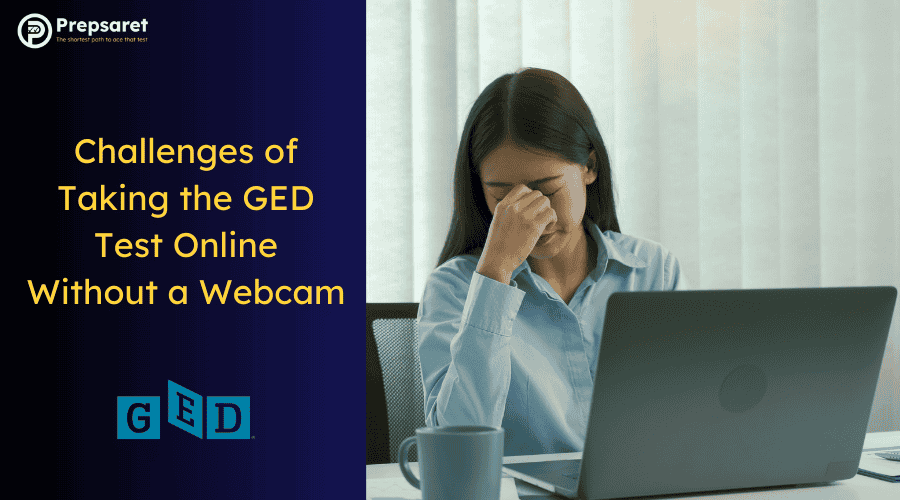
So, what happens if you don’t have a webcam or don’t want to use one? Here are some key challenges:
- No Way to Verify Your Identity – Without a webcam, the test system can’t confirm that it’s really you taking the test.
- Test Security Violations – The GED Testing Service has strict security measures, and skipping the webcam would be a major violation.
- Technical Issues – Even if you try to start the test without a webcam, the system won’t allow it.
The bottom line? The GED test must be taken with a webcam when done online—there’s no way around it. Those looking for a GED test at home no webcam option may need to consider other solutions.
Why Is a Webcam Required for the GED Online Test?
Taking the GED practice test online isn’t as simple as clicking “start” and answering questions. Since the test is high-stakes (it can determine job opportunities, college admissions, and more), strict security measures are in place—including the webcam requirement.
Here’s why:
- Identity Verification – The GED Testing Service must confirm that the person taking the test is actually you. A webcam helps verify your identity before the test begins.
- Cheating Prevention – A live proctor monitors you via webcam to ensure there’s no outside help, extra notes, or sneaky test-taking tricks.
- Test Integrity – Without a webcam, there’s no way to guarantee that test-takers aren’t using unauthorized resources. The webcam ensures a fair testing environment for everyone.
Unfortunately, if your device doesn’t have a webcam or you’re uncomfortable using one, the online testing option won’t work for you.
But don’t worry—there are alternative ways to take the GED. If you’re wondering, how can I get my GED online for free, checking with local adult education programs and community resources may provide solutions.
For those searching for GED test online without webcam Texas, keep in mind that all official GED tests in Texas and other states follow the same online security rules. Your best bet is to find a testing center near you or get access to a webcam if you want to test online.
Alternative Ways to Take the GED Test Without a Webcam
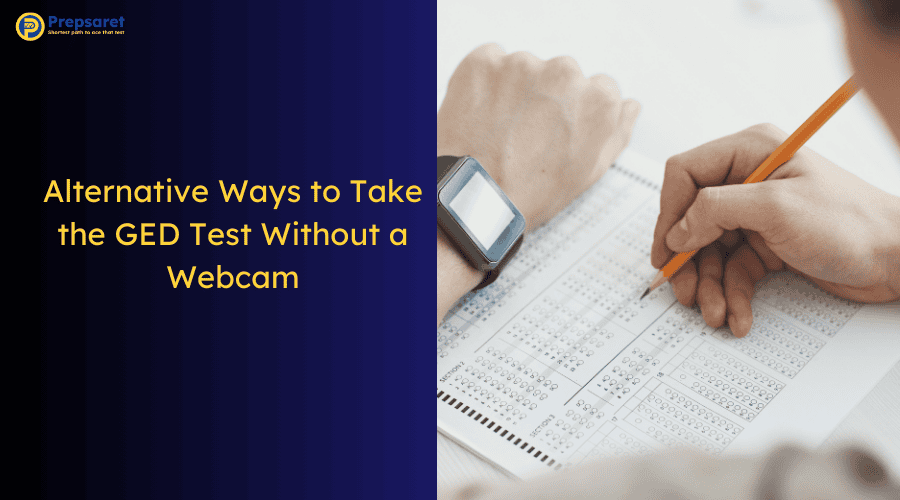
If you don’t have access to a webcam (or simply don’t want to use one), here are some GED test online alternative options to consider:
Take the GED Test at an Official Testing Center
You don’t need a webcam to take the GED test in person. GED testing sites without a webcam provide a secure environment with in-person proctoring. This is a great option if you:
- Don’t have a reliable computer or internet connection.
- Feel more comfortable taking tests in person.
- Want to avoid the hassle of GED test proctoring rules required for online exams.
Check for GED Testing Accommodations
If you have a disability or other condition that makes using a webcam difficult, you might qualify for GED test requirements online accommodations. GED Testing Service offers adjustments like:
- Extended time.
- Private testing rooms.
- GED test at home without webcam verification (in rare approved cases).
To see if you qualify, visit the GED Testing Service Accommodations Page and submit a request.
Explore Local Adult Education Programs
Some adult education centers offer proctored GED testing as part of their programs. These tests may have different requirements, so check with your local program to see if they offer GED test privacy-friendly options that don’t require webcam monitoring.
Official GED Testing Centers vs. Online GED Testing
Wondering whether to take the GED test at a physical center or online? Here’s a quick comparison:
| Feature | In-Person GED Test | Online GED Test |
| Webcam Required? | No | Yes |
| Proctoring Method | In-person proctor | Online live proctor |
| Test Environment | Quiet testing room | At home (quiet room required) |
| Flexibility | Fixed schedule | More flexible |
| Allowed Breaks? | Yes | Limited |
| Cheating Prevention | Monitored in person | Monitored via webcam |
The bottom line: If you don’t want to deal with webcam rules, an in-person test is your best bet!
How to Prepare for the GED Online Test with a Webcam Requirement
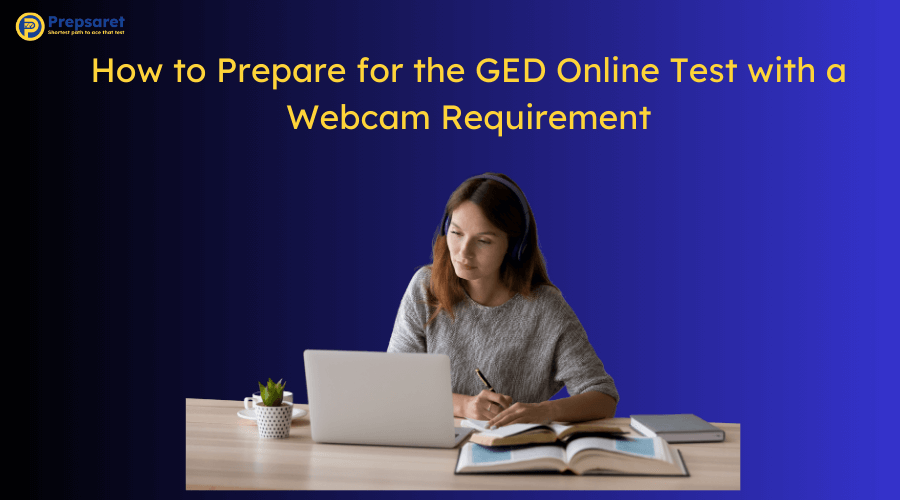
If you plan to take the GED test online, a webcam is a must. The test is proctored remotely to ensure fairness, so you’ll need to meet specific technical and environmental standards. Here’s how to get ready:
Gather the Right Equipment
Before exam day, make sure you have:
- A working computer (no tablets or Chromebooks)
- A stable internet connection (at least 3 Mbps upload/download speed)
- A webcam (built-in or external)
- A quiet, well-lit space
Set Up Your Testing Area
Your test environment must be distraction-free. That means:
- No other people in the room
- No papers, books, or electronic devices nearby
- A clean desk and visible walls (no posters or sticky notes)
Avoid Technical Glitches
Test day nerves are bad enough—don’t let tech issues add to the stress!
- Restart your computer before the exam to clear background processes.
- Close all other apps and browser tabs.
- Run a system check using the official GED test provider’s tool to ensure everything works.
Check this out: How to Boost your GED Score
Steps to Set Up Your Computer for the GED Online Exam
Now, let’s walk through setting up your computer properly so you don’t run into surprises.
Step 1: Download Required Software
The GED test uses OnVUE, Pearson VUE’s proctoring software. You’ll need to install this ahead of time and create an account.
Step 2: Check Your Internet Speed
Run a quick speed test (just Google “internet speed test”). If your upload and download speeds are below 3 Mbps, switch to a wired connection or find a better Wi-Fi spot.
Step 3: Adjust Your Webcam
Your face must be clearly visible at all times. Position the webcam at eye level and ensure there’s good lighting.
Don’t cover or tilt your webcam—it could result in disqualification!
Step 4: Run a Test Before the Exam
The official GED test provider lets you check your system compatibility before exam day. Do this at least 24 hours before your test to avoid last-minute panic.
Read on: Steps to Taking GED Test from Home
Can You Request an Exception to the GED Webcam Requirement?
If you’re taking the GED online, a webcam is typically required. However, there are possible exceptions:
- Medical or Disability Accommodations – If you have a condition that prevents webcam use, you may be eligible for an alternative testing setup.
- Religious Accommodations – If using a webcam conflicts with your religious beliefs, you can contact GED Testing Service to explore possible solutions.
- Technical Limitations – Unfortunately, not having a webcam is not a valid reason for an exception. You’ll need to use a different testing method, such as taking the GED test without online monitoring at a physical testing center.
How to Request an Accommodation
- Visit the GED Accommodations Request Page.
- Submit official documentation (doctor’s note, religious statement, etc.).
- Wait for the GED Testing Service to review your request.
- If approved, they will work with you to find a suitable solution.
What to Do If You Don’t Have a Webcam for the GED Test
So, what if you don’t own a webcam? No worries—here are your options!
- Borrow or Rent a Webcam – If you have a laptop without a built-in webcam, ask a friend or family member if you can borrow one. Some libraries or coworking spaces may also rent out webcams.
- Use a Public Testing Center – GED test online no webcam required is not an option, but you can take the test at an official GED testing center. These centers provide all the necessary equipment.
- Check Local Community Resources – Some nonprofits, workforce development programs, and adult education centers offer computer labs with webcam access for test-takers.
Common Myths About Taking the GED Test Online Without a Webcam
Let’s bust some common myths about how to take the GED test online without a webcam:
- Myth 1: You can take the GED online without a webcam.
- Truth: No, you can’t. The official GED test requires a webcam for online proctoring.
- Myth 2: You can use your phone as a webcam.
- Truth: The GED testing software doesn’t support mobile webcams. You need a built-in or external webcam on a desktop or laptop.
- Myth 3: There’s a way to bypass the webcam requirement.
- Truth: Some websites claim to offer “GED tests” without proctoring—these are scams! The only way to earn a real GED diploma is through the official GED Testing Service.
By exploring GED test privacy-friendly options like in-person testing or accommodations, you can find a testing method that works for you.
FAQs
Is the Online GED Test Monitored?
The online GED test is monitored by a live proctor using secure OnVUE software with artificial intelligence features to ensure test integrity.
Proctors monitor the test-taker's desktop, webcam video, and audio throughout the exam. The testing environment is also checked for any potential cheating tools or distraction.
Can I Get My GED in One Day Online?
You cannot obtain your GED in one day online. The GED test requires preparation and typically involves four subjects.
While online classes and study materials are available, the test itself must be taken under proctored conditions, either online or in-person, after meeting specific eligibility criteria, such as passing a GED Ready practice test within the last 60 days.
What is the Easiest Way to Pass the GED Test?
The easiest way to pass the GED test is through thorough preparation. Start by enrolling in a GED prep course, such as Prepsaret, to master the four subjects: Math, Social Studies, Science, and Language Arts.
Take practice tests like the GED Ready test to identify areas needing improvement. Regular study and a well-planned schedule will help you pass the test efficiently.
How to Tell a Fake GED from a Real One
A fake GED diploma can be identified by verifying it through the official GED Testing Service website, where employers and schools can use the GED Credentialing™ service to check its authenticity.
Legitimate GED certificates include security features such as a unique certificate number, an official state seal, and a signature from the appropriate education authority. Another way to spot a fake is to check the issuing authority, as real GED diplomas are only issued by state education departments or authorized testing centers.
Fake diplomas often contain errors in grammar, spelling, or formatting, which can indicate fraud.
Additionally, requesting an official transcript is a reliable way to confirm authenticity, as a genuine GED comes with an official record that can be sent directly to institutions for verification.
Can You Use Your Phone During a GED Test?
During a GED test, the use of a phone is strictly prohibited. Test centers enforce rules that ban all electronic devices, including phones, smartwatches, and tablets, inside the testing room.
Lockers are provided to store personal belongings, ensuring that test-takers do not access unauthorized materials.
For those taking the GED online, AI monitoring and live proctors oversee the test to prevent rule violations. Using a phone during the exam can lead to immediate disqualification and cancellation of test scores.

