Network Security Fundamentals for CompTIA Network+
Welcome, future Network+ rockstar. If you’re diving into the world of IT and gearing up for the CompTIA Network+ certification, you’ve probably heard the term network security more than a few times.
And guess what? It’s a big deal—not just for passing the exam, but for real-life tech jobs, too.
In this blog, we’ll break down the network security fundamentals you need to know—without boring you to sleep.
Whether you’re just getting started or brushing up your skills, this guide is here to make network security feel like second nature. Ready to level up? Let’s go.
Understanding the Role of Network Security in the CompTIA Network+ Exam
First things first—what is network security?
Network security is all about protecting data and keeping bad guys out of computer networks. Think of it like locking your house and setting up cameras—you’re protecting your stuff.
In the Network+ exam, especially in domain 3.0 (Security), network security is a core focus. You’ll be tested on how well you can spot threats, protect data, and secure networks using tools and best practices.
The CompTIA Network+ security section (including the N10-008 version) places heavy emphasis on identifying vulnerabilities, mitigating risks, and applying best-in-class security protocols.
Why is this important? In today’s world, almost everything runs on a network—from your favorite apps to banking systems. If you want a career in IT, you’ll need to know how to defend those networks like a pro.
Read on: What is CompTIA Security+?
Core Network Security Concepts Every Network+ Candidate Must Know
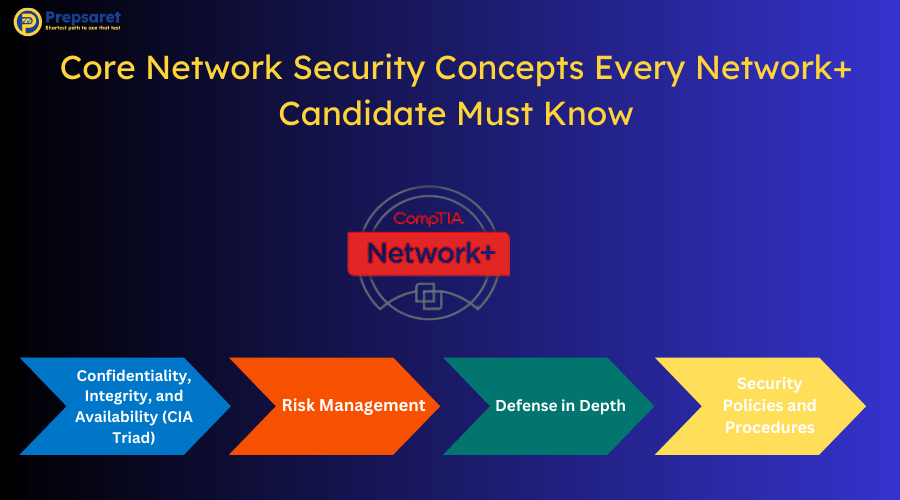
Here come the MVPs (Most Valuable Principles) of basic network security concepts:
Confidentiality, Integrity, and Availability (CIA Triad)
Nope, not that CIA—but just as important.
- Confidentiality means keeping data private.
- Integrity means making sure data isn’t changed without permission.
- Availability means keeping systems and data accessible when needed.
Risk Management
Before you can fight threats, you need to find them. Risk management in networking means:
- Spotting problems
- Figuring out how serious they are
- Taking steps to fix or avoid them
Think of it like looking both ways before crossing the street. You’ll see this in multiple questions when studying how to study security for the CompTIA Network+ exam.
Defense in Depth
This is like having multiple layers of protection. If one layer fails, others are still there to keep you safe. Firewalls, passwords, antivirus—all of them combine to reinforce security fundamentals for IT certifications.
Security Policies and Procedures
Rules matter. Security policies guide what people should (and shouldn’t) do. They help everyone follow best practices—like using strong passwords or locking screens when stepping away.
Encryption
Encryption scrambles your data so only the right person can read it. It’s like sending a secret message in code—without the decoder, it’s just gibberish.
You’ll encounter encryption throughout the Network+ N10-008 security section and it’s key to understanding cybersecurity basics for beginners.
Common Threats and Vulnerabilities in Network Environments
Let’s talk about the villains in this story. Understanding threats and vulnerabilities in networking is a huge part of the exam and your future job.
Types of Threats
- Malware: Harmful software that sneaks into systems
- Phishing: Tricky emails that try to steal your info
- DoS attacks: Overloading websites to shut them down
Vulnerabilities
- Outdated software
- Weak passwords
- Misconfigured systems
Impact of Threats
A single breach can mean lost data, angry customers, and big bills. That’s why protecting your network matters so much.
Mitigation Strategies
Want to fight back? You’ll need:
- Regular updates
- Strong password policies
- Firewalls and anti-malware
- User education and training
Types of Network Attacks Covered in the Network+ Exam
These are must-knows for the Network+ exam security topics:
- DoS and DDoS: Flooding systems with fake requests
- Phishing and Social Engineering: Tricking users into giving up credentials
- Man-in-the-Middle: Eavesdropping or altering communications
- SQL Injection/XSS: Inserting code into web inputs
- Rogue Devices: Unauthorized hardware on a network
Security Protocols and Their Functions in Network Protection
You’ll be tested on key security protocols in the Network+ certification. Know these:
- SSL/TLS: Secure online data transfers
- HTTPS: Encrypted web traffic
- IPsec: Secures IP traffic and VPNs
- WPA2/WPA3: Secures Wi-Fi access
- SSH: Secure remote administration
- RADIUS and TACACS+: Centralized authentication services
These are core to understanding what are network security fundamentals in CompTIA Network+.
Continue reading: How to Pass CompTIA Security+
Essential Network Security Tools and Technologies for Network+
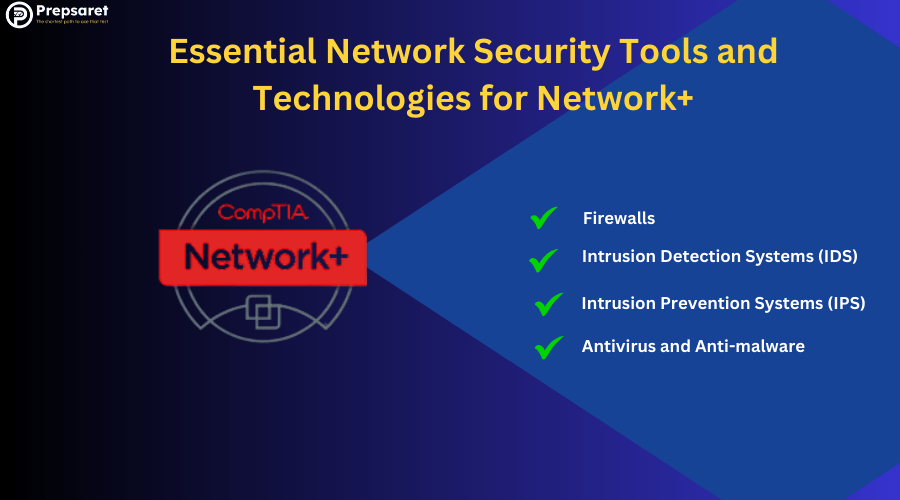
- Firewalls: The first line of defense, firewalls filter incoming and outgoing traffic using predefined rules.
- Intrusion Detection Systems (IDS): An IDS monitors traffic for suspicious activity and alerts administrators—critical for early detection.
- Intrusion Prevention Systems (IPS): IPS goes one step further—automatically blocks threats as they’re detected.
- Antivirus and Anti-malware: These tools scan, quarantine, and remove malicious code. A must-have in any security toolkit.
- VPN (Virtual Private Network): VPNs encrypt your internet connection, crucial for secure remote access and a key point in cybersecurity basics for beginners.
How Firewalls, IDS, and IPS Work Together to Secure Networks
Firewalls block traffic, IDS detects it, and IPS defends in real-time. Together, they create a multi-layered security model critical for passing the CompTIA Network+ security section and for securing modern networks.
Find out: How Long Does It Take to Study for CompTIA Network+?
Best Practices for Securing Wired and Wireless Networks
Wired Network Security
- Lock network hardware
- Use VLANs, ACLs, and authentication
Wireless Network Security
- Use WPA2/WPA3 encryption
- Strong passwords and MAC filtering
- Hide SSIDs
Encryption
Encrypt everything, everywhere. This applies to both wired and wireless networks and is part of security fundamentals for IT certifications.
Access Control
Control who gets in with:
- MAC filtering
- Authentication systems
- VPNs
This isn’t just exam prep—it’s real-world readiness.
By mastering these CompTIA Network+ security concepts, you’ll be equipped not only to ace the test but also to step confidently into the world of IT. Study smart, stay sharp, and good luck on your Network+ journey.
Here’s your article with all the specified terms woven in contextually, without disrupting the flow of the original content:
Implementing Secure Network Design and Segmentation
Network Segmentation
Split your network into smaller zones. If one gets compromised, the others stay safe. It’s like having sealed compartments on a ship.
VLANs (Virtual Local Area Networks)
VLANs help separate different types of traffic. You don’t want your printer chatting with your HR system.
VLANs keep them in their own lanes—this kind of segmentation supports both physical and logical network security, which is one of the network security fundamentals for CompTIA Network+ PDF learners.
DMZ (Demilitarized Zone)
Got a website or email server? Put it in a DMZ. It’s a buffer zone between the outside world and your internal network. Hackers can hit the DMZ but can’t go any further. You’ll find this setup frequently mentioned under security protocols in Network+ objectives.
Air-Gapping
No connection means no infection. Some super-sensitive systems are physically separated from any other network. That’s air-gapping—a classic example used in CompTIA Security+ Guide to Network Security Fundamentals 7th edition PDF and the 8th edition as well.
Access Control Lists (ACLs)
ACLs are like traffic rules. They decide who can go where and when inside your network. These controls are part of the CompTIA Network+ domain 3.0 (Security) objectives.
Access Control, Authentication, and Authorization in Network Security
Access Control Models
Here are the big three:
- RBAC: Role-Based Access Control—users get access based on their job role.
- ABAC: Attribute-Based—access depends on attributes like time of day or location.
- DAC: Discretionary—owners decide who gets access.
These models are central in understanding how CompTIA Network+ covers access control and authentication.
Authentication Methods
To prove you’re you:
- Passwords (still important)
- Biometrics (like fingerprints)
- Multi-Factor Authentication (MFA)—combines things like passwords and phone codes
This is a huge part of the CompTIA Network+ security domain (3.0) and is well illustrated through real-world examples of security topics in Network+ exam prep guides.
Authorization
Once you’re in, authorization decides what you’re allowed to do. Can you view files? Edit them? Delete them? That’s all based on authorization—a critical distinction for anyone studying what are network security fundamentals in CompTIA Network+?
Identity Management
Tools like Active Directory and LDAP help manage who has access to what, all in one place.
Makes life easier—and shows up frequently in the CompTIA Security+ Guide to Network Security Fundamentals, 6th Edition PDF free download and the 7th edition PDF free as case studies.
Top Study Resources for Mastering Network Security in CompTIA Network+
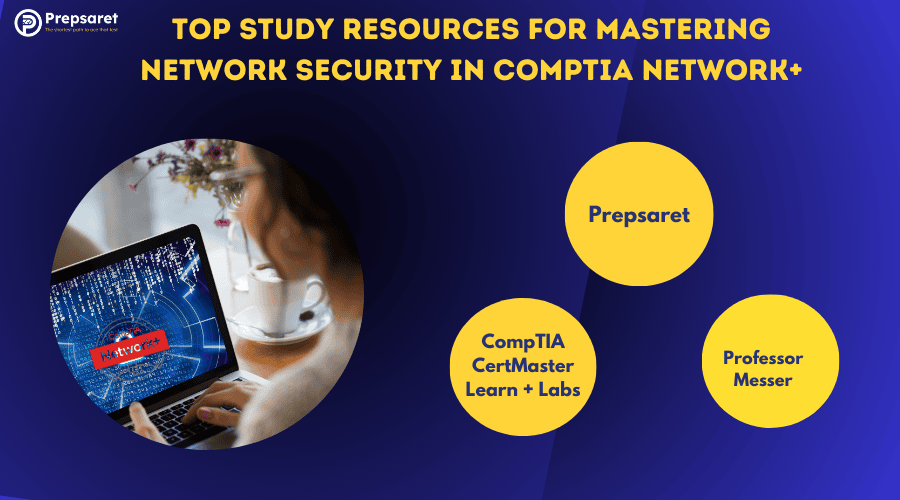
Alright, you’ve got the motivation, and you’ve wrapped your head around the key security concepts. Now it’s time to build your study toolkit with the best resources out there.
These books, practice tests, and online courses are designed to help you understand, apply, and retain everything you need for the CompTIA Network+ exam—especially when it comes to network security fundamentals.
Recommended Books
Books are still one of the most powerful ways to learn—especially when you have experts breaking things down in plain English.
CompTIA Network+ Certification All-in-One Exam Guide (by Mike Meyers)
This is the holy grail of Network+ prep books. Mike Meyers has a gift for explaining complex topics in a way that feels like a friendly chat. His guide:
- Covers all exam objectives, including a deep dive into network security
- Includes real-world examples of security topics in Network+ exam
- Comes with hundreds of practice questions and hands-on labs
- Offers online content for quizzes and simulations
Read on: Best Study Resources for CompTIA Network+
CompTIA Network+ Study Guide (by Todd Lammle)
Todd Lammle is another networking legend. His book is known for being extremely exam-focused and easy to follow.
- Emphasizes network design, security, and troubleshooting
- Includes step-by-step guidance and command-line examples
- Offers review questions and a companion test bank
- Excellent support for the CompTIA Network+ objectives for security domain (3.0)
Practice Tests
Here’s the deal: if you’re not practicing, you’re not preparing. Practice tests help you get comfortable with:
- The exam format
- Time management
- Identifying your knowledge gaps
Prepsaret
One of the official practice test providers recommended by CompTIA:
- High-quality simulations
- Timed/untimed modes
- Detailed explanations
- Strong focus on Network Security basics PDF concepts
ExamCompass
Great for quick refreshers and repetition:
- Multiple-choice questions
- Coverage of firewalls, IDS/IPS, encryption, and access control
- Instant feedback
- A perfect tool for revisiting network security fundamentals for CompTIA Network+ PDF learners
Online Courses
If you’re a visual or auditory learner, or you just want someone to walk you through it all, these online courses are a game-changer.
Professor Messer (Free)
- Completely free
- Follows the CompTIA Network+ objectives for security domain (3.0)
- Includes videos on security protocols in Network+ and access control
- Notes, quizzes, and study groups to support retention
Prepsaret (Subscription-Based)
- Prepsaret CompTIA Network+ Test Prep provides professional-grade instruction
- Hands-on labs, chapter quizzes
- Tracks your learning
- Especially effective when studying concepts like Differences between physical and logical network security
CompTIA CertMaster Learn + Labs
- Interactive lessons, flashcards
- Hands-on VPN/firewall labs
- Personalized feedback
- Ideal for applying network security fundamentals in CompTIA Network+ practically
Pro Study Tip: Combine Resources
Don’t just rely on one book or course. For the best results:
- Read Mike Meyers or Todd Lammle for foundational knowledge
- Watch Professor Messer to reinforce the topics visually
- Practice with Prepsaret or ExamCompass to lock it in
- Lab it up with CertMaster for practical application
And remember, before you register, check the CompTIA Network+ exam cost to plan your budget effectively.
Check this out: CompTIA Security+ Test Prep
FAQs
Is A CompTIA Network+ Worth It?
CompTIA Network+ is widely recognized in the IT industry and provides tangible benefits, such as increased job opportunities, enhanced networking skills, and industry credibility.
It serves as a valuable stepping-stone for entry-level roles and further certifications, making it a worthwhile investment for aspiring IT professionals.
Is CompTIA Security+ For Beginners?
CompTIA Security+ is designed to be beginner-friendly and is often recommended as an entry point for those interested in cybersecurity.
It covers foundational IT and security concepts, making it accessible to newcomers while also being respected by employers for entry-level cybersecurity roles.
How Much Does CompTIA Network+ Cost?
The standard cost for the CompTIA Network+ exam is $369 USD.
However, discounts are available through academic programs, special vouchers, or promotions, sometimes reducing the price significantly—potentially as low as $154 for those with an academic (.edu) email address.
Which CompTIA Test Is Hardest?
The CompTIA Advanced Security Practitioner (CASP+) is generally considered the hardest CompTIA exam due to its advanced topics and requirement for hands-on experience.
It is aimed at seasoned professionals and covers complex security concepts beyond the scope of entry-level certifications.
Is Network+ Easier Than CCNA?
Network+ is generally regarded as easier than Cisco’s CCNA.
While Network+ covers foundational networking concepts, the CCNA delves deeper into technical details and practical applications, making it more challenging for most candidates, even those who already hold Network+.

