How to Pass CompTIA Security+
Are you ready to kickstart your cybersecurity career? The CompTIA Security+ certification is one of the most popular entry-level certifications in IT security, proving your ability to handle fundamental cybersecurity tasks.
If you’re aiming for a job in cybersecurity, passing the Security+ exam can open doors to exciting roles like Security Analyst, Network Administrator, and IT Security Specialist.
Many candidates turn to online communities like Reddit to find tips on how to pass CompTIA Security+ efficiently.
However, the Security+ exam preparation isn’t a walk in the park! It covers a broad range of cybersecurity topics, from risk management to cryptography, and includes both multiple-choice and performance-based questions.
But don’t worry—you’ve got this! With the right study strategy, quality resources from Prepsaret, and plenty of practice, you can pass the CompTIA Security+ exam with confidence.
Let’s dive in and explore everything you need to know about how to pass the Security+ 701 exam on your first attempt.
What Is the CompTIA Security+ Certification?
The CompTIA Security+ certification is a globally recognized, vendor-neutral credential that validates foundational cybersecurity skills. It is widely respected in the IT industry and serves as a stepping stone for professionals looking to build a cybersecurity career.
Industries and Job Roles That Benefit from Security+
Many industries, including finance, healthcare, and government, require professionals with Security+ certification. Here are some job roles that commonly seek Security+ certified professionals:
- Security Analyst
- Network Administrator
- IT Support Specialist
- Cybersecurity Consultant
Since Security+ is vendor-neutral, it applies to a variety of cybersecurity roles across different IT environments.
Read on: Cybersecurity Certification
Understanding the SY0-701 Exam Format and Structure
The latest version of the Security+ exam is SY0-701. If you’re looking for strategies on how to pass Security+ 701 Reddit discussions can provide valuable insights from those who have recently taken the exam. Here’s what you need to know about its structure:
- Number of Questions: Up to 90 questions
- Question Types: Multiple-choice and performance-based questions (PBQs)
- Passing Score: 750 out of 900
- Time Limit: 90 minutes
What’s New in the SY0-701 Version?
The SY0-701 version of Security+ includes updated content that reflects the latest cybersecurity threats, technologies, and best practices. It focuses more on real-world problem-solving skills and hands-on security tasks.
Related post: CompTIA Security+ Exam
Why Should You Get CompTIA Security+ Certified?
Career Benefits and Job Opportunities
Security+ certification is highly valued by employers and is often a required certification for entry-level cybersecurity positions. It enhances your resume and makes you stand out in a competitive job market.
Higher Salary Potential
Certified IT professionals earn significantly more than their non-certified peers. Security+ certified professionals can expect average salaries between $65,000 – $85,000 per year, depending on experience and location.
Meets DoD 8570 Requirements
If you’re interested in working in cybersecurity for the U.S. government or military, Security+ meets the DoD 8570 compliance standards, making it a requirement for many government cybersecurity roles.
Foundation for Advanced Certifications
Security+ certification serves as a launchpad for advanced cybersecurity certifications like:
- CySA+ (Cybersecurity Analyst)
- CASP+ (CompTIA Advanced Security Practitioner)
- CISSP (Certified Information Systems Security Professional)
CompTIA Security+ Exam Domains and Objectives
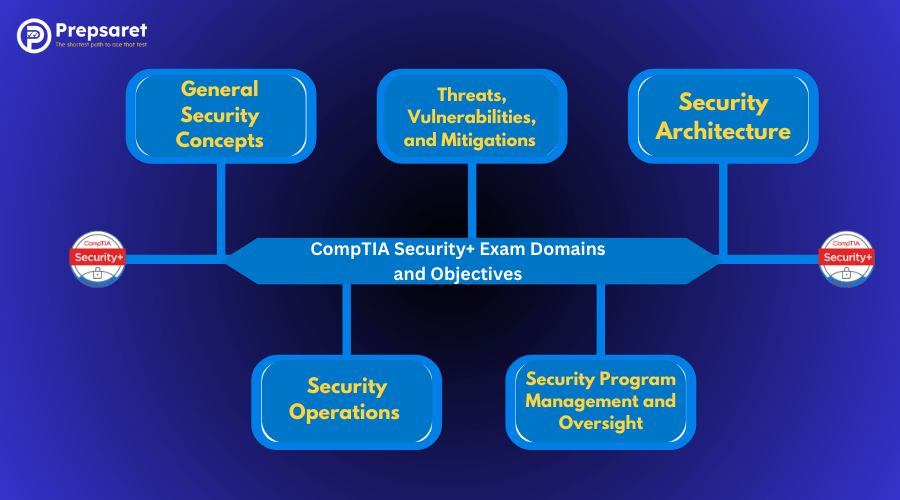
The CompTIA Security+ Study Guide breaks the exam into five domains:
- General Security Concepts (12%) – Covers fundamental cybersecurity principles, security controls, and best practices.
- Threats, Vulnerabilities, and Mitigations (22%) – Focuses on different types of cyber threats, attack techniques, and defense strategies.
- Security Architecture (18%) – Covers network security, cloud security, and system hardening techniques.
- Security Operations (28%) – Includes security monitoring, incident response, and digital forensics basics.
- Security Program Management and Oversight (20%) – Covers risk management, compliance, and security frameworks.
Understanding these domains is crucial to mastering CompTIA Security+ exam tips and securing a passing score.
How to Develop a Study Plan for CompTIA Security+

A solid study plan is essential for passing the CompTIA Security+ exam. Here’s how to structure your preparation:
Step 1: Determine Your Timeline
- Beginners: 10–12 weeks of study
- Some IT experience: 6–8 weeks
- Experienced professionals: 4–6 weeks
Step 2: Break Down Your Study Sessions
- Weeks 1–2: Get familiar with Security+ exam domains and start reading a CompTIA Security+ Study Guide.
- Weeks 3–4: Start using a CompTIA Security+ Practice Test to assess your progress.
- Weeks 5–6: Focus on hands-on labs and weak areas.
- Weeks 7–8: Take full-length practice tests, review mistakes, and reinforce weak areas.
- Final Week: Light review and confidence-building.
Step 3: Use the Best Security+ Study Materials
To maximize your chances of passing, use a combination of:
- Books:
- CompTIA Security+ Get Certified SY0-701 Study Guide
- CompTIA Security+ All-in-One Exam Guide
- Online Courses:
- Professor Messer Security+ – A free and high-quality video course.
- Prepsaret CompTIA Security+ prep course – Structured learning with practice exams.
- Practice Tests & Labs:
- CompTIA Security+ Practice Test resources like MeasureUp & ExamCompass.
- CompTIA CertMaster Labs for hands-on experience.
Following these Security+ certification study tips will significantly increase your chances of success.
Top Security+ Practice Questions and Simulated Performance-Based Questions
What Are Performance-Based Questions (PBQs)?
PBQs test your hands-on cybersecurity skills. They may ask you to:
- Configure a firewall
- Analyze network security logs
- Identify security threats in a simulated environment
Example Multiple-Choice Question:
What is the best way to prevent brute-force attacks on a network?
- A) Implement a firewall
B) Use account lockout policies
C) Deploy an IDS/IPS
D) Enable port security
(Correct Answer: B)
Example PBQ:
You are a security administrator responsible for configuring firewall rules on your organization’s network. You have been given access to a simulated firewall interface to apply the following security policies:
- Block all incoming and outgoing traffic from the IP range 192.168.50.0/24 to prevent unauthorized access attempts.
- Allow inbound HTTPS (TCP 443) traffic to the company’s web server at 10.10.20.5 to ensure secure web communication.
Using the simulated firewall interface, which of the following rule configurations correctly implements these requirements?
A.
- Deny all traffic from 192.168.50.0/24 (both inbound and outbound).
- Allow inbound TCP 443 to 10.10.20.5.
B.
- Allow all inbound traffic from 192.168.50.0/24.
- Allow inbound TCP 443 to 10.10.20.5.
C.
- Deny all inbound traffic from 192.168.50.0/24, but allow outbound traffic.
- Allow inbound TCP 80 to 10.10.20.5.
D.
- Deny all inbound traffic from 192.168.50.0/24.
- Allow inbound TCP 22 to 10.10.20.5.
Which configuration is correct? Select the best option based on firewall rule application best practices.
Correct Answer: A
A.
- Deny all traffic from 192.168.50.0/24 (both inbound and outbound).
- Allow inbound TCP 443 to 10.10.20.5.
Explanation:
- The requirement states that all traffic from 192.168.50.0/24 must be blocked. This means both inbound and outbound traffic should be denied.
- The web server at 10.10.20.5 must allow inbound HTTPS (TCP 443) traffic for secure web access.
Why Other Choices Are Incorrect?
- B: Allows all inbound traffic from 192.168.50.0/24, which violates the requirement to block it.
- C: Blocks only inbound traffic from 192.168.50.0/24, but allows outbound traffic, which does not fully meet the requirement. Also, it allows TCP 80 (HTTP) instead of TCP 443 (HTTPS).
- D: Blocks inbound traffic from 192.168.50.0/24, but allows TCP 22 (SSH) instead of TCP 443 (HTTPS).
Tips for Passing the CompTIA Security+ Exam on Your First Try
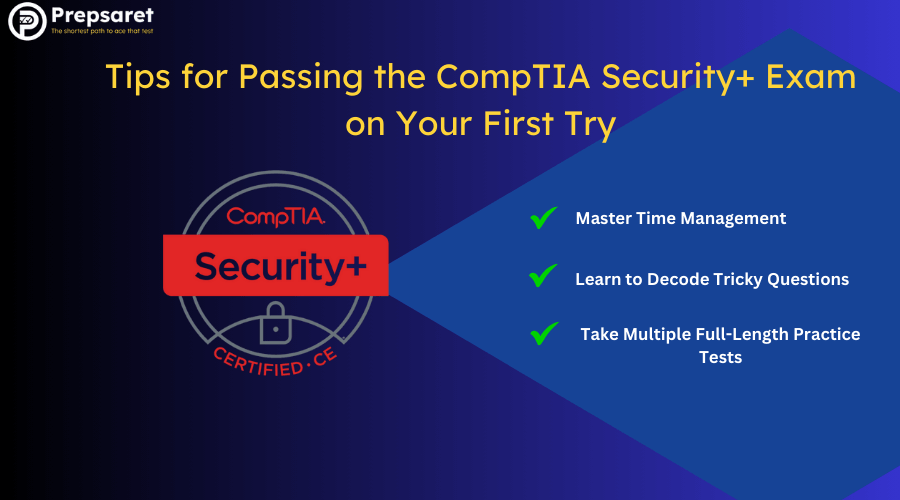
Want to walk into your exam feeling like a cybersecurity rockstar? Whether you’re preparing for CompTIA Security+ 701 or an earlier version, having a solid Security+ exam study plan for beginners can make all the difference. Here are the top strategies to make sure you ace it:
Master Time Management
The CompTIA Security+ exam format consists of up to 90 questions, including Security+ performance-based questions (PBQs) and multiple-choice questions, all within 90 minutes. That means you have roughly one minute per question.
- Don’t get stuck on PBQs—tackle the multiple-choice ones first, then come back to PBQs if time allows.
- Use CompTIA Security+ practice tests to build your speed and confidence.
Learn to Decode Tricky Questions
Understanding how to approach tricky questions is key to how to pass CompTIA Security+ on the first attempt.
- Look for keywords like “best,” “most secure,” or “first step.”
- Eliminate obviously wrong answers before choosing the best one.
- Review the Security+ domains and objectives to ensure you have a strong grasp of the material.
Use Mnemonic Devices to Memorize Concepts
Need help remembering security protocols? Try this mnemonic:
“People Say New Technology Often Fails” (for Encryption Protocols: PPTP, SSH, NTLS, TLS, OPSEC, FTP).
Take Multiple Full-Length Practice Tests
Taking CompTIA Security+ practice tests is one of the best ways to prepare for CompTIA Security+. Aim for at least 3–5 full tests before the actual exam.
- If you’re consistently scoring 85% or higher, you’re on track to passing.
- Use a free CompTIA Security+ study guide alongside your practice tests to reinforce concepts.
Stay Confident and Calm on Exam Day
Test anxiety is common, but you can overcome it.
- Get a good night’s sleep before the exam.
- Read each question twice before answering.
- If you get stuck, mark it for review and move on.
Find out: CompTIA Security+ Salary
Common Mistakes to Avoid When Taking CompTIA Security+
Even well-prepared test-takers can stumble. Here’s what to watch out for:
Underestimating PBQs (Performance-Based Questions)
PBQs test your ability to apply security concepts in real-world situations. These may require you to configure a firewall, identify security vulnerabilities, or set up authentication methods.
Pro Tip: Use Security+ study resources like interactive labs and virtual environments to practice hands-on skills.
Relying on Memorization Instead of Understanding
The CompTIA Security+ passing score is 750 on a scale of 100–900, so simply memorizing terms won’t be enough.
Pro Tip: Instead of rote memorization, focus on understanding encryption, different attack types, and how security protocols apply in real-world scenarios.
Poor Time Management
Many test-takers ask, “How hard is CompTIA Security+ to pass?” The challenge often comes from time constraints rather than difficulty.
Pro Tip:
- Flag PBQs and return to them later.
- Answer all multiple-choice questions first.
- Use CompTIA Security+ practice tests to refine your timing.
Practice Tests: The Key to Success in CompTIA Security+
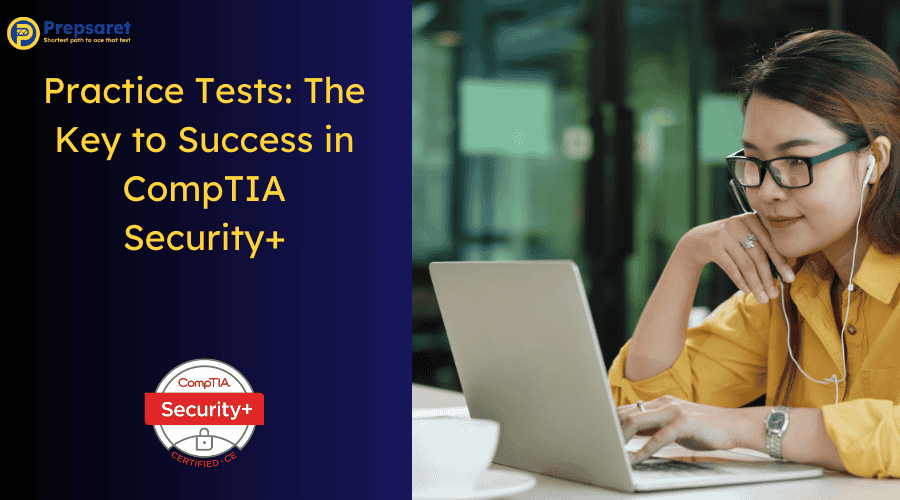
Would you go into a championship game without practicing first? Of course not! That’s why using the best Security+ study materials is crucial.
Why Are Practice Tests So Important?
- They help you master time management.
- They boost confidence by familiarizing you with the test format.
- They highlight weak areas so you know where to focus your studies.
How to Use Practice Tests Effectively
- Take full-length, timed exams to simulate real test conditions.
- Review every mistake—understand why you got it wrong.
- Use multiple sources to get a well-rounded experience.
Try this out: CompTIA Security+ Practice Test
CompTIA Security+ Exam Day: What to Expect and How to Prepare
Whether you’re taking the test at a testing center or via online proctoring, knowing what to expect can help keep your nerves in check.
Managing Test Anxiety
Feeling nervous? That’s normal! Here’s how to stay calm:
- Get a full night’s sleep before the exam.
- Arrive (or log in) early to avoid last-minute stress.
- Take deep breaths and pace yourself.
Testing Center vs. Online Proctoring
Testing Center:
- Bring two forms of valid ID.
- No personal items allowed inside.
- Expect a security check before entering.
Online Proctoring:
- Ensure your webcam, microphone, and internet connection work.
- You must be in a quiet, clutter-free room.
- Follow all proctor instructions carefully—violations could void your exam!
What to Bring on Exam Day
- Valid ID (passport, driver’s license, or other government-issued ID).
- Pearson VUE confirmation email (just in case).
- Water and snacks (for after the exam—hydration is key!).
What to Do After Passing the CompTIA Security+ Exam
Career Opportunities
The CompTIA Security+ exam cost is an investment, but it pays off by unlocking roles such as:
- Security Analyst
- Systems Administrator
- Network Security Specialist
Pro Tip: Update your LinkedIn profile and resume with your new certification ASAP!
Further Certifications to Consider
Once you pass, you may want to expand your credentials:
- CompTIA CySA+ (Cybersecurity Analyst)
- CompTIA PenTest+ (Penetration Testing)
- CISSP (Certified Information Systems Security Professional)
How to Maintain and Renew Your CompTIA Security+ Certification
Your cybersecurity certification for beginners is valid for three years. To keep it active, you need to earn 50 CEUs (Continuing Education Units) or pass a higher-level exam.
Ways to Earn CEUs:
- Take additional CompTIA exams.
- Attend cybersecurity webinars and training courses.
- Complete security-related college courses.
Pro Tip: Use CompTIA’s Continuing Education (CE) program to track your progress and submit CEUs before your certification expires.
Continue reading: CompTIA Security+ Continuing Education
Final Security+ Exam Tips
- Stick to a study plan and avoid cramming.
- Use multiple resources, including books, videos, and labs.
- Join Security+ forums and Reddit discussions for insights on how to pass CompTIA Security+.
- Take as many practice exams as possible to get comfortable with the format.
- Stay calm and confident on exam day!
By following these Security+ exam preparation strategies and using the best Security+ study materials, you can pass the CompTIA Security+ exam and take your cybersecurity career to the next level.
By following best way to prepare for CompTIA Security+, you’ll increase your chances of passing on the first attempt.
Whether you’re searching for “how to pass CompTIA Security+ Reddit” discussions or relying on Security+ exam study plan for beginners, the key is consistent practice and a solid study strategy. Good luck!
FAQs
How Many People Pass security+ the First Time?
While CompTIA does not release official pass rate statistics, it is estimated that many first-time test-takers fail if they do not adequately prepare. Candidates without formal training or prior IT experience often face a higher failure rate, reportedly above 50%.
Success on the first attempt typically requires thorough preparation using study guides, practice exams, and hands-on experience. Attending a training course or having foundational knowledge in IT significantly improves first-time pass rates.
How Long Should You Study for CompTIA Security+?
The recommended study time for CompTIA Security+ varies based on experience. Beginners with no IT background may need three to six months to fully grasp the material.
Those with prior knowledge in IT or cybersecurity can prepare in four to six weeks with focused study sessions.
Factors such as learning style, access to quality study materials, and daily time commitment also influence preparation time. Consistent practice with mock exams and hands-on labs is essential for mastering the exam's concepts.
What Percentage To Pass CompTIA Security+?
The CompTIA Security+ exam uses a scaled scoring system ranging from 100 to 900 points, with a minimum passing score of 750. This roughly translates to answering about 83% of the questions correctly.
However, since some questions are weighted differently (e.g., performance-based questions), achieving this percentage does not guarantee a passing score. Candidates should aim for a comprehensive understanding of all domains to maximize their chances of success.

