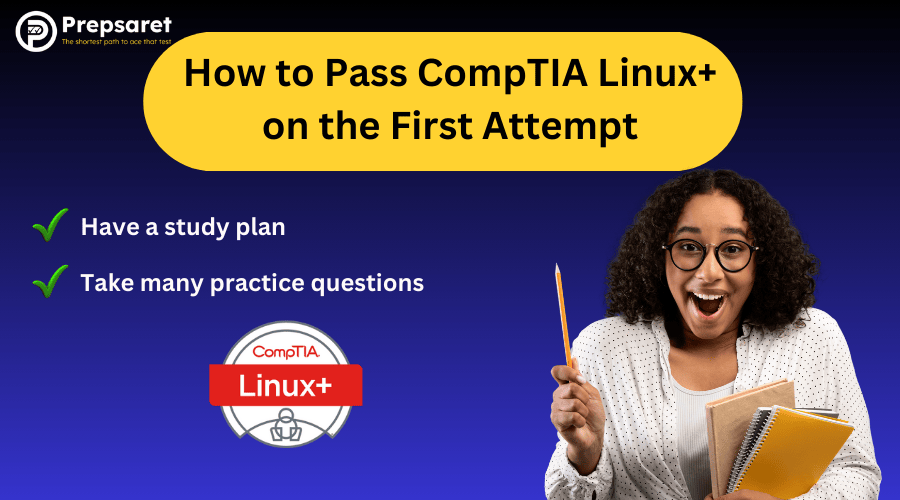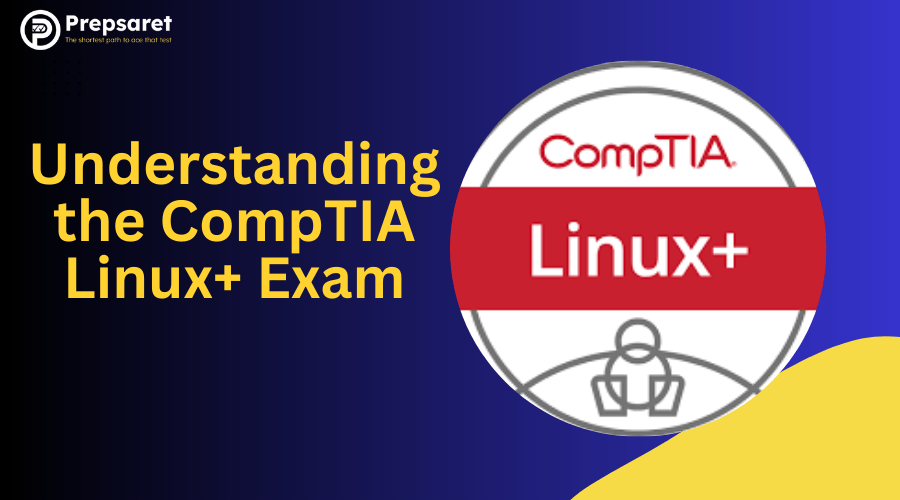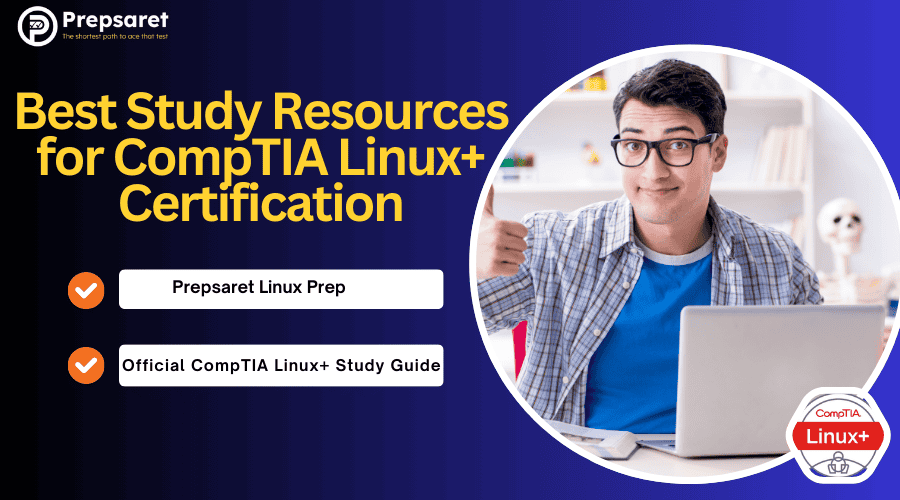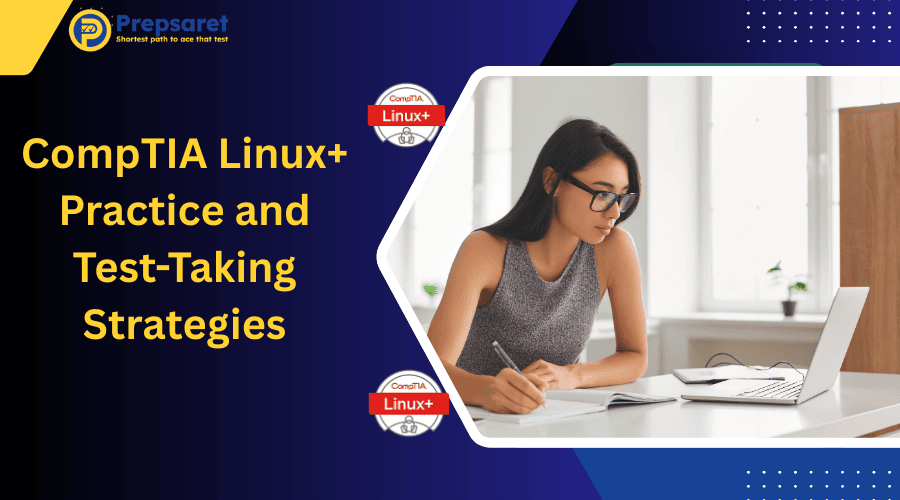Struggling to pass your CompTIA Linux+ exam on the first attempt? Success is entirely achievable with the right preparation. If you are aiming at IT career advancement with Linux+, a focused study strategy is essential.
The best way to pass CompTIA Linux+ on first try is by leveraging high-quality resources from Prepsaret, which offers comprehensive Linux+ prep materials designed to closely match the real exam.
In this guide, we will show you step by step how to pass CompTIA Linux+ on the first attempt, sharing strategies, tips, and tools to ensure you succeed.
Understanding the CompTIA Linux+ Exam
The CompTIA Linux+ certification exam is designed to test your practical knowledge of Linux system administration across multiple domains.
CompTIA Linux+ Exam Structure and Format
The Linux+ certification exam objectives are comprehensive and cover real-world scenarios you’ll encounter as a Linux administrator. Here’s what you need to know about the exam format:
- Duration: 90 minutes to complete the exam
- Question types: Multiple choice and performance-based questions
- Passing score: 720 on a scale of 100-900
- Number of questions: Maximum of 90 questions
- Exam code: XK0-005 (current version)
Linux+ Certification Exam Objectives
The exam focuses on essential Linux system administration skills, including:
- System management
- Security and permissions
- Hardware and networking
- Scripting and automation
- Troubleshooting diagnostics
Mastering these Linux+ exam objectives ensures a solid foundation for both the exam and real-world Linux administration.
Exam Domains for CompTIA Linux+
The main domains covered in the exam, along with their approximate weightings, are:
- System Management (23%): software installation, services, system performance
- Security and Permissions (19%): file permissions, firewalls, user management
- Hardware and System Configuration (17%): kernel modules, storage, networking basics
- Scripting and Automation (12%): shell scripting, task automation, package management
- Troubleshooting and Diagnostics (20%): log analysis, connectivity, boot issues
- Linux Ecosystem and Cloud (9%): virtualization, basic cloud technology, collaboration tools
A comprehensive prep program like the one offered by Prepsaret covers all these domains in detail. This makes it an excellent choice for thorough exam preparation, helping candidates master both foundational and advanced practical skills required to excel on the test and in their Linux careers.
Linux Administration Basics
Mastering the fundamentals of Linux is essential for success on the CompTIA Linux+ exam. A strong grasp of Linux administration basics ensures you can confidently handle both theoretical questions and real-world scenarios. This foundation also supports long-term growth in your IT career, particularly in roles that rely on Linux system administration.
Linux System Troubleshooting
Being able to identify and resolve issues quickly is critical. Linux system troubleshooting includes:
- Checking system logs for errors
- Diagnosing boot and startup issues
- Managing processes and services
- Resolving connectivity problems
Regular practice in troubleshooting helps you become efficient and reduces exam anxiety.
Linux Command Line Skills
The command line is at the heart of Linux administration. Strong Linux command line skills allow you to perform tasks efficiently and are tested extensively on the exam. Key areas include:
- File management and navigation
- Permissions and ownership changes
- Shell scripting basics
- Process and service management
Hands-On Linux Labs
Practical experience is invaluable. Hands-on Linux labs let you apply what you’ve learned in a controlled environment. Benefits include:
- Reinforcing theoretical knowledge
- Building confidence in real-world tasks
- Practicing performance-based exam questions
By combining these three areas—Linux administration basics, Linux command line skills, Linux system troubleshooting, and hands-on Linux labs—you create a solid foundation that prepares you to excel on the CompTIA Linux+ exam and in practical Linux roles.
CompTIA Linux+ Study Resources and Materials
Choosing the right study resources is a crucial step in your journey to pass the CompTIA Linux+ exam on the first attempt.
The best materials not only cover all exam objectives but also provide practice questions that mirror the real test.
Top Linux+ Prep Study Resources
Among the top options are:
- Prepsaret Linux prep
- CompTIA Linux+ study guide PDF (official guide)
- Linux+ Study Guide free (free resource)
- CompTIA Linux+ XK0-005 study guide PDF free (free resource)
Why Prepsaret Stands Out
Prepsaret is widely recognized as the number one choice for Linux+ preparation. Its advantages include:
- Practice questions closely aligned with the main exam
- Detailed explanations for both correct and incorrect answers
- Comprehensive coverage of all exam domains
- Prep materials for other CompTIA exams like Security+, Network+, and A+
Combining the Prepsaret study tool with an official CompTIA Linux+ study guide or Sybex Linux book is the ideal strategy.
This combination ensures you gain both theoretical knowledge and practical experience, making you fully prepared for the exam.
Other Recommended Resources
- CompTIA Linux+ practice test: Perfect for self-assessment and tracking progress
- Linux+ mock test: Helps simulate the exam environment
- Sybex Linux+: Trusted guide with structured learning
- MeasureUp Linux+: Offers realistic exam simulations and additional practice questions
Using these resources together will help you confidently tackle every topic and maximize your chances of passing on your first attempt.
How to Prepare for CompTIA Linux+ Certification Exam
Effective preparation is the key to passing the CompTIA Linux+ exam on the first attempt. A structured approach ensures you cover all topics while balancing theory with hands-on practice.
Step-by-Step Study Plan
To achieve study plan for CompTIA Linux+ certification success, follow these steps:
- Break down the Linux+ certification preparation into daily or weekly study sessions
- Allocate time for each exam domain based on its weight
- Combine reading from CompTIA Linux+ study guide and practice exercises from Prepsaret
- Include hands-on lab practice to reinforce Linux administration fundamentals
Tips and Tricks for Efficient Preparation
Here are some tips and tricks to pass CompTIA Linux+ exam fast:
- Focus on understanding concepts rather than memorizing commands
- Use flashcards for command-line shortcuts and important definitions
- Review weak areas identified in practice sessions
- Schedule short review sessions before the exam to consolidate knowledge
Resources to Pass Without Failing
Use reliable resources to pass CompTIA Linux+ without failing, including:
- Prepsaret Linux+ prep materials with detailed explanations
- Official CompTIA Linux+ study guide
- Free supplementary guides like Linux+ Study Guide free
- Mock tests to track progress and boost confidence
By combining structured planning, smart study strategies, and the right resources, you create a roadmap for success and increase your chances of passing the exam on the first attempt.
CompTIA Linux+ Practice and Test-Taking Strategies
Preparing for the CompTIA Linux+ exam goes beyond studying theory—you need to simulate the exam environment and practice under real conditions.
Prepsaret provides CompTIA Linux+ practice test questions that closely match the actual exam, with detailed explanations for both correct and incorrect answers.
This makes it one of the best choices for preparing effectively and building confidence.
Using Practice Tests for Self-Assessment
- Take multiple CompTIA Linux+ practice test sessions to evaluate your understanding
- Track scores to identify strong and weak areas
- Repeat tests until you consistently achieve high scores
Focusing on Weak Areas
- Analyze your mock test results to pinpoint topics requiring improvement
- Spend extra time on challenging domains like troubleshooting, scripting, and security
- Reinforce learning by practicing hands-on labs alongside theory
Test-Day Tips and Mental Preparation
- Stay calm and manage your 90-minute exam time wisely
- Read each question carefully and apply practical knowledge
- Use strategies learned from Linux+ exam success strategies practice to approach scenario-based questions efficiently
- Follow CompTIA Linux+ exam tips for pacing, answer elimination, and focus techniques
Knowing how to pass Linux+ on the first attempt becomes much more achievable with structured preparation and consistent practice.
Try Out: Free Linux+ Practice Questions
How to Pass CompTIA Linux+ on the First Attempt Free
Many candidates look for free resources to supplement their Linux+ preparation. Online forums and communities provide valuable guidance, tips, and shared experiences from those who have already passed the exam.
Engaging with these platforms can boost your understanding and confidence without additional cost.
Reddit Threads and Online Forums
- Participate in discussions and Q&A on Linux+ online forums
- Learn from real experiences and practical advice shared by fellow candidates
- Ask questions about challenging topics and exam strategies
Free Preparation Materials
- Access free PDFs, guides, and tutorials to reinforce your study
- Use open-source Linux labs to practice hands-on skills
- Supplement your main study plan with free IT certifications for beginners resources
Sharing Tips from Successful Candidates
- Exchange study tips, time management strategies, and exam-day advice
- Follow community recommendations for combining theory and practical exercises
- Build a personalized CompTIA certification roadmap based on shared experiences
By leveraging forums, free materials, and peer advice, you can strengthen your preparation and gain confidence in how to pass CompTIA Linux+ on the first attempt without spending extra money.
Continue Reading: What jobs can you get with CompTIA Linux+ certification?
How to Pass CompTIA Linux+ on the First Attempt: FAQs
Is Linux+ Good For Beginners?
Linux+ is suitable for candidates with some basic Linux or IT background. Newcomers may find parts challenging but with dedication and study, including hands-on practice, beginners can pass. It bridges foundational to intermediate Linux skills.
What Score To Pass Linux+?
The passing score for the CompTIA Linux+ XK0-005 exam is 720 on a scale of 100-900. Candidates must achieve this threshold by answering a mix of question types correctly, including performance-based items.
Is Linux+ Entry Level?
Linux+ is considered a mid-level Linux certification, best for those with foundational knowledge seeking to validate practical Linux administration and troubleshooting skills for professional roles.
Which CompTIA Is The Hardest?
Among CompTIA exams, Pentest+ and Linux+ are often ranked as the hardest due to their broad, hands-on, and practical question formats. Difficulty depends on prior experience in the respective fields.
How Many Questions Are In The Linux+ Exam?
The Linux+ XK0-005 exam has a maximum of 90 questions. It includes multiple-choice and performance-based questions to assess practical Linux skills within a 90-minute testing window.
Best way to pass CompTIA Linux+ on first try: Conclusion
Passing the CompTIA Linux+ exam on your first attempt is entirely achievable with the right preparation, structured study plan, and consistent practice. By focusing on Linux administration basics, hands-on labs, and using high-quality resources like Prepsaret study materials, you can confidently tackle every exam domain.
Start your study plan for CompTIA Linux+ certification success today, use practice tests to identify weak areas, and follow proven strategies for efficient learning.
With dedication and the right approach, you will not only pass the exam but also set yourself on the path to IT career advancement with Linux+.