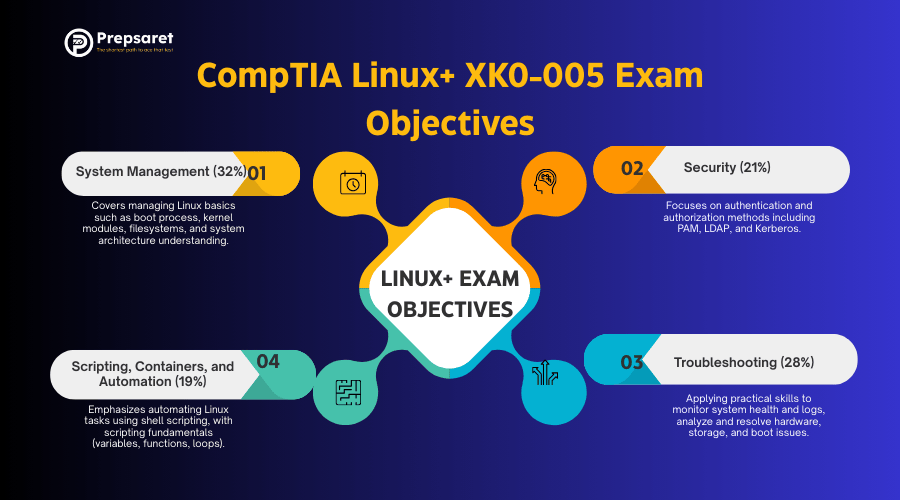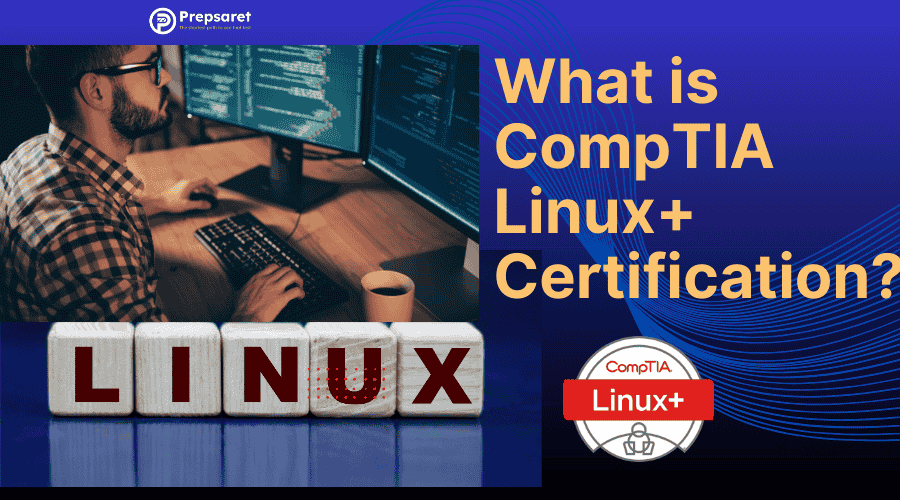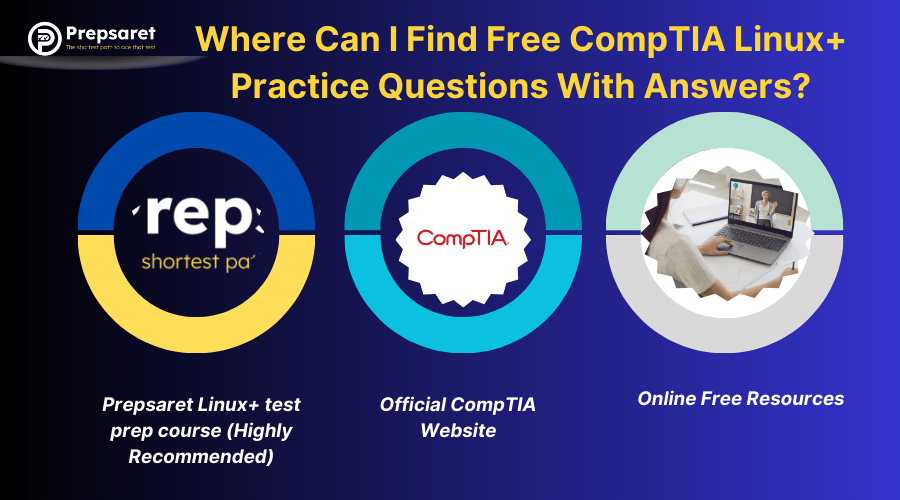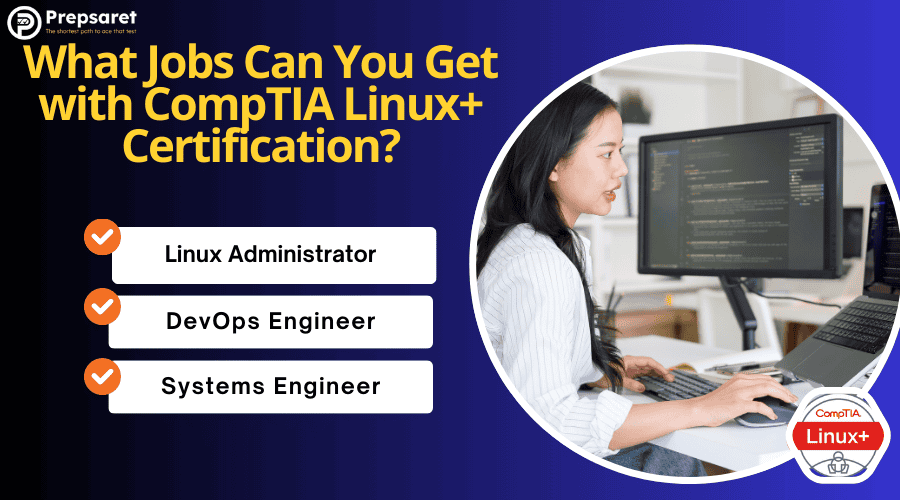The CompTIA Linux+ certification stands as one of the most valuable credentials for IT professionals working in today’s Linux-dominated environments. Understanding the CompTIA Linux+ XK0-005 exam objectives is crucial for effective preparation and exam success.
These objectives serve as your roadmap, outlining exactly what skills and knowledge you need to master. Ready to start your certification journey? Use Prepsaret‘s free Linux+ practice exam questions to strengthen your preparation and boost your confidence.
What Is CompTIA Linux+ Certification?
The CompTIA Linux+ certification validates your expertise in open-source system administration and demonstrates your ability to manage Linux systems in enterprise environments. This globally recognized credential proves that you possess essential Linux system administration skills needed in today’s technology landscape.
Target Audience
- Entry-level system administrators beginning their Linux journey
- IT professionals transitioning to Linux environments
- Network administrators expanding their skill set
- Support technicians seeking career advancement
- Anyone pursuing IT certification for Linux professionals
Why Linux+ Certification Matters?
Employers worldwide recognize CompTIA Linux+ as a benchmark for Linux competency. The certification demonstrates your ability to handle real-world Linux administration tasks, making you more valuable to organizations that rely on Linux infrastructure.
Major companies, government agencies, and educational institutions trust CompTIA certifications when hiring IT professionals.
The certification also serves as a stepping stone toward advanced Linux specializations and provides a solid foundation for careers in cybersecurity, cloud computing, and DevOps.
CompTIA Linux+ Exam Domains and Topics
To pass CompTIA Linux XK0-005 exam, you need to understand the CompTIA Linux+ XK0-005 exam objectives explained in detail. The CompTIA Linux+ exam domains form the foundation of your study plan. Understanding these areas helps you allocate study time effectively and ensures comprehensive preparation.
System Management (32%):
- Linux fundamentals including file system hierarchy and basic concepts
- Command-line tools and utilities for daily administration tasks
- File and directory management with proper permissions and ownership
- System configuration files and their purposes
- Storage management including partitions, file systems, and mount points
- Process and service management for system optimization
- Boot processes and system initialization procedures
- Kernel modules and hardware configuration
- Local software compilation and package management
Security (21%):
- File permissions and access control mechanisms
- User authentication and identity management systems
- Firewall configuration and network security protocols
- Encryption techniques for data protection
- SELinux implementation and policy management
- Secure remote connectivity methods
- Security best practices for Linux environments
- Vulnerability assessment and hardening techniques
Scripting, Containers, and Automation (19%):
- Shell scripting fundamentals, particularly Bash scripting
- Git version control for code management
- Task automation and scheduled processes
- Container operations using Docker and Kubernetes
- Infrastructure as code concepts and implementation
- Cloud computing fundamentals and services
- Orchestration tools and techniques
- Configuration management systems
Troubleshooting (28%):
- Network connectivity diagnosis and resolution
- CPU and memory resource management
- User access issues and permission conflicts
- System log analysis and interpretation
- Hardware troubleshooting techniques
- Performance optimization strategies
- System recovery and backup procedures
- Root cause analysis methodologies
These weightings guide your study priorities, with system management and troubleshooting requiring the most attention in your Linux+ certification path.
Linux+ Certification Requirements
The entry-level Linux certification has no strict prerequisites, making it accessible to newcomers while still valuable for experienced professionals.
Recommended Background:
- Basic computer literacy and familiarity with operating systems
- One year of Linux system administration experience (preferred but not required)
- Understanding of networking concepts and protocols
- Familiarity with command-line interfaces
- Basic knowledge of computer hardware components
Comparison with Other CompTIA Certifications
While CompTIA A+ focuses on general hardware and software support, and Network+ covers networking fundamentals, Linux+ specifically targets Linux system administration. Many professionals pursue these certifications in sequence, building a comprehensive IT foundation.
The certification complements other CompTIA credentials and provides specialized knowledge that employers highly value in Linux-focused roles.
Learn more about other CompTIA certifications.
What Are the CompTIA Linux+ Exam Objectives?
CompTIA Linux+ XK0-005 exam objectives define the specific skills and knowledge areas that candidates must master to pass the certification exam. These detailed specifications serve as your preparation blueprint, ensuring you focus on the right CompTIA Linux+ exam topics.
Purpose of Exam Objectives
- Guide your study efforts toward relevant topics
- Ensure comprehensive coverage of essential Linux skills
- Provide measurable standards for certification
- Help training providers create effective curricula
- Give employers clear expectations of certified professionals’ capabilities
- Cover commands, tools, and tasks for real-world Linux admins.
- Guide your CompTIA Linux+ certification study plan for beginners.
Linux+ Exam Objective Updates
CompTIA regularly updates exam objectives to reflect current industry needs and technological changes. The XK0-005 version represents the latest updates, incorporating modern Linux administration practices, containerization, and cloud technologies.
Understanding these objectives helps you align your preparation with what employers actually need from Linux professionals in today’s market.
How to Prepare for the CompTIA Linux+ Exam
Successful exam preparation requires a multi-faceted approach combining theoretical study with practical experience. Here’s how to prepare for the CompTIA Linux+ exam:
CompTIA Linux+ Practice Tests
Regular practice testing identifies knowledge gaps and builds exam confidence. Quality CompTIA Linux+ practice tests simulate the actual exam environment and provide detailed explanations for both correct and incorrect answers. This helps reinforce learning and improves retention of complex concepts.
Hands-On Practice
Linux skills require practical application. Set up virtual machines or use cloud platforms to practice commands, configurations, and troubleshooting scenarios. Real-world experience with different Linux distributions strengthens your understanding and prepares you for diverse workplace environments.
Linux+ Study Resources
- Prepsaret: Comprehensive Linux+ practice tests and study guides tailored to XK0-005 objectives
- CompTIA Official Materials: Authorized study guides and practice questions
- Online Courses: Video-based learning from platforms like Pluralsight, and Linux Academy
- Flashcards: Memory reinforcement tools for commands, concepts, and procedures
Study Strategy Tips
- Develop consistent study habits and create a realistic schedule.
- Allocate more time to high-weight domains while ensuring comprehensive coverage of all topics.
- Practice time management during mock exams to improve your pacing on test day.
- Focus on hands-on practice alongside theoretical study.
- Set up a personal Linux lab environment where you can experiment with commands, configurations, and troubleshooting scenarios. This practical approach reinforces learning and builds real-world skills.
CompTIA Linux+ Study Guide
A comprehensive study guide provides structured learning and ensures you cover all necessary topics systematically.
Official Study Materials:
- CompTIA Linux+ Study Guide: The authoritative resource covering all exam domains
- Official CompTIA materials: Interactive learning modules and assessments
- Official practice tests: Questions that mirror actual exam format and difficulty
Supplementary Resources:
- Third-party textbooks: Alternative explanations and additional practice materials
- Video training courses: Visual and auditory learning options
- Online tutorials: Free and paid resources for specific topics
- Prepsaret study guides: Comprehensive materials aligned with current objectives
Creating Your Study Plan
- Organize your studies around the four main domains, allocating time based on their weights.
- Spend more time on system management and troubleshooting while ensuring adequate coverage of security and automation topics.
Prepsaret’s study guides supplement your preparation with targeted practice questions, detailed explanations, and progress tracking features. These resources help identify weak areas and provide focused review opportunities. Regular review and practice testing help reinforce learning and identify areas needing additional attention.
Related post: Top resources for CompTIA Linux+ Exam Preparation
Why Choose Prepsaret’s Linux+ Exam Questions & Practice Tests?
Prepsaret offers superior preparation materials specifically designed for the Linux+ certification exam.
Key Advantages:
- Realistic exam simulation: Free Linux+ practice test questions mirror actual exam format, difficulty, and topics
- Detailed explanations: Every answer includes comprehensive explanations for both correct and incorrect options
- Current content: Materials updated to match the latest XK0-005 objectives
- User-friendly platform: Intuitive interface designed for effective learning
- Progress tracking: Tools to monitor your improvement and readiness
Prepsaret’s questions undergo rigorous review by Linux experts to ensure accuracy and relevance. The platform continuously updates content based on user feedback and exam changes.
Ready to experience the difference? Try Prepsaret’s free practice test and see how quality preparation materials can accelerate your certification success.
Is CompTIA Linux+ Worth It for IT Professionals?
Is CompTIA Linux+ worth it? Yes, absolutely. The Linux+ is a smart investment for IT careers. The Linux+ certification offers significant career benefits and return on investment for IT professionals.
- Increased job opportunities: Linux skills are in high demand across industries. Linux powers servers, clouds, and security platforms.
- Higher salary potential: Certified professionals often earn between $60k–$90k annually
- Career advancement: Opens doors to senior administrative and specialized roles. Qualifies you for sysadmin, DevOps, and cybersecurity jobs.
- Industry credibility: Validates your skills to employers and peers
- Skill diversification: Adds valuable expertise to your professional portfolio
Jobs You Can Get with CompTIA Linux+ Certification
- System Administration: Managing Linux servers and infrastructure
- DevOps Engineering: Implementing automation and continuous integration
- Cloud Computing: Working with Linux-based cloud platforms
- Cybersecurity: Securing Linux systems and networks
- Technical Support: Providing expert-level Linux assistance
The growing adoption of Linux in enterprise environments, cloud computing, and containerization creates strong demand for certified Linux professionals. Organizations need skilled administrators who can manage these complex systems effectively.
For anyone pursuing IT certification for Linux professionals, Linux+ is a fantastic choice.
CompTIA Linux+ Certification Study Plan for Beginners
A structured approach helps beginners master the detailed breakdown of CompTIA Linux+ exam domains systematically. Here’s a simple 6–8 week roadmap designed for first-timers:
Weeks 1–2:
- Focus on system management basics.
- Practice file commands, processes, and services.
Weeks 3–4:
- Move into security concepts.
- Set permissions, test SSH, and configure firewalls.
Weeks 5–6:
- Dive into scripting, containers, and automation.
- Write simple Bash scripts and practice Docker basics.
Weeks 7–8:
- Emphasize troubleshooting.
- Take multiple CompTIA Linux+ practice test runs under timed conditions.
This structured CompTIA Linux+ certification study plan for beginners ensures you cover every domain while balancing theory and practice.
Daily Study Recommendations:
- Theory Study: 45-60 minutes of reading and concept review
- Hands-on Practice: 30-45 minutes of command-line work
- Practice Questions: 15-20 questions with detailed review
- Review and Notes: 15 minutes of summary and key point review
Beginner-Specific Tips: Start with basic Linux concepts before diving into advanced topics. Use virtual machines to create safe practice environments where you can experiment without consequences. Don’t rush through fundamental concepts – they form the foundation for everything else.
Related post: How Long Does it Take to Study for CompTIA Linux+?
FAQs About CompTIA Linux+ Exam Objectives
How Many Domains Are Covered in the CompTIA Linux+ Exam?
There are four CompTIA Linux+ exam domains: System Management (32%), Security (21%), Scripting/Automation (19%), and Troubleshooting (28%). Each has a weighted percentage.
Where Can I Download the Official CompTIA Linux+ Exam Objectives PDF?
Visit CompTIA's official website to download the complete exam objectives document, which provides detailed breakdowns of all topics. Always download the most recent version to align your Linux+ certification exam prep.
How Do the CompTIA Linux+ Exam Objectives Differ From Previous Versions?
XK0-005 includes updated content on containers, cloud technologies, automation, and modern security practices reflecting current industry needs.
Which Skills Are Tested Under the CompTIA Linux+ Certification Objectives?
Skills include system administration, security implementation, scripting, troubleshooting, and modern technologies like containers and automation tools. The objectives test Linux system administration skills, troubleshooting, security, automation, and hands-on use of Linux tools—everything a real sysadmin does.
Start Preparing for CompTIA Linux+ XK0-005 Today!
Mastering the exam objectives is your key to certification success. The CompTIA Linux+ certification study plan for beginners and experienced professionals alike should focus on these structured objectives while incorporating hands-on practice and regular assessments.
Quality study materials and practice exams form the foundation of effective preparation. Start your journey today with Prepsaret’s free Linux+ practice exam questions and take the first step toward advancing your IT career with this valuable certification.