Filling out the PMP exam application form online is a crucial step in your journey toward obtaining the Project Management Professional (PMP) certification. The application process is designed to ensure that candidates meet the eligibility requirements set by the Project Management Institute (PMI).
Understanding the Application Process
To apply for the PMP exam, you must complete an online application form available on the PMI website. This form requires detailed information about your educational background, project management experience, and training hours.
The online application is generally preferred over a paper application due to its efficiency; it allows you to submit your information quickly and receive faster processing.
Once you start the online application, you have 90 days to complete it. If you do not finish within this timeframe, your information will be deleted from PMI’s system. Therefore, it’s essential to gather all necessary documentation before starting the application.
Eligibility Requirements
Before filling out the application, ensure you meet the eligibility criteria:
- Education: You must have either a four-year degree or a high school diploma.
- Project Management Experience:
-
- If you hold a degree, you need at least 3 years of leading and directing projects (totaling 4,500 hours).
- If you have a high school diploma, you need 5 years of project management experience (totaling 7,500 hours).

3. Training: Completion of 35 contact hours of formal project management education is required.
These requirements ensure that candidates are adequately prepared for the challenges of project management.
Steps to Complete the Online Application
- Create a PMI Account: If you don’t already have one, register an account on the PMI website. This account will allow you to access the application form and track your progress.
- Access the Application Form: Go to the “My PMI” section on the PMI website and select “Apply for PMP Certification.”
- Fill Out Personal Information: Provide your contact details and select how your name will appear on your PMP certificate.
- Enter Educational Background: List your educational qualifications, including institutions attended, degrees obtained, and years of completion.
- Document Project Management Experience: This section is critical. You will need to detail your project management experience:
- Enter specific projects where you led or directed efforts.
- Include project duration, organization name, title/role, and a brief description of each project.
- Ensure that your total experience aligns with the required hours based on your educational background.
- Provide References: You must include references from supervisors who can verify your project management experience. It’s advisable to inform them in advance about your application so they are prepared if PMI contacts them during an audit.
- Submit Training Information: Document your 35 contact hours of training. Ensure that this training aligns with PMI standards and includes relevant topics covered in the PMBOK Guide and PMP Exam Content Outline.
- Review Your Application: Before submitting, carefully review all sections for accuracy and completeness. Many applicants make mistakes that can delay their approval or lead to audits.
- Submit Your Application: Once satisfied with your entries, submit the application form electronically.
After Submission
After submitting your online PMP exam application form, there are two possible outcomes:
- Audit Selection: PMI randomly selects some applicants for audits. If selected, you will receive an email requesting documentation such as educational certificates and proof of training hours. You will need to send these documents in a sealed envelope within specified timelines.
- Application Approval: If approved without an audit, PMI will grant you one year to pass the exam with up to three attempts allowed within that period.
Tips for PMP Exam Preparation
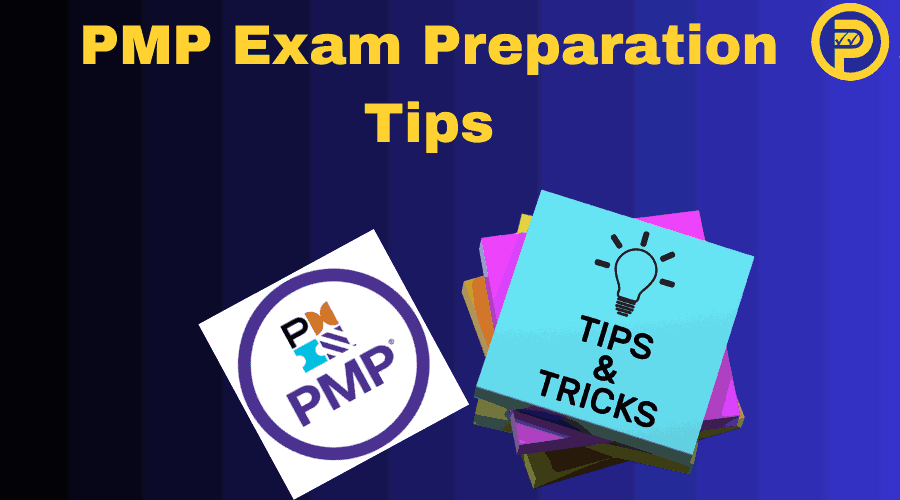
- Prepare Documentation in Advance: Gather all necessary documents before starting your application to streamline the process.
- Be Accurate and Honest: Ensure that all information provided is accurate and truthful; discrepancies can lead to disqualification.
- Utilize Resources for Preparation: Consider using resources such as online PMP test prep materials available online to enhance your understanding and readiness for the exam.
- Stay Organized: Keep track of deadlines related to your application and any follow-up actions required after submission.
FAQs
How to Register for PMP Exams?
To register for the PMP exam, first create an account on the PMI website. After logging in, navigate to the "Apply for PMP Certification" section and complete the online application form. You’ll need to provide details about your education, project management experience, and training hours.
Once your application is approved, you can pay the exam fee and schedule your exam date through Pearson VUE, which administers the PMP exam.
Can You Write a PMP Exam Online?
Yes, you can take the PMP exam online through a proctored format offered by PMI. This option allows candidates to take the exam from home or another secure location while being monitored by a proctor via webcam.
However, ensure that you meet all technical requirements and have a quiet environment to minimize distractions during the exam. The online format provides flexibility while maintaining exam integrity.
What Is an Example of a PMP Signature?
A PMP signature typically refers to the signature of a project manager on project documentation or certification applications. For example, when submitting your PMP application, you may need to provide signatures from supervisors who can verify your project management experience.
This signature confirms their acknowledgment of your role in projects and validates the information provided in your application regarding your leadership and management capabilities in those projects.

