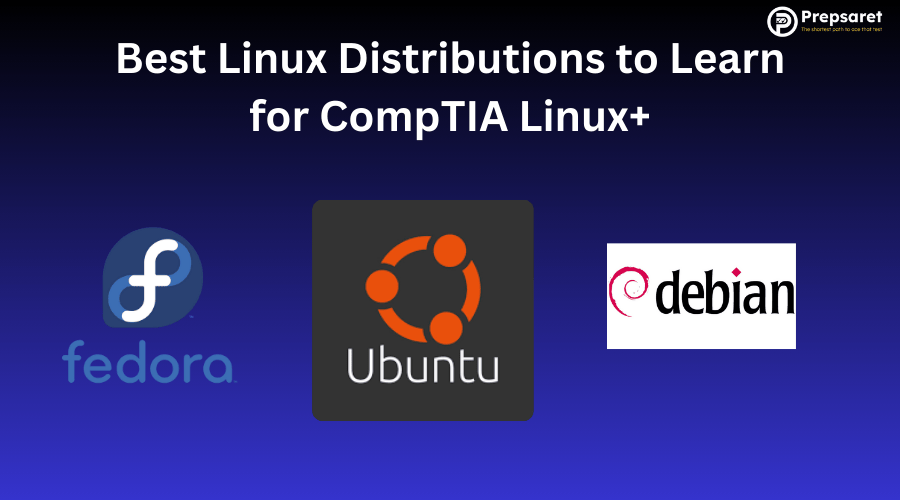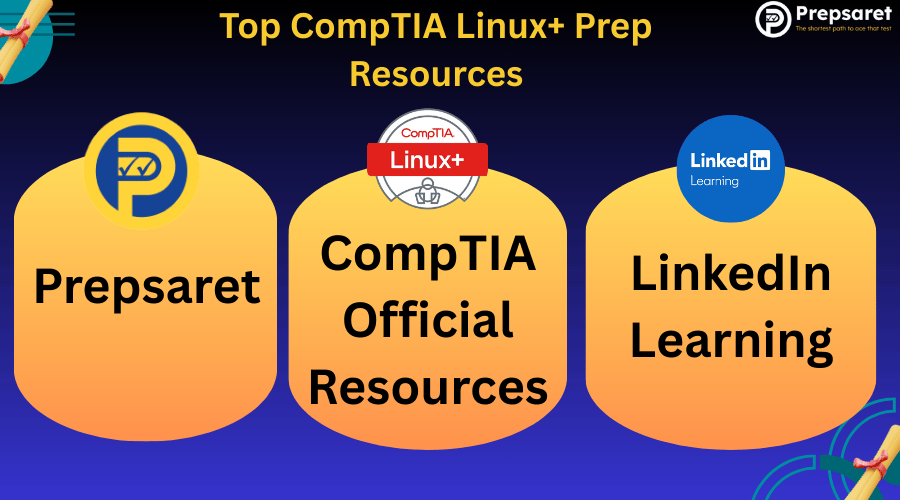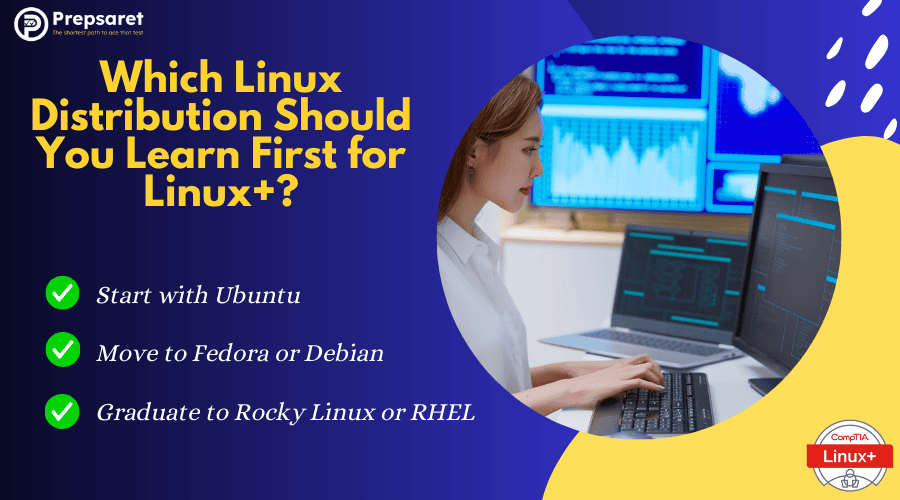So, you’ve set your sights on earning the CompTIA Linux+ certification—that’s fantastic! Now comes the big question: Which Linux distribution should you use to practice?
Many IT students search for things like Best Linux distributions to learn for CompTIA Linux+ Reddit, Best Linux distributions to learn for CompTIA Linux+ PDF, or even curated resources on GitHub and free study labs, showing just how important this choice really is.
Choosing the right distro is more than just a personal preference. The hands-on practice you get will either make your study journey smoother or throw in unnecessary speed bumps.
Since the Linux+ exam focuses on system administration, networking, security, and troubleshooting, working on the right environment can supercharge your preparation.
Before diving in, remember that pairing your hands-on practice with solid study resources such as the Prepsaret Linux+ prep course, the official CompTIA Linux+ study guide PDF, or even a CompTIA Linux+ course free option online can help you lock in your knowledge and walk into exam day with confidence.
Why Choosing the Right Linux Distribution Matters for CompTIA Linux+
At first glance, you might think, “Linux is Linux, right?” Well, yes and no. The Linux+ exam tests general Linux concepts—file permissions, networking basics, shell commands—but the distribution you choose shapes how you learn those concepts.
For example, a distro with a friendly desktop interface can speed up your early progress. On the flip side, an enterprise-style distro will challenge you to dive into command-line work and Linux system administration basics in a more realistic IT setting.
The environment influences your learning speed, your comfort with commands, and your ability to troubleshoot effectively.
Think of it like learning to drive. You could practice in a small, easy-to-handle car, or you could practice in a heavy-duty truck. Both teach you the basics of driving, but the experience is very different.
Key Factors in Selecting the Best Linux Distributions to Learn for CompTIA Linux+
When picking your distro for Linux+ prep, it helps to think strategically. Some distros are great because they have tons of tutorials, strong community support, and easy setup. Others shine because they reflect what IT teams use in real businesses.
Another important thing? Make sure your chosen distro runs smoothly on a virtual machine. Most people preparing for Linux+ build test labs using tools like VirtualBox or VMware, so compatibility is key.
This is why many learners search which Linux distribution should I learn for Linux+ exam or easiest Linux OS to practice for CompTIA certification to narrow down their options.
Beginner-Friendly vs. Enterprise-Level Linux Distros
Beginner-friendly distros, like Ubuntu, are designed to be simple and approachable. They usually offer graphical installers, pre-configured packages, and user-friendly GUIs that let you explore without feeling overwhelmed.
This makes them perfect if you’re just starting your Linux journey and want to build confidence with commands and Linux commands and terminal practice.
On the other hand, enterprise-focused distros like Red Hat Enterprise Linux (RHEL) or its free alternatives like Rocky Linux give you a peek into the environments used by businesses.
They may not be as “plug-and-play,” but they’re gold for simulating real-world IT scenarios—something the Linux+ exam cares a lot about.
This comparison of enterprise vs beginner Linux distributions helps learners understand when to start with beginner-friendly Linux distros for Linux+ and when to transition to tougher ones for Linux certification prep.
Check this out: CompTIA Linux+ Exam Cost
Open-Source Tools and Free Learning Resources
One of the best parts of learning Linux is the treasure chest of open-source operating systems for learning. From online documentation to massive community forums, you’ll never be stuck without a solution.
Choosing a distro with an active community (like Ubuntu or Fedora) means you can find tutorials, troubleshooting guides, and even free practice labs whenever you hit a roadblock.
Think of the community as your unofficial study group. Whether you’re hunting down a Linux+ exam study guide, a free practice lab, or walkthroughs on GitHub, there’s almost always a blog post, YouTube video, or forum thread ready to help.
Try this out: CompTIA Linux+ Free Questions
Ubuntu: A Beginner-Friendly Linux Distro for Linux+ Study
Let’s talk about Ubuntu—the distro that’s often the first stop for new Linux users.
If you’re just dipping your toes into the Linux world, Ubuntu makes life easy. Installation is straightforward, updates are seamless, and the user interface feels familiar if you’re coming from Windows or macOS.
But here’s the real reason it’s so popular: the support ecosystem is massive. Whatever Linux+ topic you’re studying—file system management, user permissions, or basic networking—you can bet there are tutorials, guides, and community posts that walk you through it step by step.
Ubuntu also aligns nicely with many of the Linux+ certification Linux distribution objectives. For example:
- Need to practice setting permissions and ownership? Ubuntu makes it easy.
- Want to configure a network interface? The tools are there and well-documented.
- Curious about systemd or package management? You’ll find endless examples to try.
It’s no surprise that many IT students searching for the best Linux distro for CompTIA Linux+ beginners start with Ubuntu before moving into more specialized or enterprise distributions.
Fedora: Practicing with a Cutting-Edge Linux OS for CompTIA Certification
Fedora is often called the “test bed” for new Linux technologies. Why? Because it’s fast-moving and always up-to-date. If you want to experiment with the latest Linux kernels, system tools, and features, Fedora is your playground.
For CompTIA Linux+ practice with Linux OS, this makes Fedora super valuable. You’ll be working with tools and commands that reflect what’s happening in today’s IT world, not what was hot three years ago.
From modern package management with dnf to SELinux configurations, Fedora gives you hands-on practice that mirrors the exam’s focus on administration, troubleshooting, and security.
It’s a fantastic distro if you like staying on the cutting edge and want to test your Linux+ exam practice using Ubuntu, Fedora, or CentOS.
Read on: CompTIA Linux+ Salary: Average Pay, Career Growth & Jobs
Debian: Building Strong Linux System Administration Basics
If Fedora is flashy and modern, Debian is its calm and steady cousin. Known for stability and rock-solid reliability, Debian is one of the oldest distros still going strong today.
Here’s why it’s great for Linux+ prep: Debian teaches you the fundamentals of Linux system administration basics without overwhelming you. Its legendary APT package manager is straightforward, making it easy to install and maintain software.
Plus, Debian emphasizes security and server practices that map perfectly to Linux+ exam topics like permissions, processes, and network services.
Think of Debian as your “foundations” distro—it’s where you build the core Linux knowledge that carries over into more advanced distros later.
Rocky Linux and CentOS: Enterprise-Focused Distributions for Linux+ Preparation
When you step into enterprise IT, you’ll quickly meet Red Hat, Ubuntu, Fedora, Debian and their variants. That’s where Rocky Linux and CentOS shine. Both are community-driven, enterprise-ready distros that are fully compatible with Red Hat Enterprise Linux (RHEL).
Practicing with Rocky or CentOS helps you see how real-world IT infrastructure works. You’ll learn about managing servers, configuring services, and working with tools used every day in corporate environments.
This makes them extremely relevant for CompTIA Linux+ study Linux distros that focus on system management, troubleshooting, and security policies in business settings.
They might feel a bit heavier than Ubuntu or Debian at first, but that’s the point—they get you comfortable with the top Linux distros for IT certifications.
Learn more: How Long Does it Take to Study for CompTIA Linux+?
Comparing Top Linux Distros for IT Certifications and Linux+ Practice
So, how do these distros stack up against each other? Let’s break it down:
- Ubuntu: Extremely beginner-friendly, massive community support, great first stop for Linux+ beginners.
- Fedora: Cutting-edge, perfect for testing new Linux features and practicing advanced administration.
- Debian: Stable and reliable, excellent for learning fundamentals and practicing secure server setups.
- Rocky Linux/CentOS: Enterprise-ready, mirrors what you’ll encounter in business IT environments.
- RHEL: Professional, subscription-based, great for serious learners aiming for enterprise-level skills.
Your choice really depends on your learning goals. If you’re brand new, start with Ubuntu or Debian. If you’re comfortable and want to challenge yourself, dive into Fedora or Rocky Linux.
Top CompTIA Linux+ Prep Resources
Distros alone won’t get you across the finish line—you’ll need structured study too. Thankfully, there are tons of resources to guide you:
- Official Linux+ exam study guide and Sybex Linux+ manual – Covers exam objectives in detail.
- Online courses, including CompTIA Linux+ course free resources or paid instructor-led training such as the one offered by Prepsaret.
- Hands-on labs with VirtualBox, VMware, or cloud providers for Linux certification prep.
Pairing your distro practice with these resources is the magic formula for Linux+ readiness.
Related Blog post: Top resources for CompTIA Linux+ Exam Preparation
Which Linux Distribution Should You Learn First for Linux+?
If you’re staring at that download button unsure where to begin, here’s a roadmap:
- Start with Ubuntu: It’s easy, well-documented, and gets you used to Linux basics.
- Move to Fedora or Debian: These distros teach you more advanced system admin skills.
- Graduate to Rocky Linux or RHEL: Perfect for simulating enterprise environments and real-world exam tasks.
This progression keeps you from feeling overwhelmed and ensures you’re building skills layer by layer.
Free and Community Resources to Study Linux Distros for CompTIA Linux+
Don’t forget the power of the Linux community—it’s one of the best resources you can tap into (and it’s free!).
Whether you’re learning step by step from Linux distros recommended for IT students and Linux+, or exploring Best Linux distributions to learn for CompTIA Linux+ GitHub repositories, the community always delivers.
- Forums like Stack Exchange or Reddit are goldmines for troubleshooting help.
- YouTube tutorials and labs guide you through learning Linux for CompTIA Linux+ step by step.
- Distro-specific communities (like Debian or Fedora forums) provide insider tips straight from experienced users.
- Open-source projects welcome learners—contributing even small fixes can skyrocket your confidence.
Engaging with these communities gives you real practice beyond just running commands in a virtual machine.
Best Linux Distributions to Learn for CompTIA Linux+: FAQs
What Is The Best Linux Distro For Learning DevOps?
CentOS and its successor AlmaLinux or Rocky Linux are favored for learning DevOps because they closely mirror enterprise environments like Red Hat Enterprise Linux.
They offer stability and compatibility with popular DevOps tools, allowing learners to practice automation, containerization, and deployment skills applicable in professional contexts.
Is CompTIA Linux+ Difficult?
CompTIA Linux+ can be moderately challenging for beginners as it covers a broad range of topics including system configuration, command line skills, security, and scripting.
Success depends on consistent study and hands-on practice, but with proper preparation, it is achievable and a valuable credential for Linux professionals.
What Is The Best Linux Distribution For Programming?
Fedora is highly regarded for programming given its up-to-date packages, cutting-edge features, and developer-centric tools.
It supports multiple programming languages and environments out of the box, and its integration with tools like GNOME Builder makes it an excellent platform for coding and software development.
Which Is Better, Ubuntu Or Fedora?
Ubuntu offers greater stability and long-term support, making it ideal for general use and enterprise environments.
Fedora emphasizes innovation and newer software, appealing to developers and enthusiasts who want cutting-edge features. Choice depends on user priorities: stability and support versus innovation and latest technology.
Final Thoughts: Best Linux Distributions to Learn for CompTIA Linux+ Success
So, what’s the bottom line? The best Linux distributions to learn for CompTIA Linux+ aren’t just one—it’s a combination.
Start with beginner-friendly Linux distros for Linux+ like Ubuntu or Debian to build confidence. Then move on to Fedora, Rocky Linux, or even RHEL to tackle enterprise-level challenges.
By mixing these learning environments, you’ll not only be ready for the Linux+ exam but also for real-world Linux administration tasks.
Now, here’s the fun part: don’t just read about it—download a distro today, spin up a VM, and start experimenting. The more you break, fix, and rebuild, the stronger your Linux skills will get. Your Linux+ certification success story starts right now!
Continue reading: What Jobs Can You Get with CompTIA Linux+ Certification?